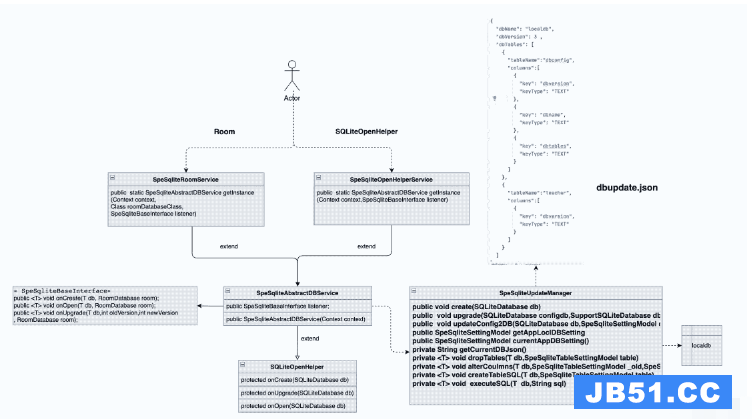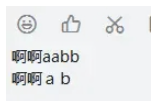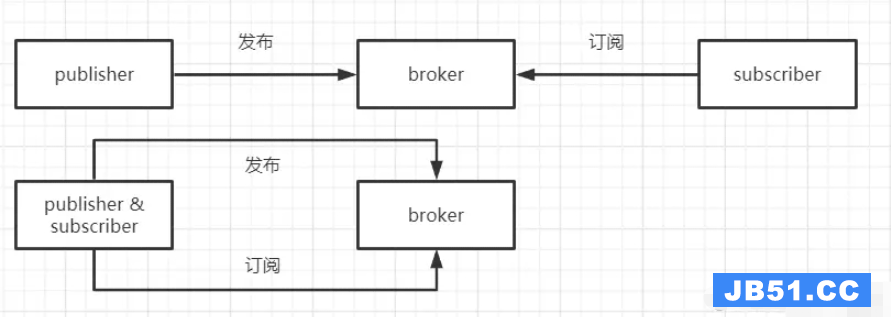我需要从网络和GPS提供商处接收位置更改.
如果GPS提供商不可用或没有位置(卫星可见性差)我会从网络提供商处获得GPS提供商的位置.
是否有可能根据我的需要选择使用标准?
解决方法
实际上
Android Developers – Making Your App Location Aware有一个很好的示例代码来满足您的需求.
在其代码中,如果您使用两个提供商(来自GPS和网络),它将进行比较:
...
} else if (mUseBoth) {
// Get coarse and fine location updates.
mFineProviderButton.setBackgroundResource(R.drawable.button_inactive);
mBothProviderButton.setBackgroundResource(R.drawable.button_active);
// Request updates from both fine (gps) and coarse (network) providers.
gpsLocation = requestUpdatesFromProvider(
LocationManager.GPS_PROVIDER,R.string.not_support_gps);
networkLocation = requestUpdatesFromProvider(
LocationManager.NETWORK_PROVIDER,R.string.not_support_network);
// If both providers return last kNown locations,compare the two and use the better
// one to update the UI. If only one provider returns a location,use it.
if (gpsLocation != null && networkLocation != null) {
updateUILocation(getBetterLocation(gpsLocation,networkLocation));
} else if (gpsLocation != null) {
updateUILocation(gpsLocation);
} else if (networkLocation != null) {
updateUILocation(networkLocation);
}
}
...
它实现了最佳位置提供者的想法(通过确定在指定时间段内的准确性,如:
/** Determines whether one Location reading is better than the current Location fix. * Code taken from * http://developer.android.com/guide/topics/location/obtaining-user-location.html * * @param newLocation The new Location that you want to evaluate * @param currentBestLocation The current Location fix,to which you want to compare the new * one * @return The better Location object based on recency and accuracy. */ protected Location getBetterLocation(Location newLocation,Location currentBestLocation) { if (currentBestLocation == null) { // A new location is always better than no location return newLocation; } // Check whether the new location fix is newer or older long timedelta = newLocation.getTime() - currentBestLocation.getTime(); boolean isSignificantlyNewer = timedelta > TWO_MINUTES; boolean isSignificantlyOlder = timedelta < -TWO_MINUTES; boolean isNewer = timedelta > 0; // If it's been more than two minutes since the current location,use the new location // because the user has likely moved. if (isSignificantlyNewer) { return newLocation; // If the new location is more than two minutes older,it must be worse } else if (isSignificantlyOlder) { return currentBestLocation; } // Check whether the new location fix is more or less accurate int accuracyDelta = (int) (newLocation.getAccuracy() - currentBestLocation.getAccuracy()); boolean isLessAccurate = accuracyDelta > 0; boolean isMoreAccurate = accuracyDelta < 0; boolean isSignificantlyLessAccurate = accuracyDelta > 200; // Check if the old and new location are from the same provider boolean isFromSameProvider = isSameProvider(newLocation.getProvider(),currentBestLocation.getProvider()); // Determine location quality using a combination of timeliness and accuracy if (isMoreAccurate) { return newLocation; } else if (isNewer && !isLessAccurate) { return newLocation; } else if (isNewer && !isSignificantlyLessAccurate && isFromSameProvider) { return newLocation; } return currentBestLocation; }
版权声明:本文内容由互联网用户自发贡献,该文观点与技术仅代表作者本人。本站仅提供信息存储空间服务,不拥有所有权,不承担相关法律责任。如发现本站有涉嫌侵权/违法违规的内容, 请发送邮件至 dio@foxmail.com 举报,一经查实,本站将立刻删除。