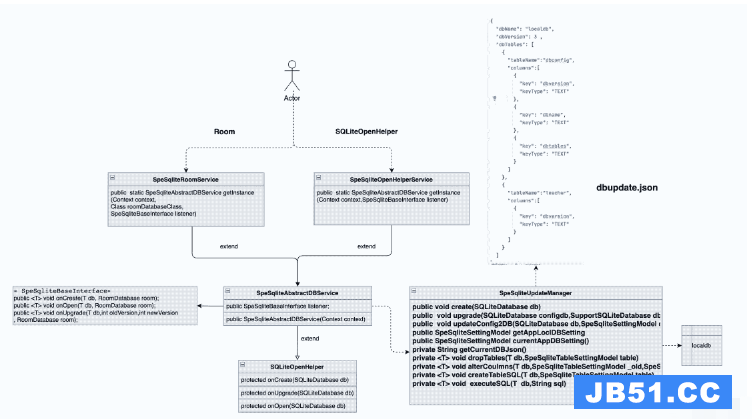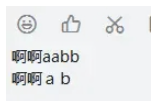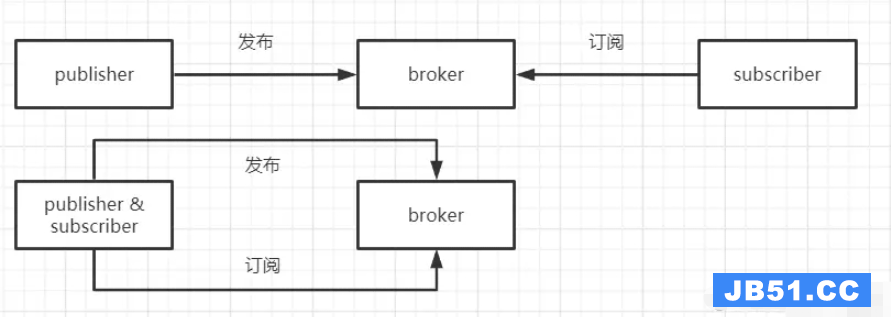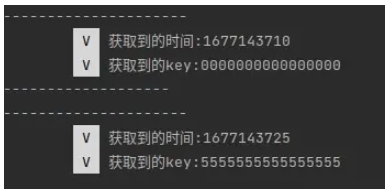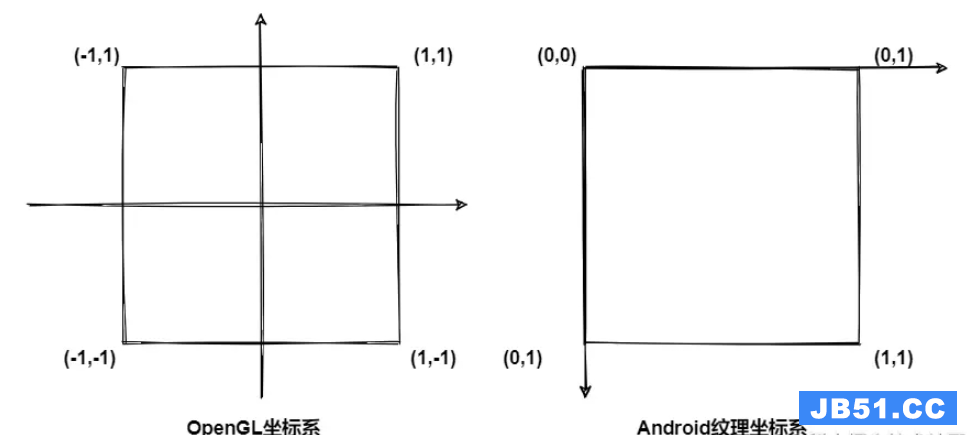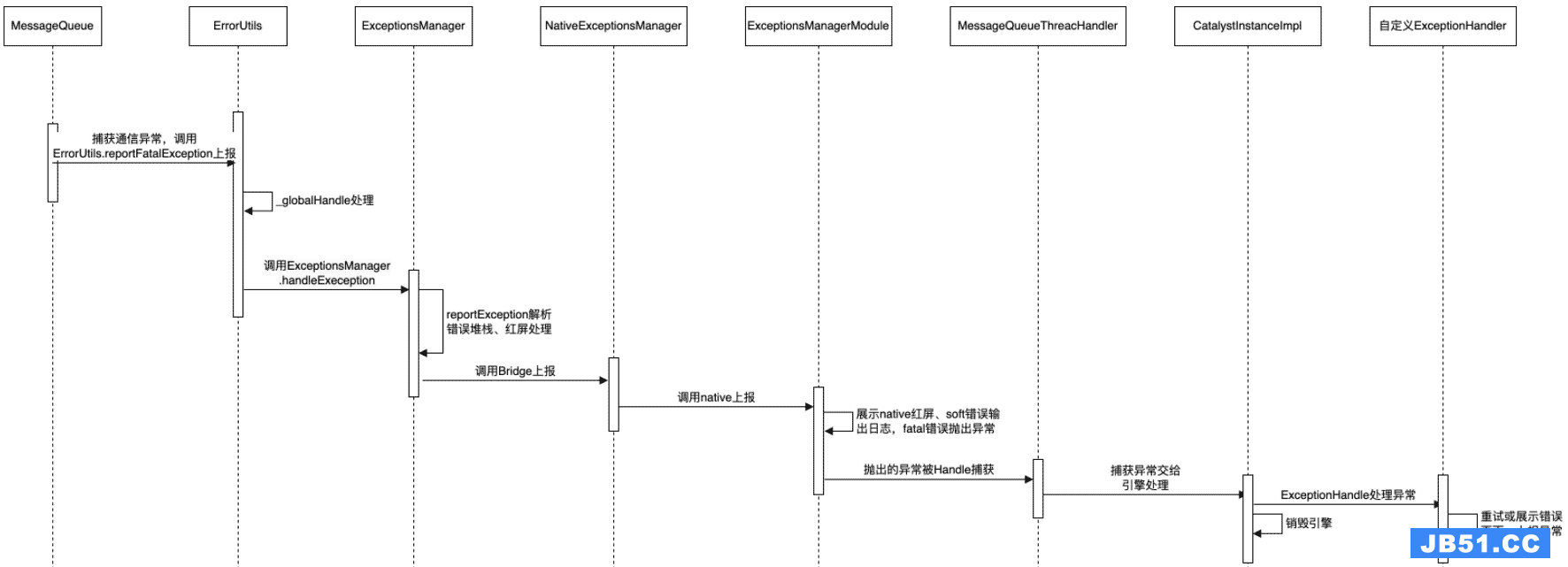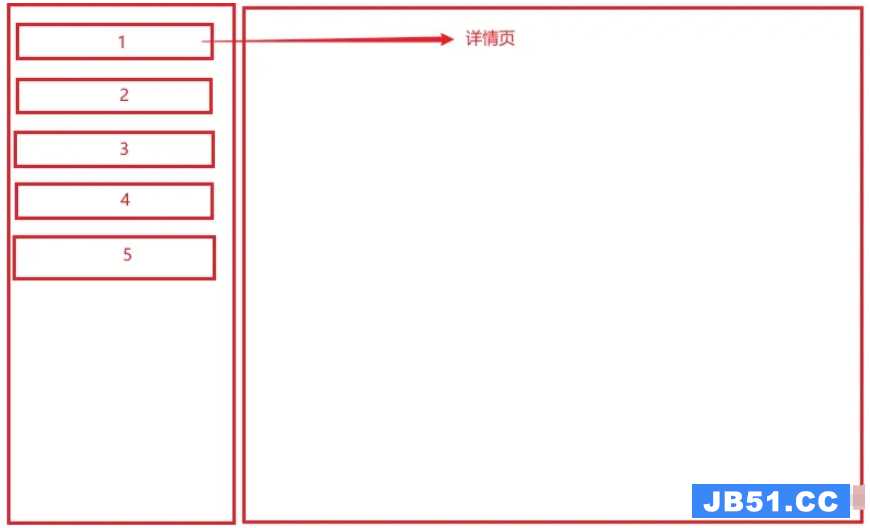我正在尝试填充列表视图,其中行包含复选框,四个textviews和两个微调器.每行上的微调器中的值需要不同,因为它们与该行上的实际项直接相关.只是为了使它变得更复杂一点,除非选中复选框,否则微调器和它们旁边的两个文本字段是不可见的(setVisibility(View.GONE)).我只想要列表项可点击(而不是复选框),并且一旦显示,微调器就需要可点击.
我的所有代码都正常工作,除了当填充微调器时,我失去了单击该行上的列表项的能力.我仍然可以从该行上的微调器中选择值,但触摸该行上的任何其他位置都没有任何作用.有些行不会将数据返回到微调器,并且它们继续正常运行,因此我认为它与连接到微调器的适配器有关.
此外,我知道我将不得不考虑列表视图回收,但我还没有那么远.
我希望有人能在我完全疯了之前指出这里有什么问题.
这是listview xml
<ListView android:id="@+id/android:list"
android:layout_width="fill_parent"
android:layout_height="fill_parent"/>
<TextView android:id="@+id/android:empty"
android:layout_width="wrap_content"
android:layout_height="wrap_content"
android:text="@string/empty"/>
</LinearLayout>
这是行xml
<LinearLayout xmlns:android="http://schemas.android.com/apk/res/android"
android:orientation="vertical"
android:layout_width="fill_parent"
android:layout_height="fill_parent">
<LinearLayout android:orientation="horizontal"
android:layout_width="fill_parent"
android:layout_height="wrap_content">
<CheckBox android:id="@+id/pl_selected"
android:layout_width="fill_parent"
android:layout_height="wrap_content"
android:focusableInTouchMode="false"
android:clickable="false"
android:focusable="false"
android:layout_weight="1"/>
<TextView android:id="@+id/name"
android:layout_width="fill_parent"
android:layout_height="wrap_content"
android:layout_weight="1"
android:focusableInTouchMode="false"
android:clickable="false"
android:focusable="false"/>
<TextView android:id="@+id/name2"
android:layout_width="fill_parent"
android:layout_height="wrap_content"
android:layout_weight="1"
android:focusableInTouchMode="false"
android:clickable="false"
android:focusable="false"/>
</LinearLayout>
<LinearLayout android:orientation="horizontal"
android:layout_width="fill_parent"
android:layout_height="wrap_content">
<TextView android:id="@+id/pl_tv1"
android:text="@string/pl_tv1"
android:layout_width="fill_parent"
android:layout_height="wrap_content"
android:layout_weight="1"
android:focusableInTouchMode="false"
android:clickable="false"
android:focusable="false"
android:visibility="gone"/>
<Spinner android:id="@+id/pl_spin1"
android:layout_width="fill_parent"
android:layout_height="wrap_content"
android:layout_weight="1"
android:visibility="gone"
android:focusableInTouchMode="false"
android:focusable="false"/>
</LinearLayout>
<LinearLayout android:orientation="horizontal"
android:layout_width="fill_parent"
android:layout_height="wrap_content">
<TextView android:id="@+id/pl_tv2"
android:text="@string/pl_tv2"
android:layout_width="fill_parent"
android:layout_height="wrap_content"
android:layout_weight="1"
android:focusableInTouchMode="false"
android:clickable="false"
android:focusable="false"
android:visibility="gone"/>
<Spinner android:id="@+id/pl_spin2"
android:layout_width="fill_parent"
android:layout_height="wrap_content"
android:layout_weight="1"
android:visibility="gone"
android:focusableInTouchMode="false"
android:focusable="false"/>
</LinearLayout>
</LinearLayout>
以下是大多数不相关的东西的活动:
import android.widget.SimpleCursorAdapter; import mdhsoft.band.Tab.DbAdapter; import mdhsoft.band.Tab.R; import android.os.Bundle; import android.app.ListActivity; import android.database.Cursor; import android.view.Menu; import android.view.MenuItem; import android.view.View; import android.view.ViewGroup; import android.widget.CheckBox; import android.widget.ListView; import android.widget.Spinner; import android.widget.TextView; public class PLActivity extends ListActivity { private static final int DONE_ID = Menu.FirsT; private DbAdapter mDbHelper; private int mPlId; private CheckBox mCheckBox; private Spinner mSpin1; private Spinner mSpin2; private TextView mtv1; private TextView mtv2; private int mItemId; private SimpleCursorAdapter mAllItems; private Cursor mSCursor; private Cursor mcurSpin1; private Cursor mcurSpin2; public void onCreate(Bundle savedInstanceState) { super.onCreate(savedInstanceState); setContentView(R.layout.pl_list); Bundle extras = getIntent().getExtras(); mPlId = extras.getInt(DbAdapter.KEY_PLID); mDbHelper = new DbAdapter(this); mDbHelper.open(); fillData(); registerForContextMenu(getListView()); } private void fillData() { mSCursor = mDbHelper.fetchAllPl(mPlId); startManagingCursor(mSCursor); String[] from = new String[] {"pl_selected",DbAdapter.KEY_SNAME,DbAdapter.KEY_SNAME2}; int[] to = new int[]{R.id.pl_selected,R.id.name,R.id.name2}; mAllItems = new SimpleCursorAdapter(this,R.layout.pl_row,mSCursor,from,to); mAllItems.setViewBinder(new SimpleCursorAdapter.ViewBinder() { public boolean setViewValue(View view,Cursor cursor,int columnIndex) { if(columnIndex == 3) { CheckBox cb = (CheckBox) view; cb.setChecked(cursor.getInt(3) > 0); ViewGroup row = (ViewGroup)view.getParent(); if (cursor.getInt(3) > 0) { mcurSpin1 = (Spinner) row.findViewById(R.id.pl_spin1); mcurSpin2 = (Spinner) row.findViewById(R.id.pl_spin2); mtv1 = (TextView) row.findViewById(R.id.pl_tv1); mtv2 = (TextView) row.findViewById(R.id.pl_tv2); mcurSpin1.setVisibility(View.VISIBLE); mtv1.setVisibility(View.VISIBLE); mcurSpin2.setVisibility(View.VISIBLE); mtv2.setVisibility(View.VISIBLE); PopulateSpinner1(); PopulateSpinner2(); } return true; } return false; } }); setlistadapter(mAllItems); } private void PopulateSpinner1(){ mcurSpin1 = mDbHelper.fetchSByItemId(mItemId); startManagingCursor(mcurSpin1); String[] from = new String[]{DbAdapter.KEY_SNAME}; int[] to = new int[]{android.R.id.text1}; SimpleCursorAdapter adapter = new SimpleCursorAdapter(this,android.R.layout.simple_spinner_item,mcurSpin1,to ); adapter.setDropDownViewResource( android.R.layout.simple_spinner_dropdown_item); mSpin1.setAdapter(adapter); } private void PopulateSpinner2(){ mcurSpin2 = mDbHelper.fetchMByItemId(mItemId); startManagingCursor(mcurSpin2); String[] from = new String[]{DbAdapter.KEY_MNAME}; int[] to = new int[]{android.R.id.text1}; SimpleCursorAdapter adapter = new SimpleCursorAdapter(this,mcurSpin2,to ); adapter.setDropDownViewResource( android.R.layout.simple_spinner_dropdown_item); mSpin2.setAdapter(adapter); } @Override protected void onListItemClick(ListView l,View v,int position,long id) { super.onListItemClick(l,v,position,id); ViewGroup row = (ViewGroup)v; mSCursor.movetoPosition(position); mItemId = mSCursor.getInt(mSCursor.getColumnIndex(DbAdapter.KEY_SID)); mCheckBox = (CheckBox) row.findViewById(R.id.pl_selected); mcurSpin1 = (Spinner) row.findViewById(R.id.pl_spin1); mcurSpin2 = (Spinner) row.findViewById(R.id.pl_spin1); mtv1 = (TextView) row.findViewById(R.id.pl_tv1); mtv2 = (TextView) row.findViewById(R.id.pl_tv2); if (mCheckBox.isChecked()) { mCheckBox.setChecked(false); mcurSpin1.setVisibility(View.GONE); mtv1.setVisibility(View.GONE); mcurSpin2.setVisibility(View.GONE); mtv2.setVisibility(View.GONE); } else { mCheckBox.setChecked(true); mcurSpin1.setVisibility(View.VISIBLE); mtv1.setVisibility(View.VISIBLE); mcurSpin2.setVisibility(View.VISIBLE); PopulateSpinner1(); PopulateSpinner2(); } } }
在此先感谢您提供任何帮助.
解决方法
您可以尝试将android:descendantFocussability = blocksDescendants添加到最顶部的线性布局.这可能会有所帮助.
版权声明:本文内容由互联网用户自发贡献,该文观点与技术仅代表作者本人。本站仅提供信息存储空间服务,不拥有所有权,不承担相关法律责任。如发现本站有涉嫌侵权/违法违规的内容, 请发送邮件至 dio@foxmail.com 举报,一经查实,本站将立刻删除。