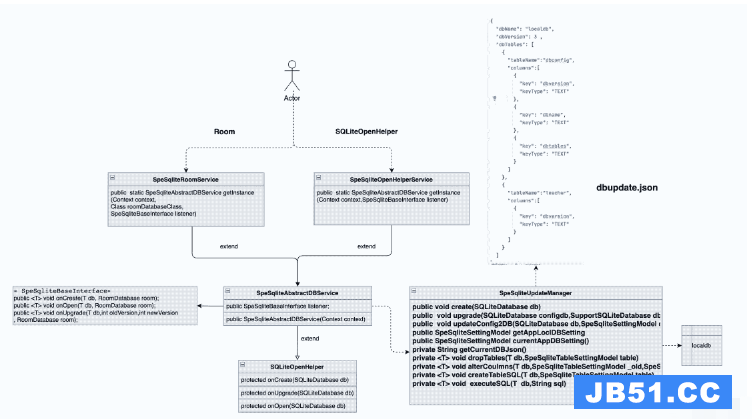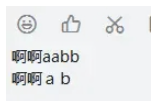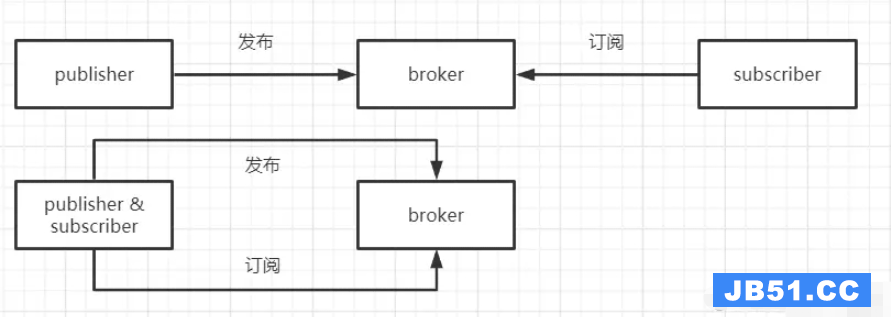我正在使用在网络上找到的Expandable ListView示例
活动:
public class ExpandableListViewActivity extends ExpandableListActivity {
/**
* strings for group elements
*/
static final String arrGroupelements[] = { "India","Australia","England","South Africa" };
/**
* strings for child elements
*/
static final String arrChildelements[][] = {
{ "Sachin Tendulkar","Raina","Dhoni","Yuvi" },{ "Ponting","Adam Gilchrist","Michael Clarke" },{ "Andrew Strauss","kevin Peterson","Nasser Hussain" },{ "Graeme Smith","AB de villiers","Jacques Kallis" } };
displayMetrics metrics;
int width;
ExpandableListView expList;
@Override
public void onCreate(Bundle savedInstanceState) {
super.onCreate(savedInstanceState);
setContentView(R.layout.main);
expList = getExpandableListView();
metrics = new displayMetrics();
getwindowManager().getDefaultdisplay().getMetrics(metrics);
width = metrics.widthPixels;
// this code for adjusting the group indicator into right side of the
// view
expList.setIndicatorBounds(width - GetDipsFromPixel(50),width
- GetDipsFromPixel(10));
expList.setAdapter(new ExpAdapter(this));
expList.setonGroupExpandListener(new OnGroupExpandListener() {
public void onGroupExpand(int groupPosition) {
Log.e("onGroupExpand","OK");
}
});
expList.setonGroupCollapseListener(new OnGroupCollapseListener() {
public void onGroupCollapse(int groupPosition) {
Log.e("onGroupCollapse","OK");
}
});
expList.setonChildClickListener(new OnChildClickListener() {
public boolean onChildClick(ExpandableListView parent,View v,int groupPosition,int childPosition,long id) {
Log.e("OnChildClickListener","OK");
return false;
}
});
}
public int GetDipsFromPixel(float pixels) {
// Get the screen's density scale
final float scale = getResources().getdisplayMetrics().density;
// Convert the dps to pixels,based on density scale
return (int) (pixels * scale + 0.5f);
}
}
适配器:
public class ExpAdapter extends Baseexpandablelistadapter { private Context myContext; public ExpAdapter(Context context) { myContext = context; } public Object getChild(int groupPosition,int childPosition) { return null; } public long getChildId(int groupPosition,int childPosition) { return 0; } public View getChildView(int groupPosition,boolean isLastChild,View convertView,ViewGroup parent) { if (convertView == null) { LayoutInflater inflater = (LayoutInflater) myContext .getSystemService(Context.LAYOUT_INFLATER_SERVICE); convertView = inflater.inflate(R.layout.child_row,null); } TextView tvPlayerName = (TextView) convertView .findViewById(R.id.tvPlayerName); tvPlayerName .setText(ExpandableListViewActivity.arrChildelements[groupPosition][childPosition]); return convertView; } public int getChildrenCount(int groupPosition) { return ExpandableListViewActivity.arrChildelements[groupPosition].length; } public Object getGroup(int groupPosition) { return null; } public int getGroupCount() { return ExpandableListViewActivity.arrGroupelements.length; } public long getGroupId(int groupPosition) { return 0; } public View getGroupView(int groupPosition,boolean isExpanded,ViewGroup parent) { if (convertView == null) { LayoutInflater inflater = (LayoutInflater) myContext .getSystemService(Context.LAYOUT_INFLATER_SERVICE); convertView = inflater.inflate(R.layout.group_row,null); } TextView tvGroupName = (TextView) convertView .findViewById(R.id.tvGroupName); tvGroupName .setText(ExpandableListViewActivity.arrGroupelements[groupPosition]); return convertView; } public boolean hasstableIds() { return false; } public boolean isChildSelectable(int groupPosition,int childPosition) { return true; } }
main.xml中:
<?xml version="1.0" encoding="UTF-8"?>
<LinearLayout xmlns:android="http://schemas.android.com/apk/res/android"
android:layout_width="fill_parent"
android:layout_height="fill_parent"
android:orientation="vertical" >
<ExpandableListView
android:id="@+id/android:list"
android:layout_width="fill_parent"
android:layout_height="fill_parent"
android:groupIndicator="@drawable/group_indicator" >
<TextView
android:id="@+id/android:empty"
android:layout_width="fill_parent"
android:layout_height="fill_parent"
android:text="No Items" >
</TextView>
</ExpandableListView>
</LinearLayout>
我试过这个解决方案,但没有工作:(
Android: Custom ListAdapter extending BaseAdapter crashes on application launch
它被告知要添加第三个参数“假”,到inflater.inflate(R.layout.group_row,null,false);
解决方法
将TextView移动到ExpandableListView元素之外:
<?xml version="1.0" encoding="UTF-8"?>
<LinearLayout xmlns:android="http://schemas.android.com/apk/res/android"
android:layout_width="fill_parent"
android:layout_height="fill_parent"
android:orientation="vertical" >
<ExpandableListView
android:id="@+id/android:list"
android:layout_width="fill_parent"
android:layout_height="fill_parent"
android:groupIndicator="@drawable/group_indicator" >
</ExpandableListView>
<TextView
android:id="@+id/android:empty"
android:layout_width="fill_parent"
android:layout_height="fill_parent"
android:text="No Items" >
</TextView>
</LinearLayout>
AdapterView的子类(如ExpandableListView)不能在xml布局中拥有子项(就像您在布局中所做的那样).
版权声明:本文内容由互联网用户自发贡献,该文观点与技术仅代表作者本人。本站仅提供信息存储空间服务,不拥有所有权,不承担相关法律责任。如发现本站有涉嫌侵权/违法违规的内容, 请发送邮件至 dio@foxmail.com 举报,一经查实,本站将立刻删除。