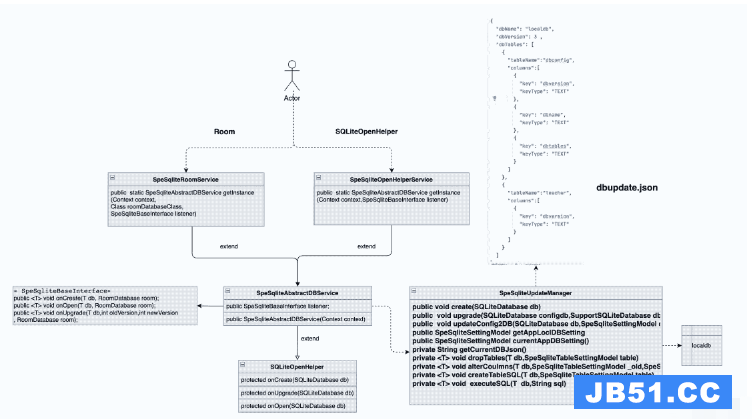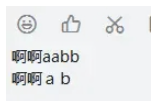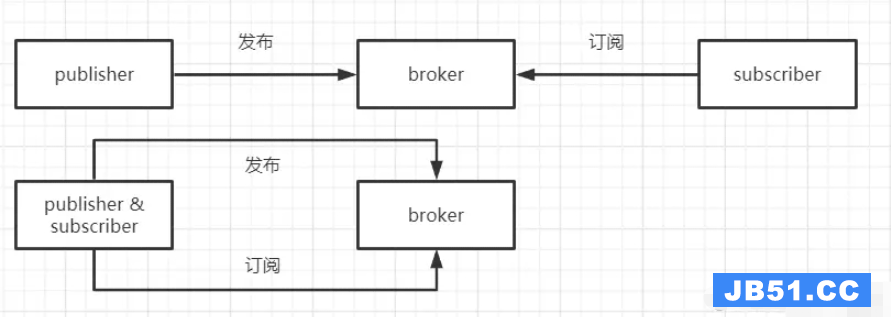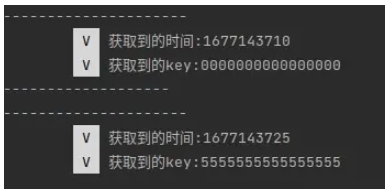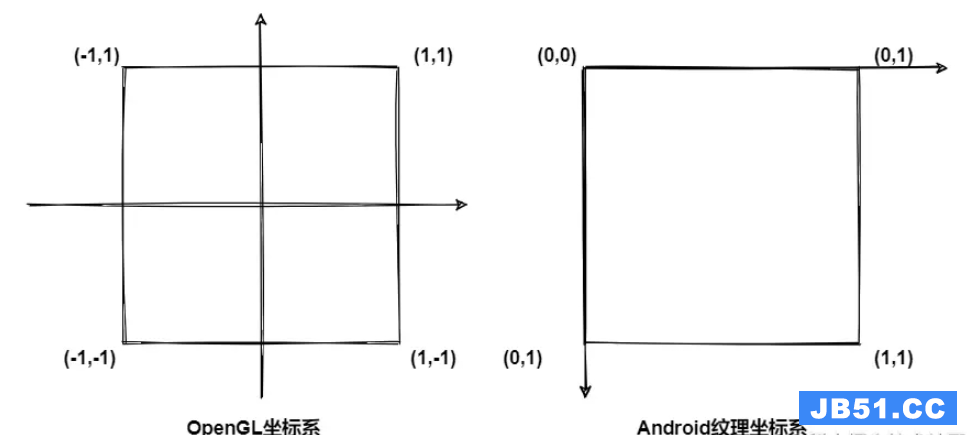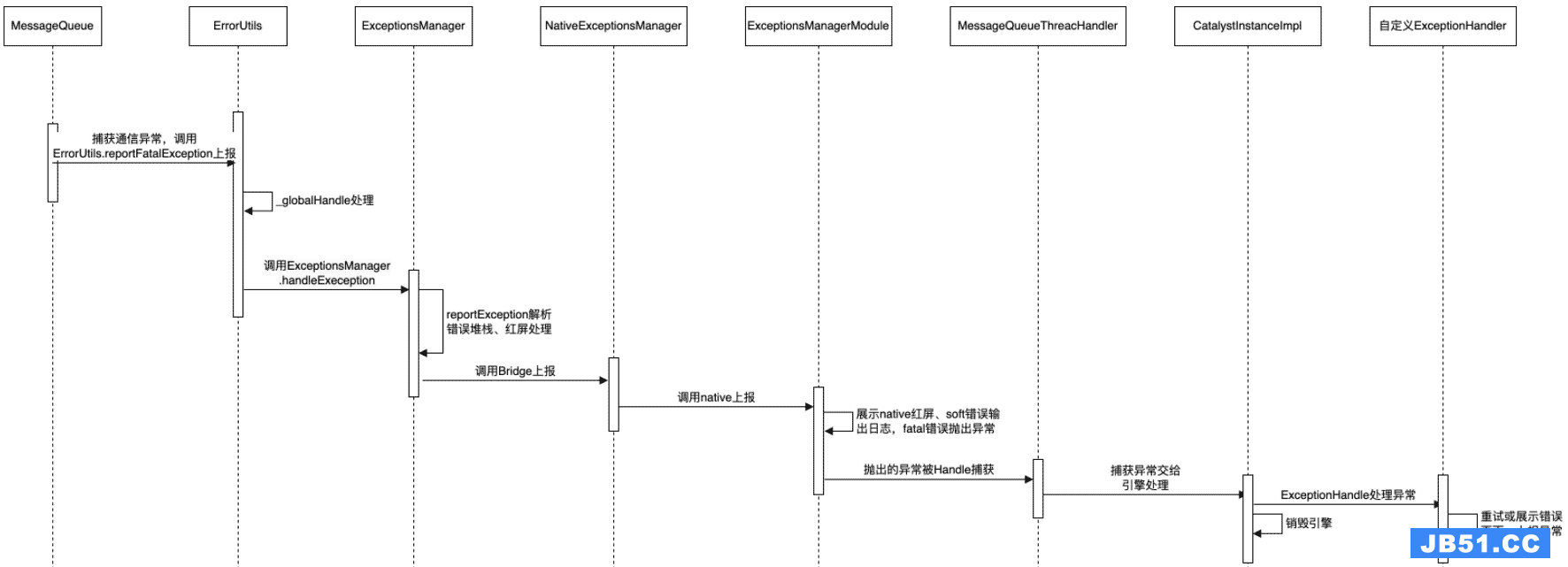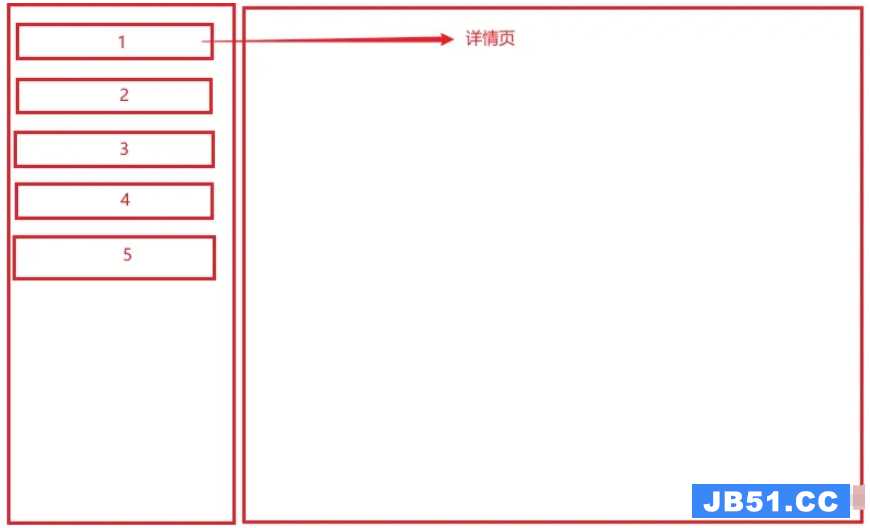在写这个问题之前,我已经阅读了以下答案/文章:
> Android soft keyboard covers edittext field
> Android keyboard obscures EditText
> http://developer.android.com/resources/articles/on-screen-inputs.html
> Soft Keyboard Overlapping with EditText Field
Android软键盘默认设置为平移,这意味着它将保留键盘上方的所有可编辑区域.但是它不够泛.当我运行它并按下接近屏幕底部的edittext时,键盘出现,edittext被上移,但不足以看到正在键入的内容.我已经使用/尝试了以下内容:
> android:windowSoftInputMode =“adjustPan”在Activity的清单中.这没有什么区别.我也试过设置adjustUnspecified和adjustResize的值.他们都没有工作.
>< uses-sdk android:minSdkVersion =“3”/>在清单文件中.我的应用程序是针对sdk 2.1及以上版本的.尽管如此,我尝试过并没有奏效.
>使用ScrollView.也不行.
有没有办法手动管理当按下特定的edittext时键盘做多少“平移”.
以下是我的xml文件.
<RelativeLayout xmlns:android="http://schemas.android.com/apk/res/android"
android:layout_width="fill_parent"
android:layout_height="fill_parent"
android:background="#ffffff">
<ImageView
android:id="@+id/header"
android:layout_width="320dip"
android:layout_height="86dip"
android:background="@drawable/header_bg">
</ImageView>
<ImageView
android:layout_width="320dip"
android:layout_height="200dip"
android:layout_alignParentBottom="true"
android:background="@drawable/bg1_btm">
</ImageView>
<TextView android:text="Hostname"
android:id="@+id/lbl_hostname"
android:layout_width="wrap_content"
android:layout_height="wrap_content"
android:layout_below="@id/header"/>
<TextView android:text="(Current)"
android:id="@+id/lbl_hostname_current"
android:layout_width="wrap_content"
android:layout_height="wrap_content"
android:layout_toRightOf="@id/lbl_hostname"
android:layout_below="@id/header" />
<EditText android:text="EditText"
android:id="@+id/editText_hostname"
android:layout_below="@id/lbl_hostname"
android:layout_width="wrap_content"
android:layout_height="wrap_content"
android:maxLength="25">
</EditText>
<TextView android:text="Registration URL"
android:id="@+id/lbl_registration"
android:layout_width="wrap_content"
android:layout_height="wrap_content"
android:layout_below="@id/editText_hostname" />
<TextView android:text="(Current)"
android:id="@+id/lbl_registration_current"
android:layout_width="wrap_content"
android:layout_height="wrap_content"
android:layout_below="@id/editText_hostname"
android:layout_toRightOf="@id/lbl_registration" />
<TextView android:text="http://"
android:id="@+id/lbl_url_prefiz"
android:layout_width="wrap_content"
android:layout_height="wrap_content"
android:layout_below="@id/lbl_registration"
android:paddingTop="10dip" />
<EditText android:text="EditText"
android:id="@+id/editText_registration"
android:layout_width="wrap_content"
android:layout_height="wrap_content"
android:layout_toRightOf ="@id/lbl_url_prefiz"
android:layout_below="@id/lbl_registration">
</EditText>
<TextView android:text="Chat"
android:id="@+id/lbl_chat"
android:layout_width="wrap_content"
android:layout_height="wrap_content"
android:layout_below="@id/editText_registration"/>
<TextView android:text="(Current)"
android:id="@+id/lbl_chat_current"
android:layout_width="wrap_content"
android:layout_height="wrap_content"
android:layout_below="@id/editText_registration"
android:layout_toRightOf="@id/lbl_chat"/>
<EditText android:text="EditText"
android:id="@+id/editText_chat"
android:layout_width="wrap_content"
android:layout_height="wrap_content"
android:layout_below="@id/lbl_chat">
</EditText>
<TextView android:text="SSID"
android:id="@+id/lbl_ssid"
android:layout_width="wrap_content"
android:layout_height="wrap_content"
android:layout_below="@id/editText_chat" />
<TextView android:text="(Current)"
android:id="@+id/lbl_ssid_current"
android:layout_width="wrap_content"
android:layout_height="wrap_content"
android:layout_below="@id/editText_chat"
android:layout_toRightOf="@id/lbl_ssid"
/>
<EditText android:text="EditText"
android:id="@+id/editText_ssid"
android:layout_width="wrap_content"
android:layout_height="wrap_content"
android:layout_below="@id/lbl_ssid"
android:maxLines="1"
android:inputType="text"
android:layout_marginBottom="25dip">
</EditText>
<Button android:layout_width="wrap_content"
android:layout_height="wrap_content"
android:id="@+id/ButtonSave"
android:text="Save"
android:layout_below="@id/editText_ssid"
android:layout_alignParentLeft="true">
</Button>
<Button android:text="Continue"
android:layout_height="wrap_content"
android:layout_width="wrap_content"
android:id="@+id/ButtonContinue"
android:layout_below="@id/editText_ssid"
android:layout_alignParentRight="true">
</Button>
</RelativeLayout>
解决方法
尝试
android:windowSoftInputMode="adjustResize"
为我工作很好:)
版权声明:本文内容由互联网用户自发贡献,该文观点与技术仅代表作者本人。本站仅提供信息存储空间服务,不拥有所有权,不承担相关法律责任。如发现本站有涉嫌侵权/违法违规的内容, 请发送邮件至 dio@foxmail.com 举报,一经查实,本站将立刻删除。