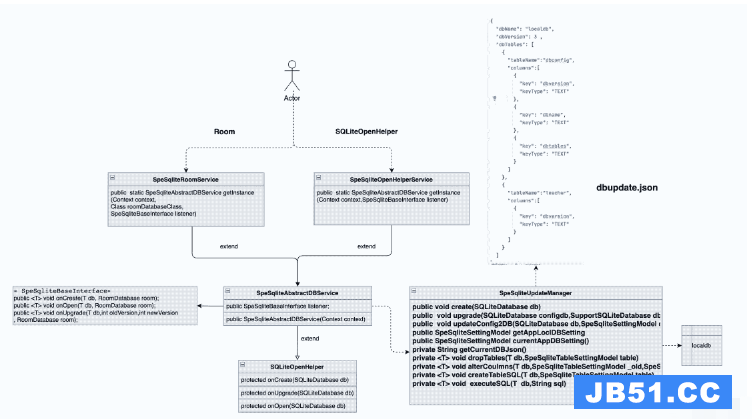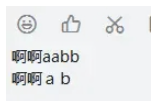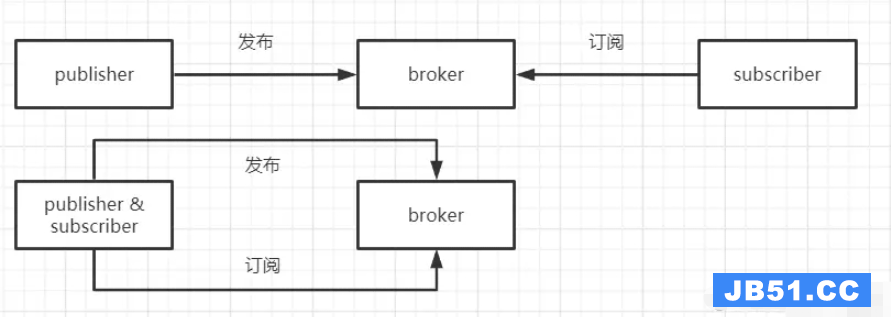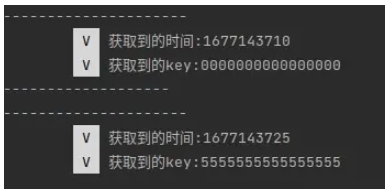我意识到有很多与此相关的问题,但我已经尝试了所有本地开发的解决方案,并且无法让它们在Xamarin下工作.
我有一个webview,其中加载了一个URL,其中包含用于绘图的图形UI.当设备旋转时,webview会重新加载页面,并且用户的工作将丢失.
以下博客文章为此提供了最佳解决方案,并解释了广泛记录的解决方案由于以下原因而不足够:
The main problem with this implementation is that,whenever you rotate the screen,the >WebView is created again because the activity is destroyed and its saveState method doesn’t >save the full state,but only a part of it like the URL of the page that was loaded and the >browsing history. So it happens that for example the zoom and the scroll position are not >preserved after the screen orientation change and sometimes the page is reloaded from the web.
所以我已经实现了他们的解决方案,将它从Java移植到Xamarin C#.它看起来很有希望,但每当我的活动重新加载并调用InitUi时,web_view类变量始终为null,而该示例依赖于此类变量在设备轮换之间保持其值.
任何人都知道为什么web_view失去了它的价值?
这是我的代码,它与文章完全相同,但移植到Xamarin C#.
public class EbookViewerActivity : ActionBaractivity
{
protected WebView web_view;
protected FrameLayout webViewPlaceholder;
Button loadButton;
Button downloadButton;
EditText testUrlText;
private string viewerPath;
protected override void OnCreate(Bundle savedInstanceState)
{
#region Set up activity and action bar
//Create the activity screen and initialise the action bar
base.OnCreate(savedInstanceState);
RequestwindowFeature(WindowFeatures.NoTitle);
SetContentView(Resource.Layout.Viewer);
InitializeActionBar();
//Set action bar button delegates
ActionBar
.AddLeftAction(new DelegateAction(Finish,Resource.Drawable.CloseIcon))
.SetTitle("Ebook Annotator");
//Set action bar logo
ActionBar.SetHomelogo(Resource.Drawable.AcmeTraininglogo);
#endregion
InitUi();
}
private void InitUi()
{
Logger logger = Logger.Instance;
// Retrieve UI elements
webViewPlaceholder = FindViewByIdetoLog("Loading test harness with ebook id: " + ebookId,LogEntryLevel.Message);
web_view.SetWebChromeClient(new EbookWebViewClient() { });
// web_view.SetWebViewClient(new WebViewClient());
AnnotationDownloader annotationDownloader = new AnnotationDownloader();
// annotationDownloader.XmlDownloaded += (sender,args) => RunOnUiThread(() =>
// {
web_view.LoadUrl(viewerPath);
// });
annotationDownloader.GetLatestEWorkBookXml(ebook.ID,userEmail);
}
// Attach the WebView to its placeholder
webViewPlaceholder.AddView(web_view);
}
protected override void OnSaveInstanceState(Bundle outState)
{
base.OnSaveInstanceState(outState);
// Save the state of the WebView
web_view.SaveState(outState);
}
protected override void OnRestoreInstanceState(Bundle savedInstanceState)
{
base.OnRestoreInstanceState(savedInstanceState);
// Restore the state of the WebView
web_view.RestoreState(savedInstanceState);
}
public override void OnConfigurationChanged(Configuration newConfig)
{
if (web_view != null)
{
// Remove the WebView from the old placeholder
webViewPlaceholder.RemoveView(web_view);
}
base.OnConfigurationChanged(newConfig);
// Load the layout resource for the new configuration
SetContentView(Resource.Layout.Viewer);
// Reinitialize the UI
InitUi();
}
}
[Activity(ConfigurationChanges=ConfigChanges.Orientation | ConfigChanges.ScreenSize)]
public partial class MyActivity : Activity { ...
这个解决方案与我合作.
版权声明:本文内容由互联网用户自发贡献,该文观点与技术仅代表作者本人。本站仅提供信息存储空间服务,不拥有所有权,不承担相关法律责任。如发现本站有涉嫌侵权/违法违规的内容, 请发送邮件至 dio@foxmail.com 举报,一经查实,本站将立刻删除。