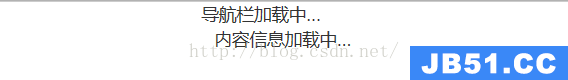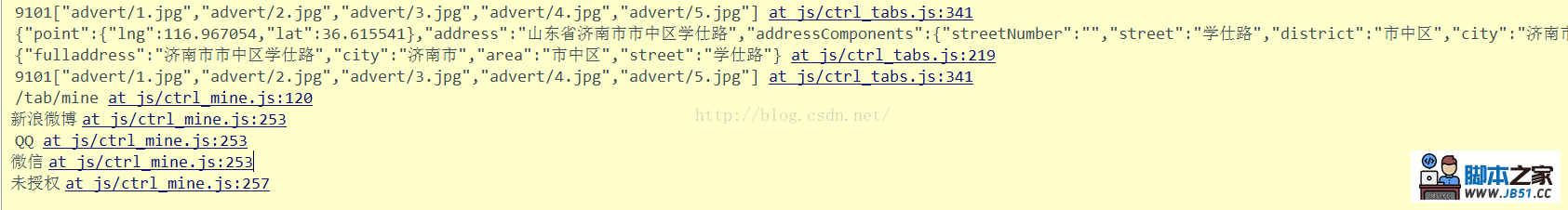在单页应用程序中使用disqus的最佳方法是什么?
我看到角度js文档已经成功地实现了它.
我看到角度js文档已经成功地实现了它.
目前我们的方法看起来像是在AngularJS应用程序中,但似乎不稳定,很难测试,并加载错误的线程ids(同一个线程几乎随处可见).
'use strict';
angular.module('studentportalenApp.components')
.directive('disqusComponent',['$log','$rootScope',function($log,$rootScope) {
var _initdisqus = function _initdisqus(attrs)
{
if(window.disQUS) {
disQUS.reset({
reload: true,config: function () {
this.page.identifier = attrs.threadId;
this.disqus_container_id = 'disqus_thread';
this.page.url = attrs.permalinkUrl;
}
});
}
else
{
$log.error('window.disQUS did not exist before directive was loaded.');
}
}
//Destroy disQUS bindings just before route change,to properly dispose of listeners and frame (postMessage nullpointer exception)
$rootScope.$on('$routeChangeStart',function() {
if(window.disQUS) {
disQUS.reset();
}
});
var _linkFn = function link(scope,element,attrs) {
_initdisqus(attrs);
}
return {
replace: true,template: '<div id="disqus_thread"></div>',link: _linkFn
};
}]);
我也想在我的AngularJS动力博客中加入disqus.我发现现有的解决方案有点笨重,所以我写了我自己的指令:
.directive('dirdisqus',function($window) {
return {
restrict: 'E',scope: {
disqus_shortname: '@disqusShortname',disqus_identifier: '@disqusIdentifier',disqus_title: '@disqusTitle',disqus_url: '@disqusUrl',disqus_category_id: '@disqusCategoryId',disqus_disable_mobile: '@disqusdisableMobile',readyToBind: "@"
},template: '<div id="disqus_thread"></div><a href="http://disqus.com" class="dsq-brlink">comments powered by <span class="logo-disqus">disqus</span></a>',link: function(scope) {
scope.$watch("readyToBind",function(isReady) {
// If the directive has been called without the 'ready-to-bind' attribute,we
// set the default to "true" so that disqus will be loaded straight away.
if ( !angular.isDefined( isReady ) ) {
isReady = "true";
}
if (scope.$eval(isReady)) {
// put the config variables into separate global vars so that the disqus script can see them
$window.disqus_shortname = scope.disqus_shortname;
$window.disqus_identifier = scope.disqus_identifier;
$window.disqus_title = scope.disqus_title;
$window.disqus_url = scope.disqus_url;
$window.disqus_category_id = scope.disqus_category_id;
$window.disqus_disable_mobile = scope.disqus_disable_mobile;
// get the remote disqus script and insert it into the DOM
var dsq = document.createElement('script'); dsq.type = 'text/javascript'; dsq.async = true;
dsq.src = '//' + scope.disqus_shortname + '.disqus.com/embed.js';
(document.getElementsByTagName('head')[0] || document.getElementsByTagName('body')[0]).appendChild(dsq);
}
});
}
};
});
优点
我认为这种方法的主要优点是它保持简单.在您的应用程序注册了该指令后,您不需要在JavaScript中编写任何JavaScript或设置任何配置值.所有配置都通过传递指令标签中的属性来处理,如下所示:
<dir-disqus disqus-shortname="YOUR_disQUS_SHORTNAME" disqus-identifier="{{ article.id }}" disqus-title="{{ article.title }}" ...> </dir-disqus>
此外,您不需要更改您的index.html文件以包含disqus .js文件 – 该指令将在准备就绪时动态加载它.这意味着所有额外的.js只会在实际使用disqus指令的那些页面上加载.
您可以看到完整的源和文档here on GitHub
警告
当您的网站在HTML5Mode中时,以上内容才能正常工作,即不会在您的网址中使用“#”.我正在更新GitHub上的代码,所以在不使用HTML5Mode时,该指令将工作,但要警告您必须设置一个hashPrefix的“!”来制作“hashbang”URL. www.mysite.com/#!/page/123.这是disqus施加的限制 – 见http://help.disqus.com/customer/portal/articles/472107-using-disqus-on-ajax-sites
版权声明:本文内容由互联网用户自发贡献,该文观点与技术仅代表作者本人。本站仅提供信息存储空间服务,不拥有所有权,不承担相关法律责任。如发现本站有涉嫌侵权/违法违规的内容, 请发送邮件至 dio@foxmail.com 举报,一经查实,本站将立刻删除。