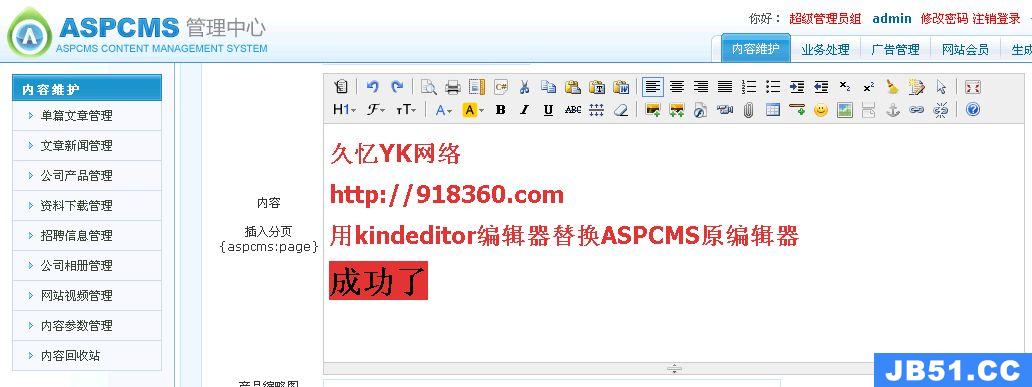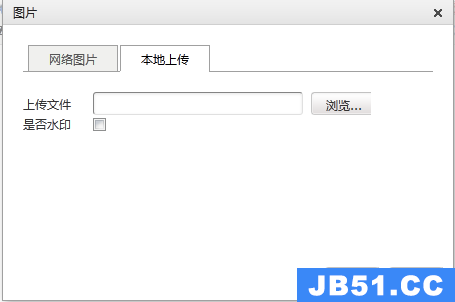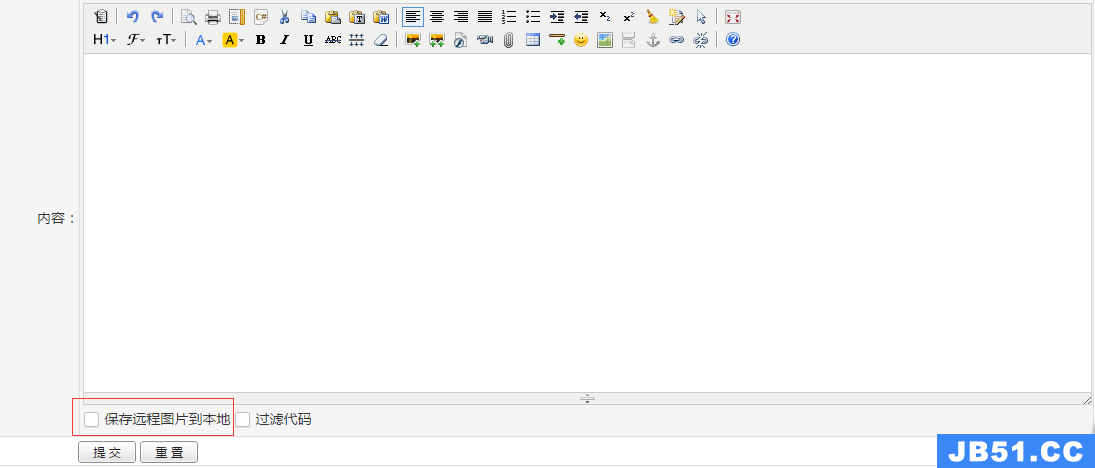ASP微信支付(V3支付)让更多ASP新老项目更加方便做社交电商。很多asp老项目一直运营的比较好,也不愿意去更换技术,今天我用我整理的常用WeixinDLL组件给大家讲解微信支付过程。
准备工作:
1、注册微信服务号(一定要认证)、开通微信支付
2、安装微信支付安全证书
此处介绍微信V3支付,一共是用三个执行文件代码进行讲解!
1、toPay.asp 发起支付
2、pay_ok.asp 支付成功页
3、notify.asp 支付成功过程微信服务器与我们的服务器通信,将支付结果数据推送到我们服务器上
页面:toPay.asp
1 <%@LANGUAGE="VBSCRIPT" CODEPAGE="65001"%>
2
3 <%
4 On Error Resume Next
5 Dim notify_url,redirect_url,payapiurl,attach
6 notify_url = "https://www.domain.com/pay/notify.asp" '支付完成后微信将在后台发送回调处理信息,由本页面接受是否成功支付的信息
7 redirect_url = "https://www.doman.com/pay/pay_ok.asp" '支付完成后,跳转到本页面,用于展示订单支付提示,本页面可以自己修改
8 payapiurl = "https://api.mch.weixin.qq.com/pay/unifiedorder"
9 body = "购买元森美水果酵素" 'Trim(Request.Form("body")) ' 商品名称
10 total_fee = 0.01*100 ''Trim(Request.Form("total_fee"))*100 ' 以分为单位,入库前需要除以100
11 openid = OpenID 'Trim(Request.Form("openid")) ' "oK1dP1tPcSsh6xog898yXiuGlfaI" //测试openid
12 attach = "OnlinePay___1212" ' 用于标记,方便在notify时进行数据库相关操作
13
14 Dim WxObj,Md5Obj
15 Set Md5Obj = Server.CreateObject("WeixinDLL.Md5Class")
16 Set WxObj = Server.CreateObject("WeixinDLL.WeixinClass")
17 WxObj.SetAppID = C_AppID
18 WxObj.SetAppSecret = C_AppSecret
19 WxObj.SetMchid = C_mch_id
20 WxObj.SetMchKey = C_mch_key
21 WxObj.SetSoftCodeID = C_SoftCodeID
22 WxObj.SetMd5Obj = Md5Obj
23 WxObj.SetPayUrl = payapiurl
24
25 ' 通过函数获取参数
26 Dim create_ip,timeStamp,nonce_str,out_trade_no,body,total_fee,openid,prepay_id,paySign
27 create_ip = WxObj.GetIP ' 当前用户网络IP地址
28 out_trade_no = WxObj.MakeRanNum(15) '唯一订单号,可以自行生成 "462101281206294"
29 timeStamp = WxObj.ToUnixTime(now()) ' 1907-1-1 00:00:00时间戳
30 nonce_str = WxObj.MakeRanNumChar(12) ' 随机字符串
31 prepay_id = WxObj.get_prepay_id(attach, body, nonce_str, notify_url, openid, out_trade_no, total_fee)
32 paySign = WxObj.get_paySign(nonce_str, prepay_id, timeStamp)
33
34 Set Md5Obj = Nothing
35 Set WxObj = Nothing
36 If Err Then Response.Write Err.Description
37 %>
38 <!DOCTYPE html>
39 <html>
40 <head>
41 <title>在线下单</title>
42 <meta http-equiv="content-type" content="text/html;charset=utf-8"/>
43 <meta id="viewport" name="viewport" content="width=device-width; initial-scale=1.0; maximum-scale=1; user-scalable=no;" />
44 <link href="/wx/fonts/font.css" type="text/css" rel="stylesheet" />
45 <script Language="javascript">
46 var prepay_id="<%=prepay_id%>";
47 var paySign="<%=paySign%>";
48 function Pay_ok(){
49 alert ("支付成功");
50 self.location='<%=redirect_url%>?body=<%=body%>&total_fee=<%=total_fee%>&out_trade_no=<%=out_trade_no%>';
51 }
52 function callpay(){
53 if(prepay_id==""){
54 alert("提示:prepay_id获取失败、本次交易结束!");
55 }else{
56 WeixinJSBridge.invoke('getBrandWCPayRequest',{
57 "appId":"<%=C_AppID%>",
58 "timeStamp":"<%=timeStamp%>",
59 "nonceStr":"<%=nonce_str%>",
60 "package":"prepay_id=<%=prepay_id%>",
61 "signType":"MD5",
62 "paySign":"<%=paySign%>"
63 },
64 function(res){
65 if(res.err_msg=="get_brand_wcpay_request:ok"){
66 Pay_ok();
67 }else if(res.err_msg=="get_brand_wcpay_request:cancel"){
68 alert("提示:取消交易成功!");
69 }else if(res.err_msg=="get_brand_wcpay_request:fail"){
70 alert("提示:支付失败!");
71 }else{
72 alert(res.err_code+res.err_desc+res.err_msg);
73 }
74 }
75 );
76 }
77 }
78 </script>
79 <style type="text/css">
80 *{ margin:0;padding:0;list-style:none;word-wrap:break-word; }
81 body { -webkit-user-select:none; -webkit-text-size-adjust:none; font-family:Helvetica; background:#eae9e6; }
82 a,button,input,img{-webkit-touch-callout:none;outline:none;}
83 a{text-decoration:none; color:#666666}
84 a[class*="btn"]{display:block;height:42px;line-height:42px;color:#FFFFFF;text-align:center;border-radius:5px;}
85 .clear { clear:both; width:100%; height:1px; }
86 .btn-blue { background:#3D87C3;border:1px solid #1C5E93;}
87 .btn-green { background-image:-webkit-gradient(linear, left top, left bottom, color-stop(0, #43C750), color-stop(1, #31AB40));border:1px solid #2E993C;
88 box-shadow:0 1px 0 0 #69D273 inset; height:42px; line-height:42px; margin-top:15px; }
89 .PayInfo { border-top:1px solid rgba(0, 0, 0, 0.1);border-bottom:1px solid rgba(0, 0, 0, 0.1); padding:15px 10px; background:#fff;margin-bottom:5px; margin-top:5px; }
90 .PayInfo .InfoLine { min-height:42px; line-height:42px; position:relative; display:block; }
91 .PayInfo .InfoLine .txtT { width:25%; min-height:42px; line-height:42px; text-align:right; position:absolute; left:0; top:0; font-weight:bold; color:#333; }
92 .PayInfo .InfoLine .txtS { text-align:left; text-indent:5px; min-height:42px; line-height:42px; float:left; margin-left:25%; color:#555; width:75%; }
93 </style>
94 </head>
95 <body>
96 <div class="top">
97 在线支付
98 </div>
99 <div class="clear"></div>
100
101 <div class="PayInfo">
102 <div class="InfoLine"><span class="txtT">单号:</span><span class="txtS"><%=out_trade_no%></span></div>
103 <div class="clear"></div>
104 <div class="InfoLine"><span class="txtT">商品:</span><span class="txtS"><%=body%></span></div>
105 <div class="clear"></div>
106 <div class="InfoLine"><span class="txtT">支付金额:</span><span class="txtS"><%=FormatNumber(total_fee*0.01,2,-1)%>元</span></div>
107 <div class="clear"></div>
108 <div class="InfoLine"><a href="javascript:callpay();" class="btn-green">确认支付</a></div>
109 </div>
110 </body>
111 </html>
页面:pay_ok.asp
1 <%@LANGUAGE="VBSCRIPT" CODEPAGE="65001"%>
2 <!DOCTYPE html>
3 <html>
4 <head>
5 <meta http-equiv="content-type" content="text/html;charset=utf-8"/>
6 <meta id="viewport" name="viewport" content="width=device-width; initial-scale=1.0; maximum-scale=1; user-scalable=no;" />
7 <link href="/wx/fonts/font.css" type="text/css" rel="stylesheet" />
8 <title>支付结果</title>
9 <style type="text/css">
10 *{ margin:0;padding:0;list-style:none;word-wrap:break-word; }
11 body { -webkit-user-select:none; -webkit-text-size-adjust:none; font-family:Helvetica; background:#eae9e6; }
12 a,button,input,img{-webkit-touch-callout:none;outline:none;}
13 a{text-decoration:none; color:#666666}
14 a[class*="btn"]{display:block;height:42px;line-height:42px;color:#FFFFFF;text-align:center;border-radius:5px;}
15 .clear { clear:both; width:100%; height:1px; }
16
17 .PayInfo { border-top:1px solid rgba(0, 0, 0, 0.1);border-bottom:1px solid rgba(0, 0, 0, 0.1); padding:15px 10px; background:#fff;margin-bottom:5px; margin-top:5px; }
18 .PayInfo .InfoLine { min-height:42px; line-height:42px; position:relative; display:block; }
19 .PayInfo .InfoLine .txtT { width:25%; min-height:42px; line-height:42px; text-align:right; position:absolute; left:0; top:0; font-weight:bold; color:#333; }
20 .PayInfo .InfoLine .txtS { text-align:left; text-indent:5px; min-height:42px; line-height:42px; float:left; margin-left:25%; color:#555; width:75%; }
21 .PayInfo .CashStatus { min-height:42px; line-height:42px; font-size:26px; color:#333; display:block; text-align:center; position:relative; }
22 .PayInfo .CashStatus:before { font-size:30px;color:#2E993C; }
23 .PayInfo .viewBtm { display:block; width:100%; height:52px; line-height:52px; text-align:center; }
24 </style>
25 </head>
26 <body>
27 <div class="clear"></div>
28 <div class="PayInfo">
29 <div class="InfoLine"><span class="txtT">订单编号:</span><span class="txtS"><%=request("out_trade_no")%></span></div>
30 <div class="clear"></div>
31 <div class="InfoLine"><span class="txtT">商品名称:</span><span class="txtS"><%=request("body")%></span></div>
32 <div class="clear"></div>
33 <div class="InfoLine"><span class="txtT">下单金额:</span><span class="txtS">¥<%=FormatNumber(request("total_fee")*0.01,2,-1)%>元</span></div>
34 <div class="clear"></div>
35 <div class="font_icon font_wxpay CashStatus">下单成功!</div>
36 </div>
37 </body>
38 </html>
页面:notify.asp
1 <%@LANGUAGE="VBSCRIPT" CODEPAGE="65001"%>
2 <%
3 Response.cachecontrol="no-cache"
4 Response.addHeader "pragma","no-cache"
5 Response.expires=-1
6 Response.expiresAbsolute=now-1
7 Response.CharSet="utf-8"
8 Dim notifyObj
9 Set notifyObj = New NotifyClass
10 Call notifyObj.notify_url_return()
11 Set notifyObj = Nothing
12
13 Class NotifyClass
14 Private Sub Class_Initialize()
15 End Sub
16 ' 清空文件对象内存
17 Private Sub Class_Terminate()
18 End Sub
19 '本接口为用户支付成功后,微信后台通知结果的接口,包括Url上的参数及XML内的参数
20 '可通过产品唯一订单号和支付状态,确定用户支付成功后执行的一系列操作
21 Public Sub notify_url_return()
22 on error resume next
23 dim xml_dom,logStr:logStr = "" '生成log的内容变量
24 set xml_dom = Server.CreateObject("MSXML2.DOMDocument")
25 xml_dom.load Request
26 dim return_code,return_msg,result_code,err_code_des
27 ' 数据正常时的通用变量
28 dim openid,is_subscribe,trade_type,bank_type,total_fee,transaction_id,out_trade_no,time_end,attach
29
30 return_code = xml_dom.getelementsbytagname("return_code").item(0).text
31 if return_code="FAIL" then
32 '协议级错误
33 return_msg = xml_dom.getelementsbytagname("return_msg").item(0).text
34 logStr = "{'error':'401','msg_type':'协议级错误','return_msg':'"&return_msg&"'}"
35 else
36 result_code = xml_dom.getelementsbytagname("result_code").item(0).text
37 if result_code="FAIL" then
38 '业务级错误
39 err_code_des = xml_dom.getelementsbytagname("err_code_des").item(0).text
40 logStr = "{'error':'402','msg_type':'业务级错误','err_code_des':'"&err_code_des&"'}"
41 else
42 if return_code="SUCCESS" and result_code="SUCCESS" then
43 '数据正常
44 openid = xml_dom.getelementsbytagname("openid").item(0).text
45 is_subscribe = xml_dom.getelementsbytagname("is_subscribe").item(0).text
46 trade_type = xml_dom.getelementsbytagname("trade_type").item(0).text
47 bank_type = xml_dom.getelementsbytagname("bank_type").item(0).text
48 total_fee = xml_dom.getelementsbytagname("total_fee").item(0).text
49 transaction_id = xml_dom.getelementsbytagname("transaction_id").item(0).text
50 out_trade_no = xml_dom.getelementsbytagname("out_trade_no").item(0).text
51 time_end = xml_dom.getelementsbytagname("time_end").item(0).Text
52 attach = xml_dom.getelementsbytagname("attach").item(0).Text
53
54 ' 此处可以调用与数据库通信的函数
55 end if
56 end if
57 end if
58 dim returnXml,errString
59 returnXml="<xml>"&_
60 "<return_code><![CDATA[SUCCESS]]></return_code>"&_
61 "</xml>"
62 Response.Write returnXml '返回SUCCESS给微信
63 End Sub
64 End Class
65 %>
三个页面均用到了WeixinDLL组件,有需要的可以联系博主!
原文地址:https://www.cnblogs.com/ysk5/p/14729109.html
版权声明:本文内容由互联网用户自发贡献,该文观点与技术仅代表作者本人。本站仅提供信息存储空间服务,不拥有所有权,不承担相关法律责任。如发现本站有涉嫌侵权/违法违规的内容, 请发送邮件至 dio@foxmail.com 举报,一经查实,本站将立刻删除。