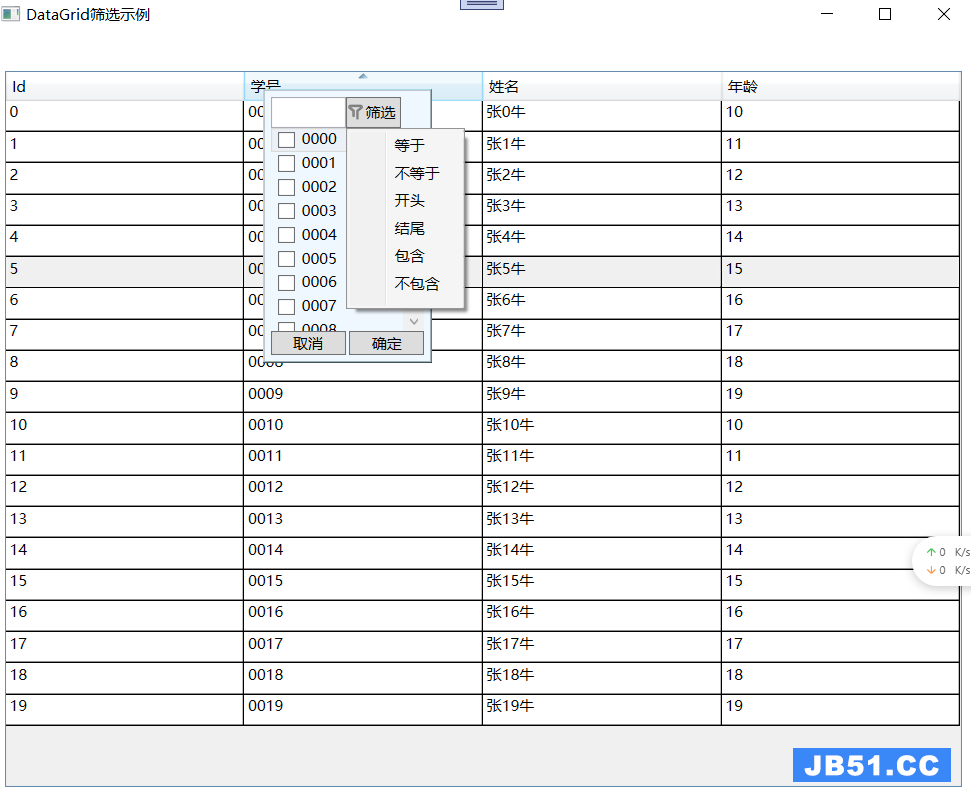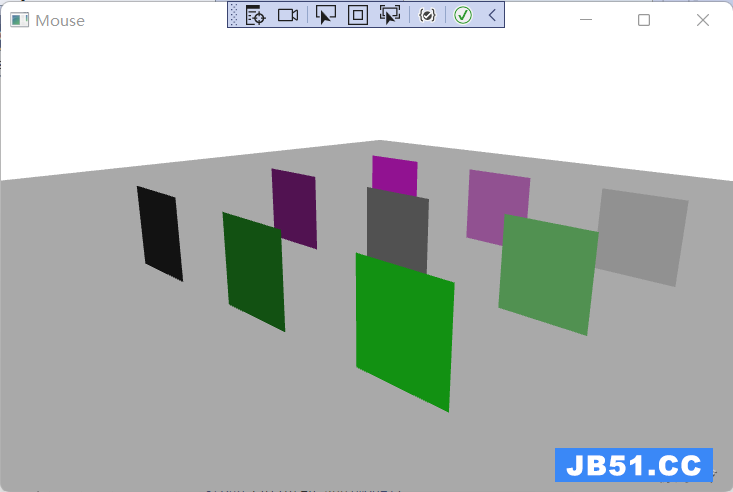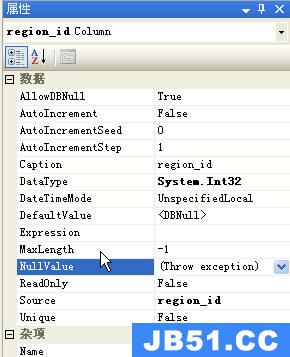我有一个ASP.NET MVC网站,它使用两种语言使用资源.要让服务器以适当的语言呈现站点(取决于用户浏览器中配置的站点),我将以下内容放在我的web.config中:
<globalization culture="es-es" uiCulture="auto" />
如何添加链接来更改uiCulture?我想将选择存储在cookie中,如果它不存在,则回到浏览器配置…是可能吗?
解决方法
您可以查看
following guide.它使用会话来存储当前的用户语言首选项,但代码可能很容易调整,以便使用cookie.这个想法是你会有一个控制器的动作:
public ActionResult ChangeCulture(string lang,string returnUrl)
{
var langCookie = new HttpCookie("lang",lang)
{
HttpOnly = true
};
Response.AppendCookie(langCookie);
return Redirect(returnUrl);
}
然后在Global.asax中,您可以订阅Application_AcquireRequestState事件,以便根据cookie的值设置当前的线程文化:
protected void Application_AcquireRequestState(object sender,EventArgs e)
{
var langCookie = HttpContext.Current.Request.Cookies["lang"];
if (langCookie != null)
{
var ci = new CultureInfo(langCookie.Value);
//Checking first if there is no value in session
//and set default language
//this can happen for first user's request
if (ci == null)
{
//Sets default culture to english invariant
string langName = "en";
//Try to get values from Accept lang HTTP header
if (HttpContext.Current.Request.UserLanguages != null && HttpContext.Current.Request.UserLanguages.Length != 0)
{
//Gets accepted list
langName = HttpContext.Current.Request.UserLanguages[0].Substring(0,2);
}
langCookie = new HttpCookie("lang",langName)
{
HttpOnly = true
};
HttpContext.Current.Response.AppendCookie(langCookie);
}
//Finally setting culture for each request
Thread.CurrentThread.CurrentUICulture = ci;
Thread.CurrentThread.CurrentCulture = ci;
//The line below creates issue when using default culture values for other
//cultures for ex: NumericSepratore.
//Thread.CurrentThread.CurrentCulture = CultureInfo.CreateSpecificCulture(ci.Name);
}
}
现在这是说使用cookies和会话来存储当前语言不是SEO友好.当我需要一个本地化的应用程序时,我喜欢做什么是使用一个特殊的路由,其中包含语言:
routes.MapRoute(
"Default","{lang}/{controller}/{action}/{id}",new
{
lang = "en-US",controller = "Home",action = "Index",id = UrlParameter.Optional
}
);
然后使用该语言对我的所有URL进行前缀.这为不同的语言提供唯一的URL,以便机器人可以正确地索引所有内容.现在剩下的是修改Application_AcquireRequestState方法,以便它使用url的lang标记,并根据其值设置正确的Thread.CurrentThread.CurrentUICulture和Thread.CurrentThread.CurrentCulture.
@Html.ActionLink("Page index en français","index",new { lang = "fr-FR" })
版权声明:本文内容由互联网用户自发贡献,该文观点与技术仅代表作者本人。本站仅提供信息存储空间服务,不拥有所有权,不承担相关法律责任。如发现本站有涉嫌侵权/违法违规的内容, 请发送邮件至 dio@foxmail.com 举报,一经查实,本站将立刻删除。