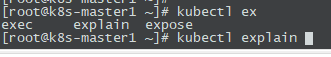我试图使用Plink(putty命令行)从VBA调用一组Unix命令,但命令没有被执行.我将发布代码任何更正或建议将有所帮助.
替代想法也是欢迎,我所要做的就是访问unix文件更改访问权限并将文件移动到其他文件夹.
请找到下面的代码
Public Sub Chgaccper()
Dim vPath As String
Dim vFile As String
Dim vSubpath As String
Dim vscript As String
Dim fNum As Long
Dim oShell
Set fso = CreateObject("scripting.filesystemobject")
vPath = ThisWorkbook.Path
'Mounting file command for ftp.exe
fNum = FreeFile()
Open vPath & "\Chg.txt" For Output As #1
Print #1,"c:\"
Print #1,"set PATH=" & vPath & ";%PATH% "
Print #1," "
Print #1,"plink server Name -l uname -pw Password "
Print #1,"cd /root/home/temp "
Print #1,"chmod 666 *.csv "
Print #1,"cd /root/home/temp1 "
Print #1,"exit "
Print #1," "
Close #1
vscript = "" & vPath & "\Chg.txt"
If fso.FolderExists("C:\Windows\System32") = False Then
Shell "C:\WINNT\system32\cmd.exe -s:" & vscript & ""
Else
Shell "C:\WINDOWS\system32\cmd.exe -s:" & vscript & ""
End If
SetAttr vPath & "\Chg.txt",vbnormal
Kill vPath & "\Chg.txt"
End Sub
一种选择是在WScript.Shell中打开plink会话,而不是使用VBA的Shell使用脚本文件执行它. plink程序将从命令行以交互模式运行,WshExec对象使您可以直接访问正在执行的进程的标准输入和标准输出流.这个简短的示例演示了如何以交互方式使用它(它登录到公共telehack.com telnet服务器并执行fnord命令),并将所有控制台输出复制到即时窗口中:
Private Sub Fnord() Dim shell As Object Set shell = CreateObject("WScript.Shell") Dim console As Object 'Open plink in interactive mode. Set console = shell.Exec("c:\putty\plink -telnet telehack.com -P 443") 'Wait for a command prompt. WaitForResponseText console,"." 'Send the fnord command to standard input. console.StdIn.Write ("fnord" & vbCr) 'Wait for the server to echo it back. WaitForResponseText console,".fnord" 'Read the standard output through the next command prompt. WaitForResponseText console,"." 'Exit the telent session. console.StdIn.Write ("exit" & vbCr) End Sub Private Sub WaitForResponseText(console As Object,response As String) Dim out As String 'Make sure there's output to read. If console.StdOut.AtEndOfStream Then Exit Sub Do 'Read a line from standard output. out = console.StdOut.ReadLine() 'Not strictly required,but allows killing the process if this doesn't exit. DoEvents 'Send the server output to the immediate window. Debug.Print out 'Check for the response we're waiting for. If InStr(out,response) Then Exit Do End If Loop Until console.StdOut.AtEndOfStream End Sub
在您的情况下,与您连接的服务器之间没有太多的“交互”,因此它可能就像将所有命令直接发送到StdIn一样简单.鉴于plink具有广泛的协议支持,如果运行脚本文件与以下内容大不相同,我会感到惊讶:
Public Sub Chgaccper()
Dim shell As Object
Set shell = CreateObject("WScript.Shell")
Dim console As Object
'Open plink in interactive mode.
Set console = shell.Exec("c:\putty\plink server Name -l uname -pw Password")
'Send your commands to the standard input.
console.StdIn.Write ("cd /root/home/temp" & vbCr)
console.StdIn.Write ("chmod 666 *.csv" & vbCr)
console.StdIn.Write ("cd /root/home/temp1" & vbCr)
console.StdIn.Write ("chmod 666 *.csv" & vbCr)
console.StdIn.Write ("exit" & vbCr)
End Sub
版权声明:本文内容由互联网用户自发贡献,该文观点与技术仅代表作者本人。本站仅提供信息存储空间服务,不拥有所有权,不承担相关法律责任。如发现本站有涉嫌侵权/违法违规的内容, 请发送邮件至 dio@foxmail.com 举报,一经查实,本站将立刻删除。