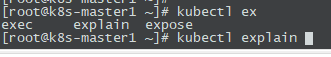下面是设置nonblocking的示例,对于理解非常有用的
nonblocking_read.c
#include <unistd.h>
#include <sys/types.h>
#include <sys/stat.h>
#include <errno.h>
#include <fcntl.h>
#include <stdio.h>
#include <stdlib.h>
#include <string.h>
#define FIFO_SERVER "/tmp/myfifo"
int main(int argc,char *argv[]) {
char buf_r[100];
int fd;
int nread;
if ((mkfifo(FIFO_SERVER,O_CREAT | O_EXCL | O_RDWR) < 0) && (errno != EEXIST)) {
perror("can not creat fifo server");
exit(1);
}
char cmd[100];
sprintf(cmd,"chmod 704 %s",FIFO_SERVER);
system(cmd);
printf("preparing for reading bytes .. \n");
memset(buf_r,0,sizeof(buf_r));
fd = open(FIFO_SERVER,O_RDONLY | O_NONBLOCK,0);
if (fd == -1) {
perror("open fail");
exit(1);
}
while (1) {
memset(buf_r,sizeof(buf_r));
if ((nread = read(fd,buf_r,100)) == -1) {
if (errno == EAGAIN) {
printf("no data yet\n");
}
}
printf("read %s from FIFO\n",buf_r);
sleep(1);
}
close(fd);
unlink(FIFO_SERVER);
}
nonblocking_write.c
#include <unistd.h>
#include <sys/types.h>
#include <sys/stat.h>
#include <errno.h>
#include <fcntl.h>
#include <stdio.h>
#include <stdlib.h>
#include <string.h>
#define FIFO_SERVER "/tmp/myfifo"
int main(int argc,char** argv)
{
int fd;
char w_buf[100];
int nwrite;
fd = open(FIFO_SERVER,O_WRONLY | O_NONBLOCK,0);
if (fd == -1)
{
perror("open error;no reading process");
exit(1);
}
if (argc == 1)
{
printf("please send somenthing\n");
exit(1);
}
strcpy(w_buf,argv[1]);
if ((nwrite = write(fd,w_buf,100)) == -1)
{
if (errno == EAGAIN)
printf("the fifo has not been read yet.Please try later\n");
}
else
printf("write %s to the fifo\n",w_buf);
close(fd);
return 0;
}
测试结果
版权声明:本文内容由互联网用户自发贡献,该文观点与技术仅代表作者本人。本站仅提供信息存储空间服务,不拥有所有权,不承担相关法律责任。如发现本站有涉嫌侵权/违法违规的内容, 请发送邮件至 dio@foxmail.com 举报,一经查实,本站将立刻删除。