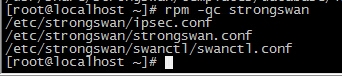-
- centos 6.6 安装python 2.7.14
-
-
- 查看CentOS版本和系统默认Python版本:
-
-
cat /etc/redhat-release
-
-
-
python -V
-
-
-
- 安装依赖软件包及包组:
-
-
yum -y groupinstall "Development tools"
-
-
-
yum -y install zlib-devel bzip2-devel openssl-devel ncurses-develsqlite-devel readline-devel tk-devel gdbm-devel db4-devel libpcap-develxz-devel man
-
-
-
- 设置CentOS 6.9当前系统时间:
-
-
date 071017452017.20 如果时间正确就不用修改了
-
-
-
- 编译安装Python-2.7.14:
-
-
cd /usr/src
-
-
-
tar -xf Python-2.7.14.tar.xz
-
-
-
cd Python-2.7.14
-
-
-
make
-
-
-
make install
-
-
-
- 更改CentOS 6.6的默认Python版本为2.7.14:
-
-
mv /usr/bin/python /usr/bin/python2.6.6-old
-
-
-
ln -s /usr/local/python2.7.14/bin/python2.7 /usr/bin/python
-
-
-
- 添加至PATH环境变量:
-
-
vim /etc/profile.d/python2.7.14.sh
-
-
- export PATH=/usr/local/python2.7.14/bin:$PATH
-
-
. /etc/profile.d/python2.7.14.sh
-
-
-
echo $PATH
-
-
-
- 配置头文件:
-
-
ln -s /usr/local/python2.7.14/include /usr/include/python2.7.14
-
-
-
- 配置库文件:
-
-
echo "/usr/local/python2.7.14/lib" >/etc/ld.so.conf.d/python2.7.14.conf
-
-
-
cat /etc/ld.so.conf.d/python2.7.14.conf
-
-
-
ldconfig
-
-
-
- 配置man帮助文档:
-
- MANPATH /usr/local/python2.7.14/share/man
-
-
- 查看配置后的Python版本:
-
-
python -V
-
-
-
python2 -V
-
-
-
python get-pip.py
-
-
-
mv /usr/bin/pip /usr/bin/pip2.6.6-old
-
-
-
ln -s /usr/local/python2.7.14/bin/pip2.7 /usr/bin/pip
-
-
-
- 解决yum无法使用的问题:
-
- #cd /usr/bin/
-
- #vi yum
-
- 将第一行的 #!/usr/bin/python 改为 #!/usr/bin/python2.6.6-old 将yum指向旧的python2.6.6
-
-
-
-
-
-
-
-
-
-
-
-
-
-
-
-
-
-
-
-
-
-
-
-
-
-
-
-
-
-
-
-
-
-
-
-
-
-
-
-
-
-
-
-
-
-
- **
-
版权声明:本文内容由互联网用户自发贡献,该文观点与技术仅代表作者本人。本站仅提供信息存储空间服务,不拥有所有权,不承担相关法律责任。如发现本站有涉嫌侵权/违法违规的内容, 请发送邮件至 dio@foxmail.com 举报,一经查实,本站将立刻删除。