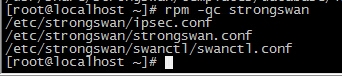centos7.3二进制安装mariadb.10.2.8
1.确认没有maraiadb*
rpm -qa mariadb*查看无包即可,若有,用yum remove卸载
2.useradd -d /app/MysqLdb -r -m -s /sbin/nologin MysqL
getent passwd MysqL
建议放在逻辑卷上,数据库会不断变大,不能扩展的分区后期处理起来就麻烦多了。
3. tar xf mariadb-VERSION-linux-x86_64.tar.gz -C /usr/local
cd /usr/local
ln -sv mariadb-10.2.8-linux-x86_64 MysqL v显示过程
4.准备配置文件
cd /usr/local/MysqL
ls support-files/
mkdir /etc/MysqL
cp /usr/local/MysqLsupport-files/my-huge.cnf /etc/MysqL/my.cnf
vim /etc/MysqL/my.cnf
[MysqLd]
datadir = /app/MysqLdb 必须加
innodb_file_per_table = on 每表为一独立文件
skip_name_resolve = on 性能优化,禁止主机名解析
5../scripts/MysqL_install_db --user=MysqL --datadir=/app/MysqLdb 运行脚本,创建系统数据库
ls /app/MysqLdb 有东西了
(可能有报错,根据报错提醒,逐一排错)
因为是二进制编译,有些配置文件的位置是设定好的,这点需注意。
[root@centos7MysqL]#./scripts/MysqL_install_db--datadir=/app/MysqLdb--user=MysqL InstallingMariaDB/MysqLsystemtablesin'/app/MysqLdb'... 2017-10-1120:08:53140592457275200[Warning]'THREAD_CONCURRENCY'isdeprecatedandwillberemovedinafuturerelease. 2017-10-1120:08:55140592457275200[ERROR]./bin/MysqLd:unkNownvariable'datedir=/app/MysqLdb' 2017-10-1120:08:55140592457275200[ERROR]Aborting
6.准备服务脚本,并启动服务
cp support-files/MysqL.server /etc/init.d/MysqLd
service MysqLd start
下面是服务不能启动的情况
[root@centos7MysqL]#serviceMysqLdstart StartingMysqLd(viasystemctl):JobforMysqLd.serviceFailedbecausethecontrolprocessexitedwitherrorcode.See"systemctlstatusMysqLd.service"and"journalctl-xe"fordetails. [Failed] [root@centos7MysqL]#systemctlstatusMysqLd.service-l ●MysqLd.service-LSB:startandstopMysqL Loaded:loaded(/etc/rc.d/init.d/MysqLd;bad;vendorpreset:disabled) Active:Failed(Result:exit-code)sinceWed2017-10-1120:20:27CST;3min32sago Docs:man:systemd-sysv-generator(8) Process:10519ExecStart=/etc/rc.d/init.d/MysqLdstart(code=exited,status=1/FAILURE) Oct1120:20:26centos7.magedu.comsystemd[1]:StartingLSB:startandstopMysqL... Oct1120:20:26centos7.magedu.comMysqLd[10519]:StartingMysqL.17101120:20:26MysqLd_safeLoggingto'/var/log/mariadb/mariadb.log'. Oct1120:20:26centos7.magedu.comMysqLd[10519]:17101120:20:26MysqLd_safeStartingMysqLddaemonwithdatabasesfrom/app/MysqLdb Oct1120:20:26centos7.magedu.comMysqLd[10519]:[133Bblobdata] Oct1120:20:27centos7.magedu.comMysqLd[10519]:ERROR! Oct1120:20:27centos7.magedu.comsystemd[1]:MysqLd.service:controlprocessexited,code=exitedstatus=1 Oct1120:20:27centos7.magedu.comsystemd[1]:FailedtostartLSB:startandstopMysqL. Oct1120:20:27centos7.magedu.comsystemd[1]:UnitMysqLd.serviceenteredFailedstate. Oct1120:20:27centos7.magedu.comsystemd[1]:MysqLd.serviceFailed.
可以看到缺少了日志文件,日志文件对于MysqL数据库还是很重要的。有时出现任务进行一半意外中断的情况,日志可以快速排错。接下来我们创建日志文件。注意权限。权限不对会导致服务无法启动。
touch /var/log/mariadb/mariadb.log
chown MysqL /var/log/mariadb/mariadb.log
chown MysqL /var/log/mariadb
7.安全初始化环境配置
主要包括PATH环境变量及安全环境。
[root@centos7 MysqL]# vim /etc/profile.d/MysqL.sh
PATH=/usr/local/MysqL/bin/:$PATH
可以同时开一个终端测试.
A:
[root@centos7bin]#cd/usr/local/MysqL/bin [root@centos7bin]#./MysqL_secure_installation NOTE:RUNNINgalLPARTSOFTHISSCRIPTISRECOMMENDEDFORALLMariaDB SERVERSINPRODUCTIONUSE!PLEASEREADEACHSTEPCAREFULLY! InordertologintoMariaDBtosecureit,we'llneedthecurrent passwordfortherootuser.Ifyou'vejustinstalledMariaDB,and youhaven'tsettherootpasswordyet,thepasswordwillbeblank,soyoushouldjustpressenterhere. Entercurrentpasswordforroot(enterfornone):
[root@centos7~]#MysqL WelcometotheMariaDBmonitor.Commandsendwith;or\g. YourMariaDBconnectionidis10 Serverversion:10.2.8-MariaDB-logMariaDBServer copyright(c)2000,2017,Oracle,MariaDBCorporationAbandothers. Type'help;'or'\h'forhelp.Type'\c'toclearthecurrentinputstatement. MariaDB[(none)]>selectuser(); +----------------+ |user()| +----------------+ |root@localhost| +----------------+ 1rowinset(0.00sec)
A:
[root@centos7bin]#./MysqL_secure_installation NOTE:RUNNINgalLPARTSOFTHISSCRIPTISRECOMMENDEDFORALLMariaDB SERVERSINPRODUCTIONUSE!PLEASEREADEACHSTEPCAREFULLY! InordertologintoMariaDBtosecureit,soyoushouldjustpressenterhere. Entercurrentpasswordforroot(enterfornone): OK,successfullyusedpassword,movingon... SettingtherootpasswordensuresthatnobodycanlogintotheMariaDB rootuserwithouttheproperauthorisation. Setrootpassword?[Y/n]y Newpassword: Re-enternewpassword: Passwordupdatedsuccessfully! Reloadingprivilegetables.. ...Success! Bydefault,aMariaDBinstallationhasananonymoususer,allowinganyone tologintoMariaDBwithouthavingtohaveauseraccountcreatedfor them.Thisisintendedonlyfortesting,andtomaketheinstallation goabitsmoother.Youshouldremovethembeforemovingintoa productionenvironment. Removeanonymoususers?[Y/n]
B:
[root@centos7~]#MysqL ERROR1045(28000):Accessdeniedforuser'root'@'localhost'(usingpassword:NO)
设置完成后再以root身份登录就要执行MysqL -uroot -p命令了。
版权声明:本文内容由互联网用户自发贡献,该文观点与技术仅代表作者本人。本站仅提供信息存储空间服务,不拥有所有权,不承担相关法律责任。如发现本站有涉嫌侵权/违法违规的内容, 请发送邮件至 dio@foxmail.com 举报,一经查实,本站将立刻删除。