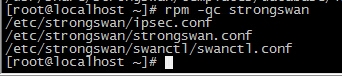解决办法:
编辑$JAVA_HOME/jre/lib/security/java.security 文件,
找到 securerandom.source=file:/dev/random 这一行内容
改为:securerandom.source=file:/dev/urandom (亲测,问题解决。)
或者将 securerandom.source=file:/dev/urandom 修改为 securerandom.source=file:/dev/./urandom
参考文章:
http://www.roncoo.com/article/detail/125962
版权声明:本文内容由互联网用户自发贡献,该文观点与技术仅代表作者本人。本站仅提供信息存储空间服务,不拥有所有权,不承担相关法律责任。如发现本站有涉嫌侵权/违法违规的内容, 请发送邮件至 dio@foxmail.com 举报,一经查实,本站将立刻删除。