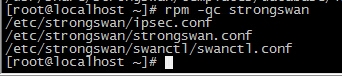apache的安装就不用说了
1.安装完apache之后,安装mod_ssl和openssl
yum install mod_ssl openssl
2.安装完成之后,配置iptables打开443端口,这时其实已经可以访问https了,但是我们看证书详情的时候显示
Issued to: localhost.localdomainIssued by: localhost.localdomian
颁发者: localhost.localdomain
颁发给: localhost.localdomain
----------------------------------------------------------------------
下面我们生成自签证书
3.生成密钥
openssl genrsa -out test.com.key 2048
4. 生成证书请求文件,运行之后会出现一大堆要输入的东西,输入之后就生成.csr的文件了
openssl req -new -key test.com.key -out test.com.csrYou are about to be asked to enter information that will be incorporated
into your certificate request.
What you are about to enter is what is called a distinguished Name or a DN.
There are quite a few fields but you can leave some blank
For some fields there will be a default value,
If you enter '.',the field will be left blank.
-----
Country Name (2 letter code) [XX]:CN
State or Province Name (full name) []:Beijing
Locality Name (eg,city) [Default City]:Beijing
Organization Name (eg,company) [Default Company Ltd]:test.com
Organizational Unit Name (eg,section) []:test
Common Name (eg,your name or your server's hostname) []:www.test.com
Email Address []:root@test.com
Please enter the following 'extra' attributesto be sent with your certificate request
A challenge password []:123456
An optional company name []:test
5.生成证书crt
openssl x509 -req -days 365 -in test.com.csr -signkey test.com.key -out test.com.crt6.复制文件到相应的目录
cp test.com.crt /etc/pki/tls/certscp test.com.key /etc/pki/tls/private/
cp test.com.csr /etc/pki/tls/private/
vim /etc/httpd/conf.d/ssl.conf
SSLCertificateFile /etc/pki/tls/certs/test.com.crt
SSLCertificateKeyFile /etc/pki/tls/private/test.com.key
8.重启apache
service httpd restart9.这时再使用https访问,查看证书详情的时候就会看到
Issued to: www.test.com Issued by: www.test.com 颁发者: www.test.com 颁发给: www.test.com版权声明:本文内容由互联网用户自发贡献,该文观点与技术仅代表作者本人。本站仅提供信息存储空间服务,不拥有所有权,不承担相关法律责任。如发现本站有涉嫌侵权/违法违规的内容, 请发送邮件至 dio@foxmail.com 举报,一经查实,本站将立刻删除。