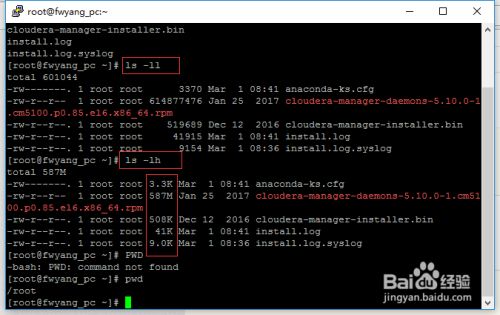NIC Bonding on CentOS 7 withnmtui
当系统管理员希望增加可用带宽,并提供冗余和负载平衡的数据传输,内核支持bonding允许以聚合的方式实现。简单地说,绑定意味着将两个或多个物理网络接口(称为奴隶)聚合成一个单独的逻辑节点(称为主网络)。如果一个特定的NIC(网络接口卡)的经验问题,通信不受影响只要其他保持活跃。
1.先决条件
默认情况下,bonding内核模块没有启用。因此,我们将需要加载它并确保它持久。使用modprobe--first-time加载bonding模块,如果加载模块失败,会发出警告。
# modprobe --first-time bonding
以上的命令仅加载bondiing模块为当前会话,服务器重启后模块不会自动加载。为了确保持续加载,创建/etc/modules-load.d/bonding.conf文件放置于文件夹/etc/modules-load.d目录中,确保每次服务器重启时加载bonding模块。
# echo "# Load thebonding kernel module at boot" > /etc/modules-load.d/bonding.conf
# echo "bonding">> /etc/modules-load.d/bonding.conf
服务器重启之后确保bonding模块自动加载
[root@MiWiFi-R3-srvDesktop]# lsmod|grep bonding
bonding136705 0
[root@MiWiFi-R3-srvDesktop]#
2.配置bonding
查看系统当前可用网卡,当前两块网卡上均无可用连接。
[root@MiWiFi-R3-srv ~]# nmcli device status
DEVICE TYPE STATE CONNECTION
bond0 bond disconnected --
eno16777736 ethernet disconnected --
eno33554992 ethernet disconnected --
lo loopback unmanaged --
[root@MiWiFi-R3-srv ~]#nmcli connection show
NAME UUIDTYPE DEVICE
当前服务器网卡信息如下
[root@MiWiFi-R3-srvDesktop]# ifconfig
eno16777736: flags=4163<UP,BROADCAST,RUNNING,MULTICAST> mtu 1500
ether 00:0c:29:51:e8:75 txqueuelen 1000 (Ethernet)
RX packets 2227 bytes 216343 (211.2 KiB)
RX errors 0 dropped 0overruns 0 frame 0
TX packets 109 bytes 10643 (10.3 KiB)
TX errors 0dropped 0 overruns 0 carrier0 collisions 0
eno33554992:flags=4163<UP,SimSun;font-size:18px;"> ether 00:0c:29:51:e8:7f txqueuelen 1000 (Ethernet)
RX packets 2633 bytes 300745 (293.6 KiB)
TX packets 138 bytes 11748 (11.4 KiB)
TX errors 0 dropped 0 overruns 0 carrier 0collisions 0
lo:flags=73<UP,LOOPBACK,RUNNING> mtu65536
inet 127.0.0.1 netmask 255.0.0.0
inet6 ::1 prefixlen 128scopeid 0x10<host>
looptxqueuelen 0 (Local Loopback)
RX packets 2 bytes 196 (196.0 B)
TX packets 2 bytes 196 (196.0 B)
登陆图形界面,nmtui打开配置界面如下
[root@MiWiFi-R3-srvDesktop]#nmtui
点击add
bondàcreate进去bond配置界面
设置profile name及device名,选择add添加网卡,如下
设置profile name 为eth0,device设置为网卡eno16777736,点击ok。相同方法配置eth1,device设置为eno33554992。
配置完成后,返回主界面,设置mode为active-backup,设置primary设备为eno16777736。点击ok退出。
查看服务器当前配置
[root@MiWiFi-R3-srvDesktop]# cat /proc/net/bonding/mybond
Ethernet Channel BondingDriver: v3.7.1 (April 27,2011)
Bonding Mode: fault-tolerance(active-backup)
Primary Slave: eno16777736(primary_reselect always)
Currently Active Slave:eno16777736
MII Status: up
MII Polling Interval (ms):100
Up Delay (ms): 0
Down Delay (ms): 0
Slave Interface: eno33554992
Speed: 1000 Mbps
Duplex: full
Link Failure Count: 0
Permanent HW addr:00:0c:29:51:e8:7f
Slave queue ID: 0
Slave Interface: eno16777736
Speed: 1000 Mbps
Permanent HW addr:00:0c:29:51:e8:75
[root@MiWiFi-R3-srvDesktop]#
查看网卡信息,eno16777736与eno33554992网卡mac地址相同
eno16777736:flags=6211<UP,SLAVE,MULTICAST> mtu 1500
ether 00:0c:29:51:e8:7f txqueuelen 1000 (Ethernet)
RX packets 3626 bytes 343058 (335.0 KiB)
TX packets 138 bytes 15571 (15.2 KiB)
eno33554992:flags=6211<UP,0);">00:0c:29:51:e8:7f txqueuelen 1000 (Ethernet)
RX packets 4034 bytes 428144 (418.1 KiB)
RX errors 0 dropped 34overruns 0 frame 0
TX packets 139 bytes 11838 (11.5 KiB)
mybond:flags=5187<UP,MASTER,SimSun;font-size:18px;"> inet 192.168.31.119 netmask 255.255.255.0 broadcast 192.168.31.255
inet6 fe80::20c:29ff:fe51:e87f prefixlen 64scopeid 0x20<link>
ether 00:0c:29:51:e8:7f txqueuelen 0(Ethernet)
RX packets 66 bytes 8172 (7.9 KiB)
RX errors 0dropped 34 overruns 0 frame 0
TX packets 30 bytes 5018 (4.9 KiB)
再次查看当前设置状态
[root@MiWiFi-R3-srvDesktop]# nmcli device status
DEVICE TYPE STATE CONNECTION
mybond bond connected mybond
eno16777736 ethernet connected eth0
eno33554992 ethernet connected eth1
bond0 bond disconnected --
lo loopback unmanaged --
[root@MiWiFi-R3-srv ~]#
当前设备的链接信息
[root@MiWiFi-R3-srvDesktop]# nmcli connection show
NAME UUID TYPE DEVICE
eth0 4435f07a-4585-452e-85a5-c9a968d48bab 802-3-ethernet eno16777736
eth1 48142a3f-a088-4e27-9d96-ccc586792980 802-3-ethernet eno33554992
mybond fcc6f5d4-5da6-499d-97e5-e7b5ba1cd2a0 bond mybond
3.bonding模式
mode= value
balance-rr or 0
Sets a round-robin policy for faulttolerance and load balancing.Transmissions are received and sent outsequentially on each bonded slave interface beginning with the first oneavailable.
active-backup or 1
Sets an active-backup policyfor fault tolerance.Transmissions arereceived and sent out via the first available bonded slave interface. Anotherbonded slave interface is only used if the active bonded slave interface fails.
balance-xo ror 2
Transmissions are based on the selected hashpolicy. The
default is to derive a hash by XOR ofthe source and destination MAC addresses multipliedby the modulo of the number of slave interfaces. In this mode traffic destined for specific peers will always be sent over thesame interface. As the destination is determinedby the MAC addresses this method works best for traffic to peers on the same linkor local network. If traffic has to pass through a single router then this modeof traffic balancing will be suboptimal.
broadcast or 3
Sets a broadcast policy for fault tolerance.All transmissions are sent on all slave interfaces.
80 2.3ad or 4
Sets an IEEE 802.3ad dynamiclink aggregation policy. Creates aggregation groups that share the same speedand duplex settings. Transmits and receives on all slaves in the activeaggregator. Requires a switch that is 802.3ad compliant.
balance-tlb or5
Sets a Transmit Load Balancing (TLB) policyfor fault tolerance and load balancing. The outgoing traffic is distributed accordingto the current load on each slave interface. Incoming traffic is received bythe current slave. If the receiving slave fails,another slave takes over theMAC address of the failed slave. This mode is only suitable for local addressesknown to the kernel bonding module and therefore cannot be used behind a bridgewith virtual machines.
balance-alb or6
Sets an Adaptive Load Balancing (ALB) policyfor fault tolerance and load balancing. Includes transmit and receive loadbalancing for IP v4 traffic.Receive load balancing is achieved through AR Pnegotiation. This mode is only suitable for local addresses known to the kernelbonding module and therefore cannot be used behind a bridge with virtualmachines.
版权声明:本文内容由互联网用户自发贡献,该文观点与技术仅代表作者本人。本站仅提供信息存储空间服务,不拥有所有权,不承担相关法律责任。如发现本站有涉嫌侵权/违法违规的内容, 请发送邮件至 dio@foxmail.com 举报,一经查实,本站将立刻删除。