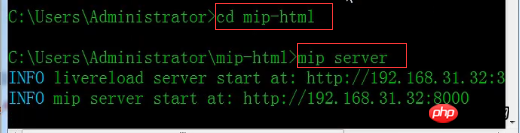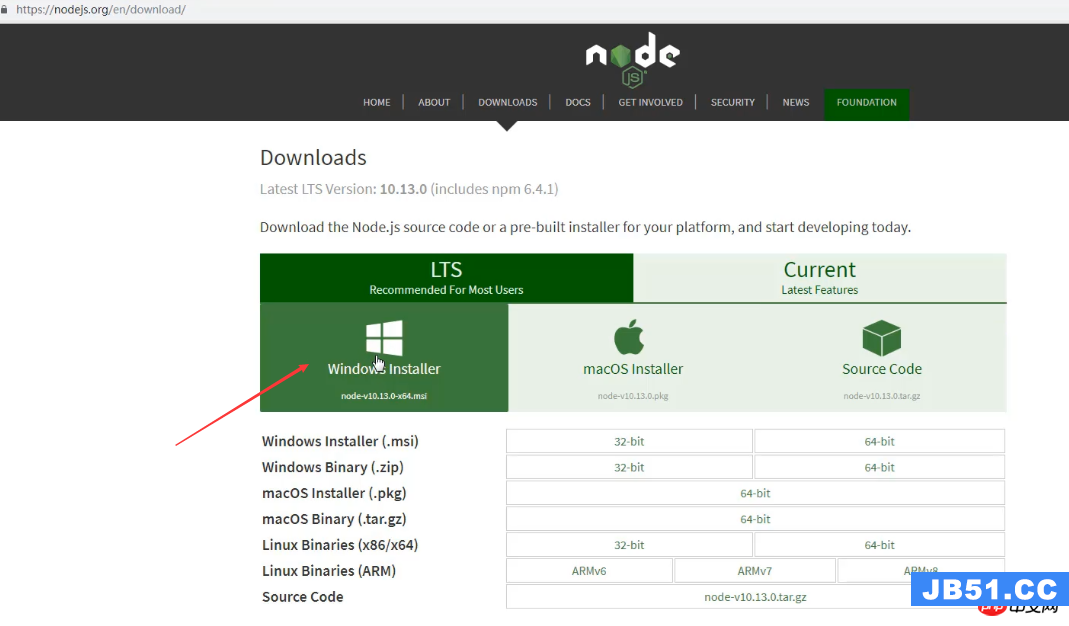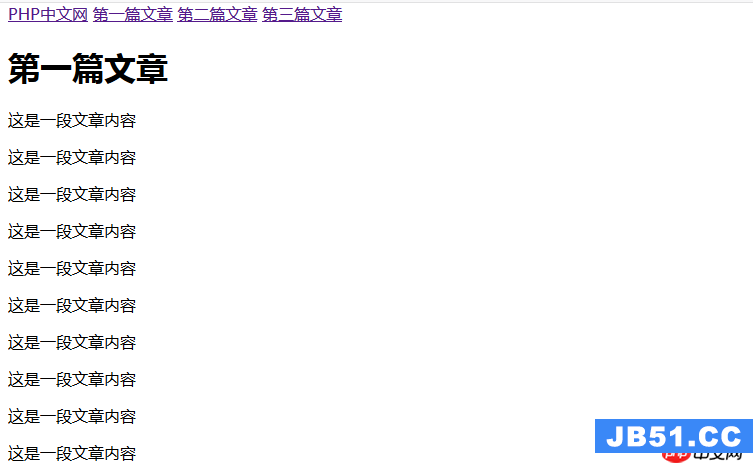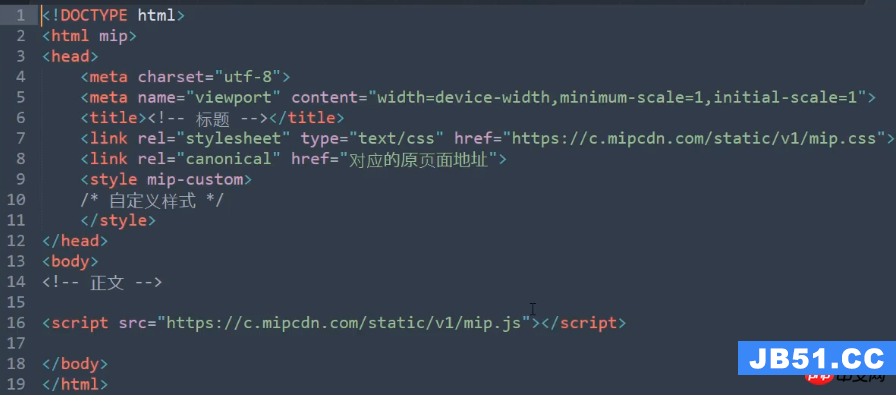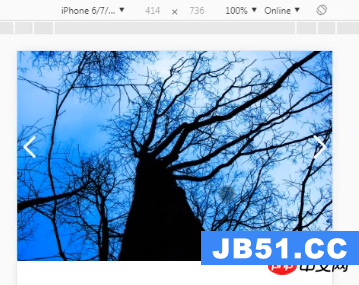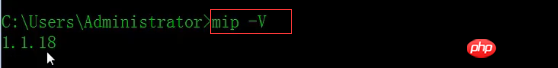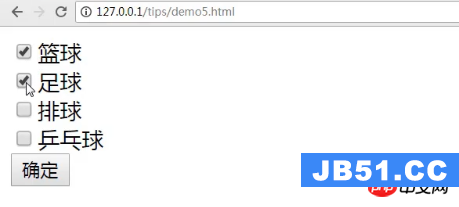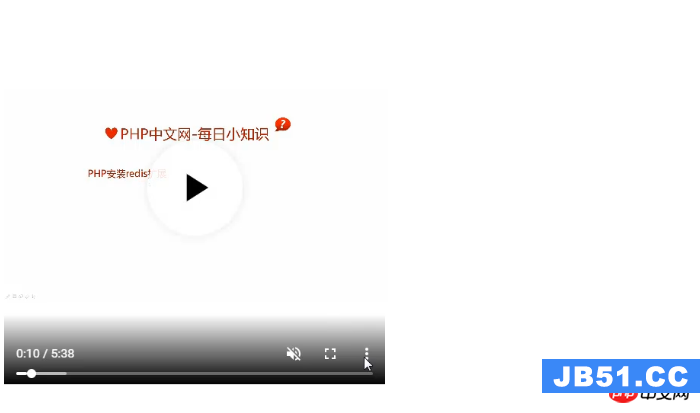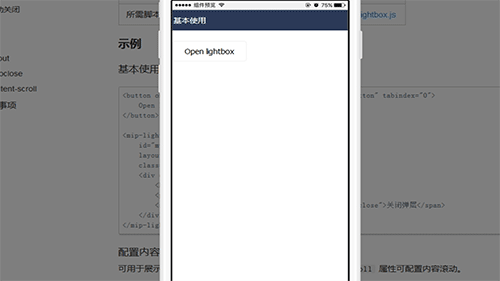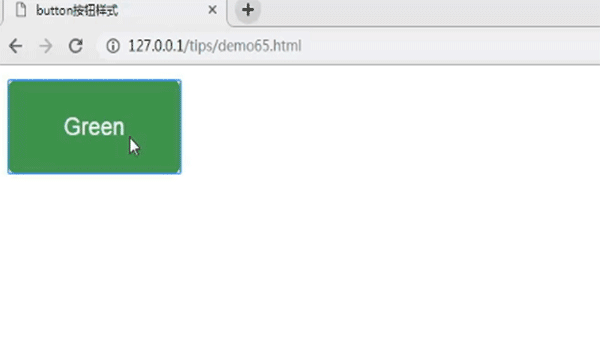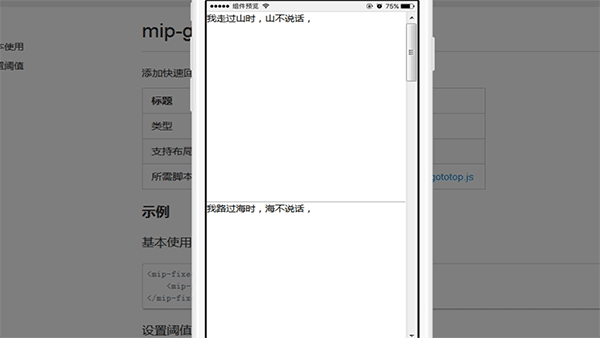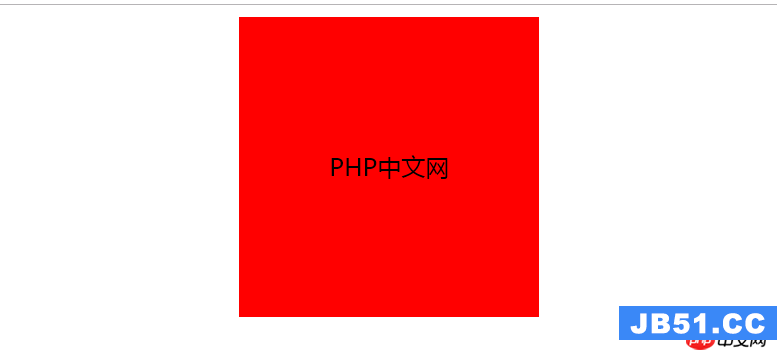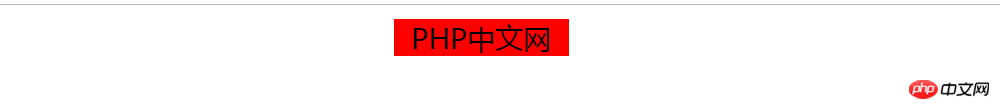我想用react中的默认图像替换断开的链接.我通常会使用onerror,但它没有按预期工作.具体来说,我得到了“在现有状态转换期间无法更新(例如在渲染中)”的重复错误.最终,出现默认图像,但需要很长时间(此错误的许多打印).这是一个非常类似的问题:
react.js Replace img src onerror.我尝试了这个解决方案(排名第一,不使用jQuery),但它导致了所描述的错误.我猜onError必须不断被触发,从而导致不断重新渲染.任何替代解决方案/修复?
import React from 'react';
import { connect } from 'react-redux';
//import AddImageModal from '../components/AddImageModal.js';
import Button from 'react-bootstrap/lib/Button';
//import { getPostsByUserId } from 'actions'
import Posts from '../components/Posts.js';
var Modal = require('react-modal');
require('../../styles/AddImageModal.scss');
import { save_post } from '../actions';
const customStyles = {
content : {
top : '50%',left : '50%',right : 'auto',bottom : 'auto',marginRight : '-50%',transform : 'translate(-50%,-50%)'
}
};
var MyWallScreen = React.createClass({
getinitialState: function() {
return {
modalisOpen: false,imageUrl: ""
};
},openModal: function() {
this.setState({modalisOpen: true});
},afterOpenModal: function() {
// references are Now sync'd and can be accessed.
this.refs.subtitle.style.color = '#f00';
},closeModal: function() {
this.setState({modalisOpen: false});
},setUrl: function(e,val)
{
if (e.keyCode === 13)
{
this.setState({
imageUrl: val
});
}
},resetimageUrl: function()
{
this.setState({
imageUrl: ""
});
},onError: function() {
this.setState({
imageUrl: "default.jpg"
});
},render: function() {
const { userPosts,dispatch } = this.props;
return (
<div>
<button onClick={this.openModal}>Add Image</button>
{/* The meat of the modal. */}
<Modal
isOpen={this.state.modalisOpen}
onAfterOpen={this.afterOpenModal}
onRequestClose={this.closeModal}
style={customStyles} >
<div className="modalBox">
<h2 className="modalBanner">Add an image link</h2>
<input ref="urlInput"
className="modalinput"
onKeyDown={e=>this.setUrl(e,this.refs.urlInput.value)}/>
{this.state.imageUrl ?
<img className="modalimage"
src={this.state.imageUrl}
onError={this.onError()}/>
:<div className="modalimage"></div>
}
<div>
<Button className="modalButton" bsstyle = "success"
onClick = {() => {
dispatch(save_post(0,this.state.imageUrl));
this.closeModal();
this.resetimageUrl();
}}>
Post
</Button>
<Button className="modalButton" bsstyle = "danger"
onClick = {() => {
this.closeModal();
this.resetimageUrl();
}}>
Cancel
</Button>
</div>
</div>
</Modal>
<Posts posts={userPosts}/>
</div>
);
}
});
function mapStatetoProps(state,ownProps) {
return {
userPosts: state.posts[0]
}
}
MyWallScreen = connect(mapStatetoProps)(MyWallScreen);
export default MyWallScreen;
解决方法
代码调用this.onError而不是传递对它的引用.每次调用render都会调用this.onError().删除括号,看看是否修复了它:
<img className="modalimage" src={this.state.imageUrl} onError={this.onError()}/> // `onError` is being called here
固定版本:
<img className="modalimage" src={this.state.imageUrl} onError={this.onError}/> // `onError` is being passed as a reference here
版权声明:本文内容由互联网用户自发贡献,该文观点与技术仅代表作者本人。本站仅提供信息存储空间服务,不拥有所有权,不承担相关法律责任。如发现本站有涉嫌侵权/违法违规的内容, 请发送邮件至 dio@foxmail.com 举报,一经查实,本站将立刻删除。