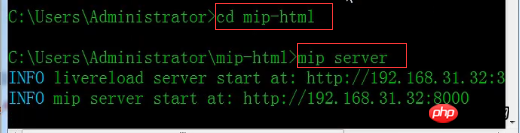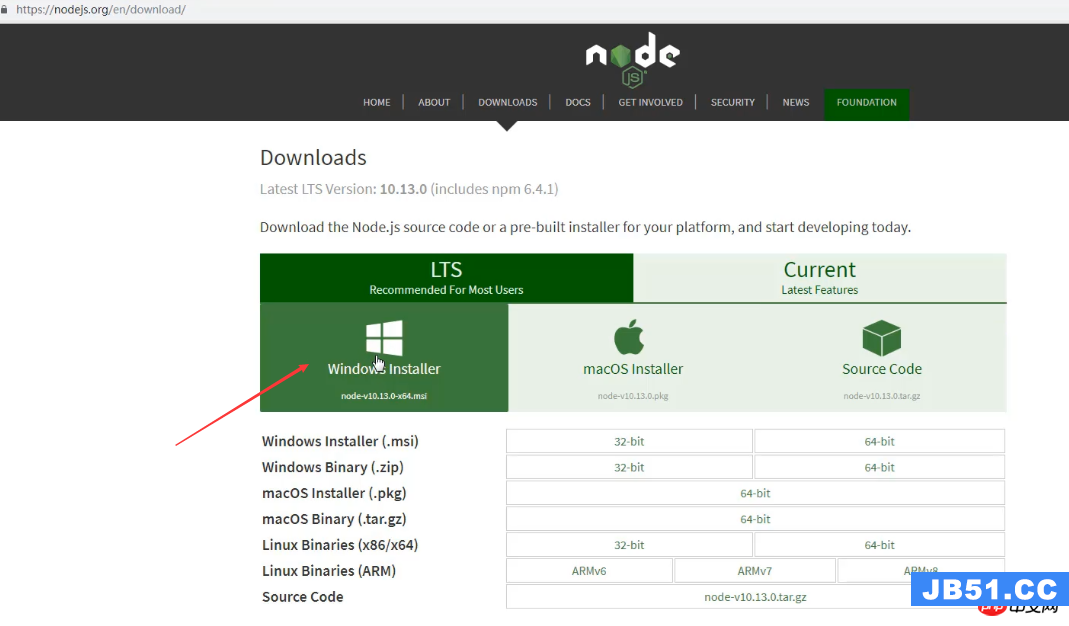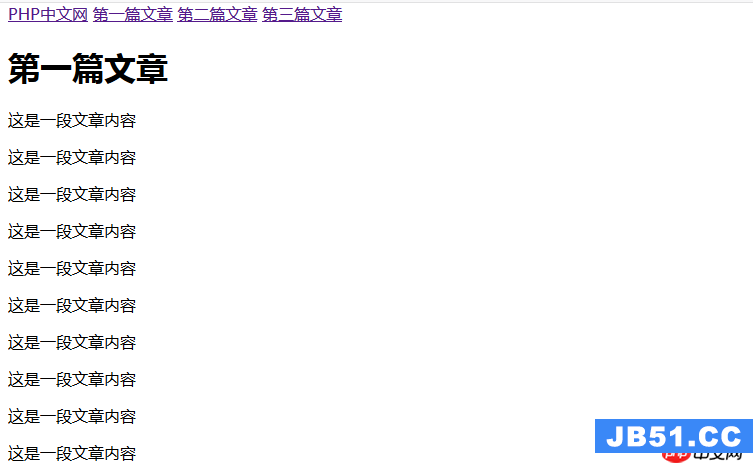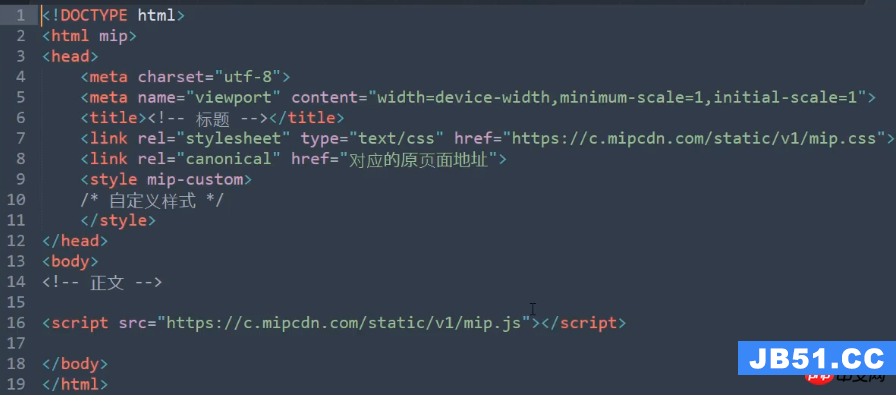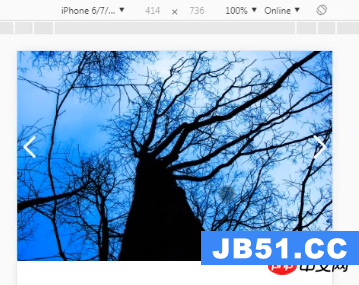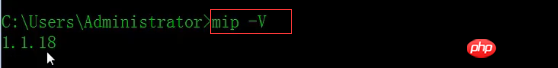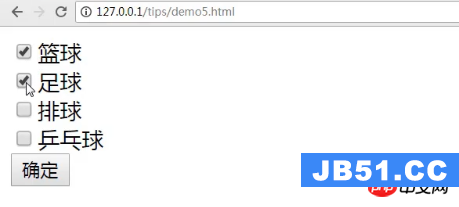解决方法
使用自定义实现.就像这样简单:
table {
table-layout: fixed;
width: 100%;
*margin-left: -100px;/*ie7*/
}
td,th {
vertical-align: top;
border-top: 1px solid #ccc;
padding:10px;
width:100px;
}
.col1{
position:absolute;
*position: relative; /*ie7*/
left:0;
width:100px;
}
.col2{
position:absolute;
*position: relative; /*ie7*/
left:100px;
width:100px;
}
.col3{
position:absolute;
*position: relative; /*ie7*/
left:200px;
width:100px;
}
.col4{
position:absolute;
*position: relative; /*ie7*/
left:300px;
width:100px;
}
.outer {position:relative}
.inner {
overflow-x:scroll;
overflow-y:visible;
width:500px;
margin-left:400px;
}
<div class="outer">
<div class="inner">
<table>
<tr>
<th class="col1">Header A</th>
<th class="col2">Header A</th>
<th class="col3">Header A</th>
<th class="col4">Header A</th>
<td>col 2 - A (WITH LONGER CONTENT)</td>
<td>col 3 - A</td>
<td>col 4 - A</td>
<td>col 5 - A</td>
<td>col 6 - B</td>
<td>col 7 - B</td>
</tr>
<tr>
<th class="col1">Header B</th>
<th class="col2">Header B</th>
<th class="col3">Header B</th>
<th class="col4">Header B</th>
<td>col 2 - B</td>
<td>col 3 - B</td>
<td>col 4 - B</td>
<td>col 5 - B</td>
<td>col 6 - B</td>
<td>col 7 - B</td>
</tr>
<tr>
<th class="col1">Header C</th>
<th class="col2">Header C</th>
<th class="col3">Header C</th>
<th class="col4">Header C</th>
<td>col 2 - C</td>
<td>col 3 - C</td>
<td>col 4 - C</td>
<td>col 5 - C</td>
<td>col 6 - B</td>
<td>col 7 - B</td>
</tr>
</table>
</div>
</div>
或者jsfiddle:
https://jsfiddle.net/h75zn59o/21/
注意:
使用原始CSS,它只是应用于“th”,但使用类(在此示例中,col1,col2等)
我们可以为不同的列分配不同的固定位置.
因为列的宽度为100px,所以每个后续列位于另一个100px左侧,因此,第一个是0px,然后是colp的100px等,以避免与前一列重叠.
版权声明:本文内容由互联网用户自发贡献,该文观点与技术仅代表作者本人。本站仅提供信息存储空间服务,不拥有所有权,不承担相关法律责任。如发现本站有涉嫌侵权/违法违规的内容, 请发送邮件至 dio@foxmail.com 举报,一经查实,本站将立刻删除。