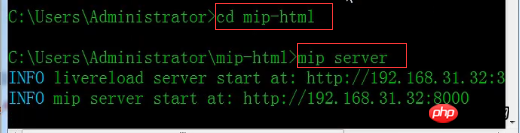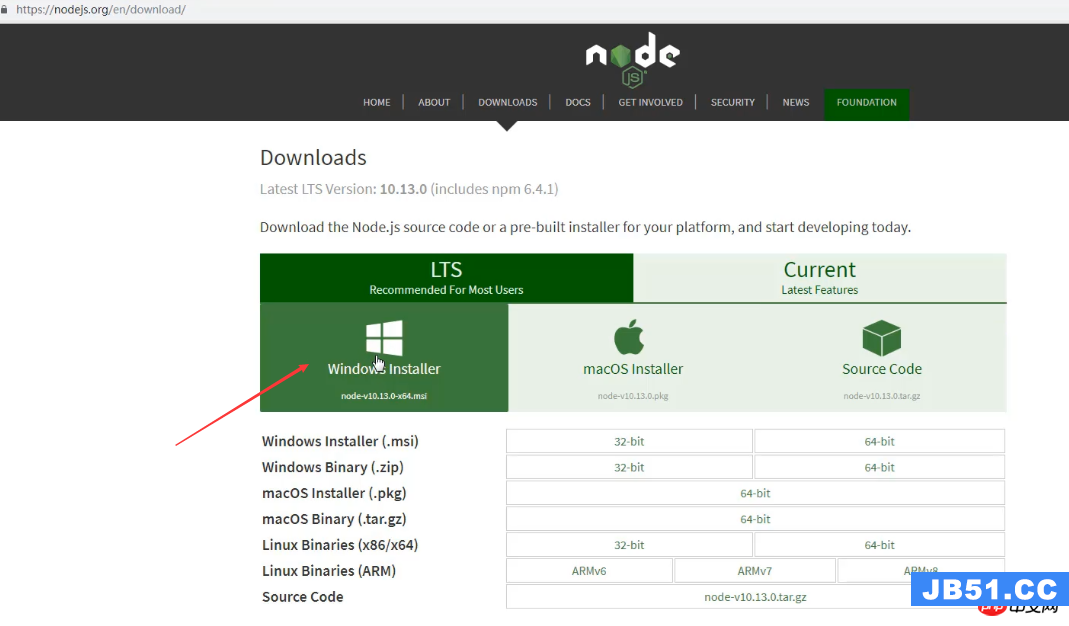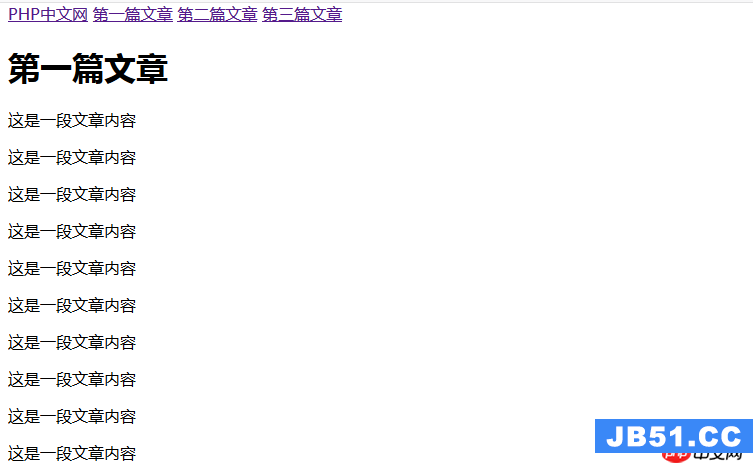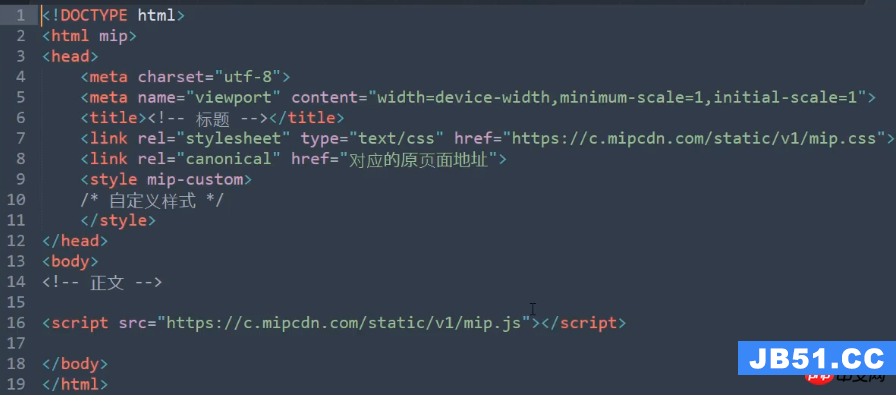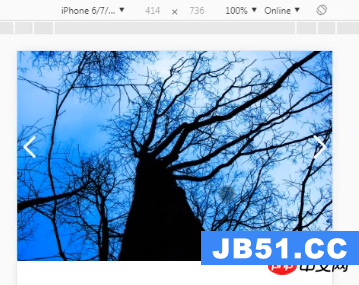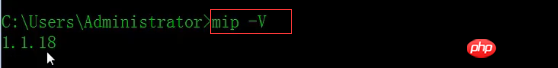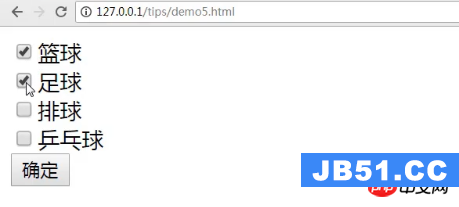Chrome 60和Firefox 55(但不适用于iOS Safari 10.3;这很可能是另一个问题,为什么它在Safari中行为不端).
html,body {
width: 100%;
height: 100%;
padding: 0;
margin: 0;
border: 0;
background-color: lightgrey;
}
.container {
Box-sizing: border-Box;
width: 100%;
display: grid;
grid-template-columns: 1fr 1fr;
grid-template-rows: repeat(3,calc((60vh - 12px)/3));
/*grid-template-rows: 1fr 1fr 1fr;*/
/*grid-template-rows: auto auto auto;*/
height: 60vh;
border: 3px solid yellow;
padding: 3px;
/*grid-gap: 20px;*/ /* <-- would also mess things up */
}
.tile {
}
img {
Box-sizing: border-Box;
display: block;
object-fit: contain;
width: 100%;
height: 100%;
margin: 0;
border: 0;
padding: 3px;
}
<!-- The image is 200 x 100 px: a green and a blue square next to each other. -->
<div class="container">
<div class="tile">
<img src="https://i.stack.imgur.com/qbpIG.png" alt="." />
</div>
<div class="tile">
<img src="https://i.stack.imgur.com/qbpIG.png" alt="." />
</div>
<div class="tile">
<img src="https://i.stack.imgur.com/qbpIG.png" alt="." />
</div>
<div class="tile">
<img src="https://i.stack.imgur.com/qbpIG.png" alt="." />
</div>
<div class="tile">
<img src="https://i.stack.imgur.com/qbpIG.png" alt="." />
</div>
<div class="tile">
<img src="https://i.stack.imgur.com/qbpIG.png" alt="." />
</div>
</div>
重要的是图像的纵横比(2:1)
保存完好.我原以为:
grid-template-rows: 1fr 1fr 1fr;
要么:
grid-template-rows: auto auto auto;
使图像适合网格的行,但它们都不适合.
附:
grid-template-rows: repeat(3,calc((60vh - 12px)/3));
我得到了理想的行为.我怎么能避免自己算数学呢?换句话说,我应该怎么做grid-template-rows:1fr 1fr 1fr; (或类似的东西)有效吗?
在实际页面上很难计算出CSS中容器元素的高度.目标是用CSS网格布局解决它;没有JavaScript,没有背景图片黑客.
更新:我最初排除背景图片黑客有两个原因.
>我认为(由于一些误解)的背景图像
url必须在CSS文件中,但事实并非如此:我可以使用
内联样式并将其包含在HTML中.
>感觉很乱.在看到它变得多么复杂和混乱之后
嵌套的Flex容器嵌套在网格容器中只是为了使它在Safari上工作,我只是采用了背景图像黑客,因为它非常清晰,适用于所有经过测试的浏览器(Chrome,Firefox,Safari).
最后,它不是有助于解决我的问题的公认答案.
解决方法
Chrome和Firefox会对您的意图进行有根据的猜测.他们实施了旨在超越规范指导的算法,以改善用户体验.他们将这些修改称为“interventions”.
Safari不会这样做. Safari严格遵守spec语言,该语言指出元素上的百分比高度必须在父级上具有已定义的高度,否则将被忽略.
这里将更详细地解释这些浏览器差异:
> CSS Grid Row Height Safari Bug
> Chrome / Safari not filling 100% height of flex parent
然后,您必须考虑默认情况下,网格项不能小于其内容.如果您的行设置为1fr,但图像高于分配的空间,则行必须展开.您可以使用min-height:0 / min-width:0或使用除visible之外的任何值溢出来覆盖此行为.
此处更详细地解释了此行为:
> Prevent grid items from stretching in CSS Grid Layout
> Why doesn’t flex item shrink past content size?
尽管如此,一旦您考虑了上述指导,您可以使用网格和弹性属性的组合使您的布局在Safari中工作:
* {
Box-sizing: border-Box;
}
body {
display: flex;
flex-direction: column;
height: 100vh;
margin: 0;
background-color: lightgrey;
}
header,footer {
flex: 0 0 100px;
background-color: tomato;
display: flex;
align-items: center;
justify-content: center;
}
.container {
flex: 1;
min-height: 0;
display: grid;
grid-template-columns: 1fr 1fr;
grid-auto-rows: auto;
padding: 3px;
}
.tile {
display: flex;
flex-direction: column;
justify-content: center;
min-height: 0;
}
img {
max-width: 100%;
max-height: 100%;
object-fit: contain;
padding: 3px;
}
<header>HEADER</header>
<!-- The image is 200 x 100 px: a green and a blue square next to each other. -->
<div class="container">
<div class="tile">
<img src="https://i.stack.imgur.com/qbpIG.png" alt="." />
</div>
<div class="tile">
<img src="https://i.stack.imgur.com/qbpIG.png" alt="." />
</div>
<div class="tile">
<img src="https://i.stack.imgur.com/qbpIG.png" alt="." />
</div>
<div class="tile">
<img src="https://i.stack.imgur.com/qbpIG.png" alt="." />
</div>
<div class="tile">
<img src="https://i.stack.imgur.com/qbpIG.png" alt="." />
</div>
<div class="tile">
<img src="https://i.stack.imgur.com/qbpIG.png" alt="." />
</div>
</div>
<footer>FOOTER</footer>
版权声明:本文内容由互联网用户自发贡献,该文观点与技术仅代表作者本人。本站仅提供信息存储空间服务,不拥有所有权,不承担相关法律责任。如发现本站有涉嫌侵权/违法违规的内容, 请发送邮件至 dio@foxmail.com 举报,一经查实,本站将立刻删除。