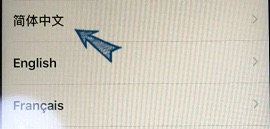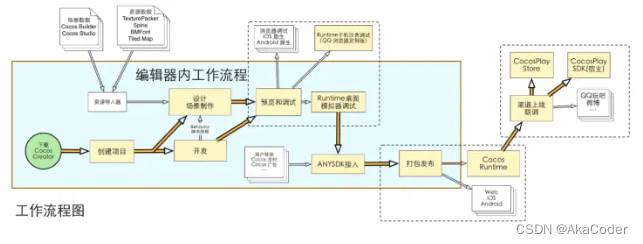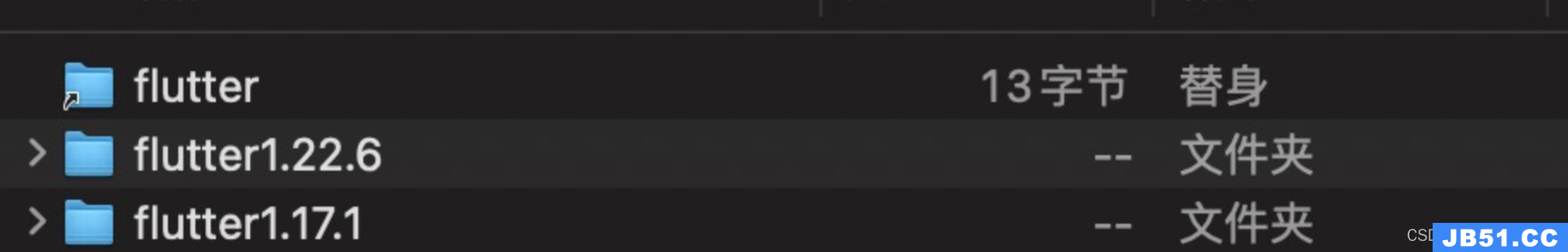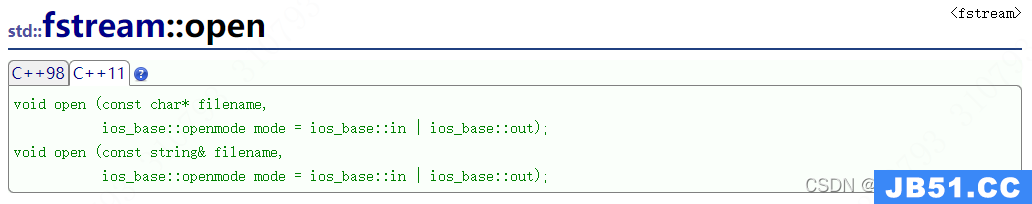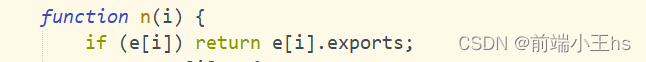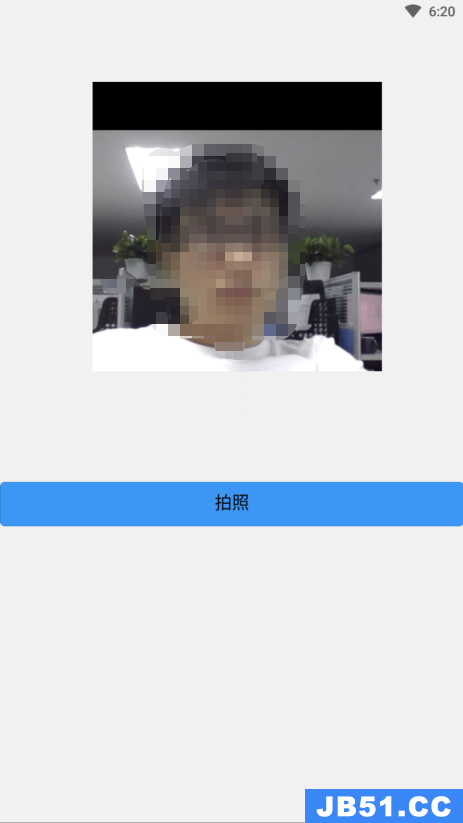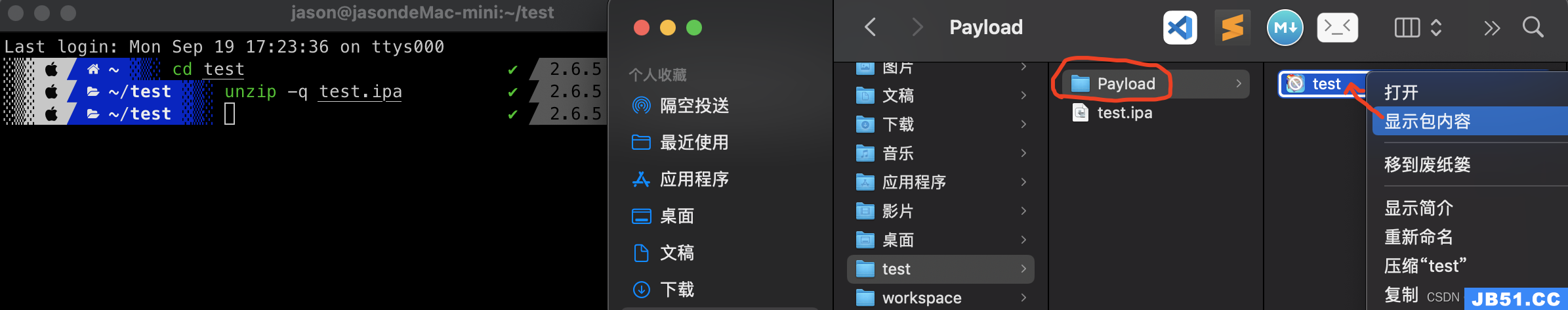我试图在后台将位置更新发送到服务器
应用程序有时会在后台崩溃
这是我的位置管理员代表
func locationManager(_ manager: CLLocationManager,didUpdateLocations locations: [CLLocation]) {
if let lat = manager.location?.coordinate.latitude,let long = manager.location?.coordinate.longitude {
glat = String(lat)
glong = String(long)
if UIApplication.shared.applicationState == .background {
self.updatebackloc(lat,long: long)
}
if UIApplication.shared.applicationState == .active {
self.updateloc(lat,long: long)
locationManager.stopUpdatingLocation()
let status = CLLocationManager.authorizationStatus()
if (status == CLAuthorizationStatus.authorizedAlways) {
locationManager.startMonitoringSignificantLocationChanges()
}
}
}
}
这是updatebacklog函数
func updatebackloc(_ lat: CLLocationdegrees,long: CLLocationdegrees) { let userID = TegKeychain.get("userID")! let parameters: Parameters = ["userID": userID,"lat": lat,"long":long] Alamofire.request("https://xxxxx.com/ios/updatebackloc.PHP",method: .post,parameters: parameters).validate().responseJSON { response in switch response.result { case .success: if let json = response.result.value { var success = 0 if let dictJSON = json as? [String: AnyObject] { if let successInteger = dictJSON["success"] as? Int { success = successInteger if success == 1 { } } } } case .failure(_): return } } }
didFinishLaunchingWithOptions部分
if let _ = launchOptions?[UIApplicationLaunchOptionsKey.location] {
startSignificationLocation()
}
在didFinishLaunchingWithOptions上触发startSignificationLocation函数
func startSignificationLocation() {
let locationManager = CLLocationManager()
locationManager.delegate = self
locationManager.desiredAccuracy = kCLLocationAccuracyBest
locationManager.requestAlwaysAuthorization()
locationManager.allowsBackgroundLocationUpdates = true
locationManager.startMonitoringSignificantLocationChanges()
}
这是崩溃日志
Crashed: com.apple.main-thread 0 Jemiyet 0x10285b798 specialized AppDelegate.updatebackloc(Double,long : Double) -> () + 4339644312 1 Jemiyet 0x10285b8e4 specialized AppDelegate.locationManager(CLLocationManager,didUpdateLocations : [CLLocation]) -> () (AppDelegate.swift:396) 2 Jemiyet 0x1028540c0 @objc AppDelegate.locationManager(CLLocationManager,didUpdateLocations : [CLLocation]) -> () (AppDelegate.swift) 3 CoreLocation 0x1874f97bc (null) + 77412 4 CoreLocation 0x1874f901c (null) + 75460 5 CoreLocation 0x1874e16b4 (null) + 1004 6 CoreFoundation 0x180ea3590 __CFRUNLOOP_IS_CALLING_OUT_TO_A_BLOCK__ + 20 7 CoreFoundation 0x180ea2e60 __CFRunLoopdoblocks + 288 8 CoreFoundation 0x180ea10c8 __CFRunLoopRun + 2436 9 CoreFoundation 0x180dc0c58 CFRunLoopRunSpecific + 436 10 GraphicsServices 0x182c6cf84 GSEventRunModal + 100 11 UIKit 0x18a5195c4 UIApplicationMain + 236 12 Jemiyet 0x1027fe524 main (InBoxInterests.swift:30) 13 libdyld.dylib 0x1808e056c start + 4
这是代码
代码为文本
func locationManager(_ manager: CLLocationManager,didUpdateLocations locations: [CLLocation]) {
if let lat = manager.location?.coordinate.latitude,let long = manager.location?.coordinate.longitude {
glat = String(lat)
glong = String(long)
if UIApplication.shared.applicationState == .background {
self.updatebackloc(lat,long: long)
}
if UIApplication.shared.applicationState == .active {
self.updateloc(lat,long: long)
locationManager.stopUpdatingLocation()
let status = CLLocationManager.authorizationStatus()
if (status == CLAuthorizationStatus.authorizedAlways) {
locationManager.startMonitoringSignificantLocationChanges()
}
}
}
}
func locationManager(_ manager: CLLocationManager,didFailWithError error: Error) {
print(error)
}
func updateloc(_ lat: CLLocationdegrees,long: CLLocationdegrees) {
let userID = TegKeychain.get("userID")!
let parameters: Parameters = ["userID": userID,"long":long]
Alamofire.request("https://xxxxx.com/ios/updateloc.PHP",parameters: parameters).validate().responseJSON { response in
switch response.result {
case .success:
if let json = response.result.value {
var success = 0
if let dictJSON = json as? [String: AnyObject] {
if let successInteger = dictJSON["success"] as? Int {
success = successInteger
if success == 1
{
}
}
}
}
case .failure(_):
return
}
}
}
func updatebackloc(_ lat: CLLocationdegrees,long: CLLocationdegrees) {
guard let userID = TegKeychain.get("userID") else {
return
}
let parameters: Parameters = ["userID": userID,parameters: parameters).validate().responseJSON { response in
switch response.result {
case .success:
if let json = response.result.value {
var success = 0
if let dictJSON = json as? [String: AnyObject] {
if let successInteger = dictJSON["success"] as? Int {
success = successInteger
if success == 1
{
}
}
}
}
case .failure(_):
return
}
}
}
解决方法
您需要将您的后台位置调用包装在uibackgroundtask中.
var bgTask: uibackgroundtaskIdentifier? func applicationDidEnterBackground(_ application: UIApplication) { // Use this method to release shared resources,save user data,invalidate timers,and store enough application state information to restore your application to its current state in case it is terminated later. // If your application supports background execution,this method is called instead of applicationWillTerminate: when the user quits. bgTask = application.beginBackgroundTask(withName: "bgLocation",expirationHandler: { if let task = self.bgTask { application.endBackgroundTask(task) self.bgTask = uibackgroundtaskInvalid } }) }
然后在调用updatebackloc函数时使用正确的后台队列并结束后台任务.
就像是:
func updatebackloc(_ lat: CLLocationdegrees,long: CLLocationdegrees) { let userID = TegKeychain.get("userID")! let parameters: Parameters = ["userID": userID,"long":long] dispatchQueue.global().async { Alamofire.request("https://xxxxx.com/ios/updatebackloc.PHP",parameters: parameters).validate().responseJSON { response in //response handling here... //.... if let appDelegate = UIApplication.shared.delegate as? AppDelegate { if let task = appDelegate.bgTask { UIApplication.shared.endBackgroundTask(task) appDelegate.bgTask = uibackgroundtaskInvalid } } } } }
版权声明:本文内容由互联网用户自发贡献,该文观点与技术仅代表作者本人。本站仅提供信息存储空间服务,不拥有所有权,不承担相关法律责任。如发现本站有涉嫌侵权/违法违规的内容, 请发送邮件至 dio@foxmail.com 举报,一经查实,本站将立刻删除。