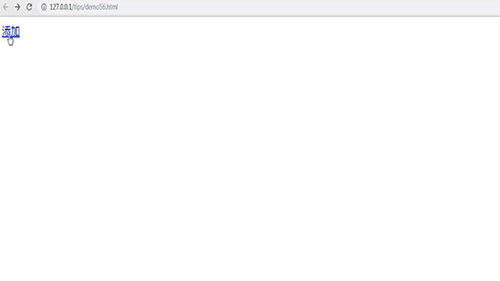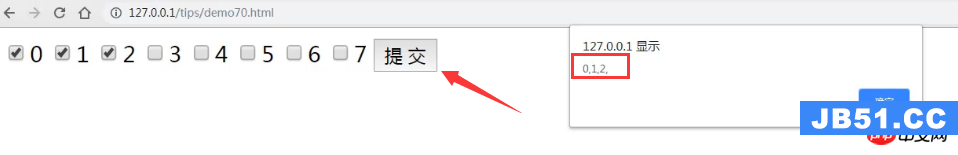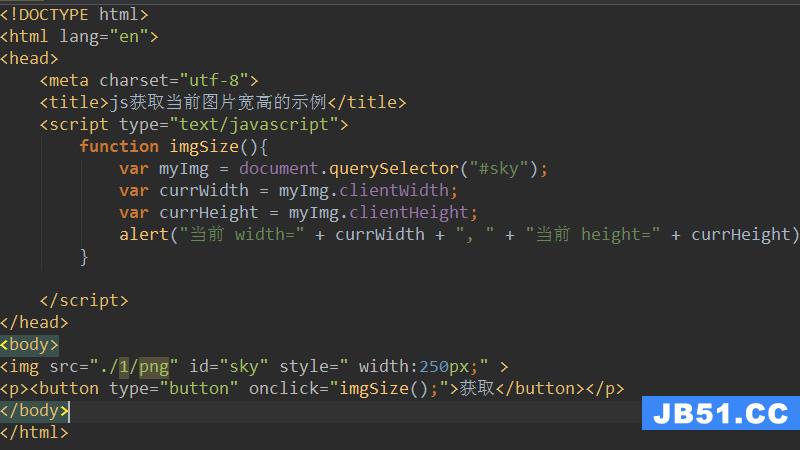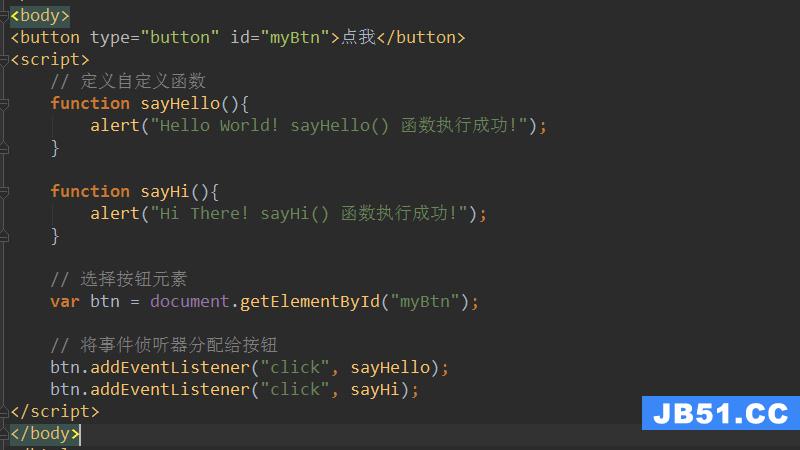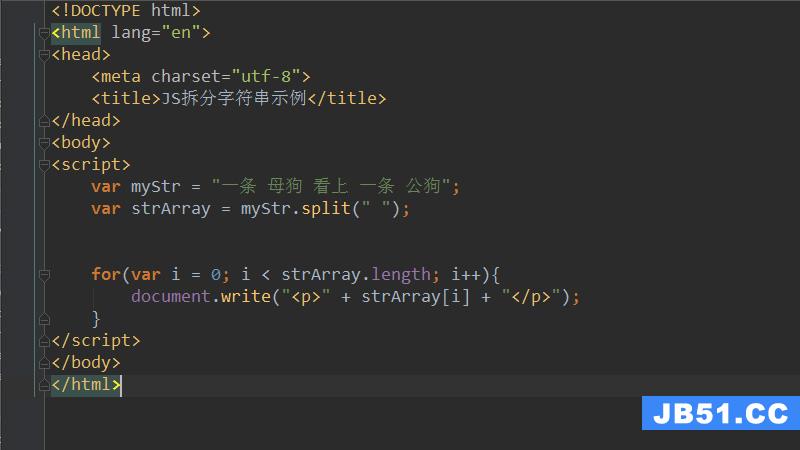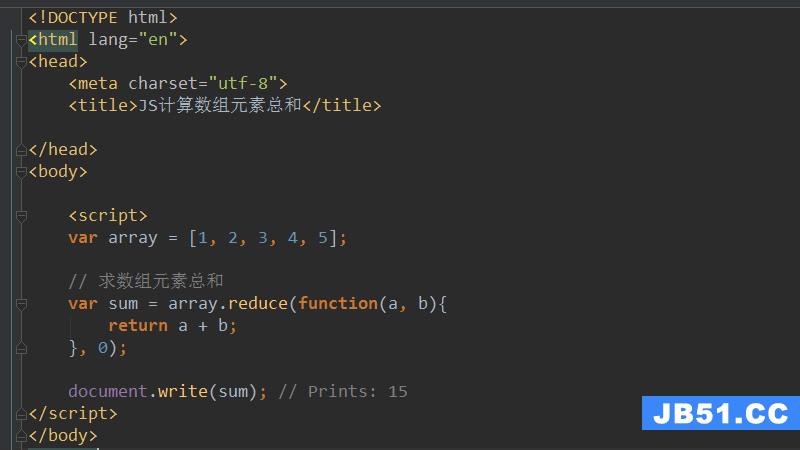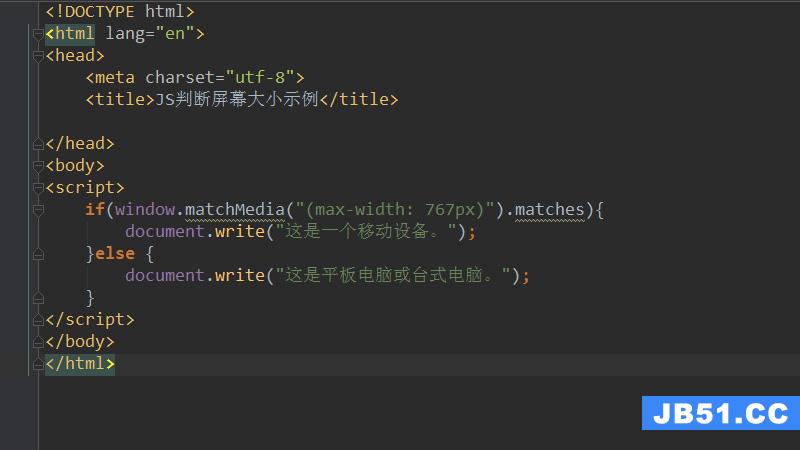自定义指令中使用AngularJS扩展HTML的功能。自定义指令使用的“指令”的功能定义。自定义指令只是替换了它被激活的元素。引导过程中AngularJS应用程序找到了匹配的元素,并做好使用自定义指令compile()方法一次活动再处理使用基于指令的范围自定义指令link()方法的元素。 AngularJS提供支持,以下列元素的类型来创建自定义指令。
Element directives - 指令遇到时激活一个匹配的元素。
CSS - - 指令遇到时激活匹配CSS样式。
Comment - - 指令遇到时激活匹配的注释。
了解自定义指令
<div class="jb51code">
<pre class="brush:js;">
var mainApp = angular.module("mainApp",[]);
//Create a directive,first parameter is the html element to be attached.
//We are attaching student html tag.
//This directive will be activated as soon as any student element is encountered in html
mainApp.directive('student',function() {
//define the directive object
var directive = {};
//restrict = E,signifies that directive is Element directive
directive.restrict = 'E';
//template replaces the complete element with its text.
directive.template = "Student: {{student.name}},Roll No: {{student.rollno}}";
//scope is used to distinguish each student element based on criteria.
directive.scope = {
student : "=name"
}
//compile is called during application initialization. AngularJS calls it once when html page is loaded.
directive.compile = function(element,attributes) {
element.css("border","1px solid #cccccc");
//linkFunction is linked with each element with scope to get the element specific data.
var linkFunction = function($scope,element,attributes) {
element.html("Student: "+$scope.student.name +",Roll No: "+$scope.student.rollno+"
");
element.css("background-color","#ff00ff");
}
return linkFunction;
}
return directive;
});