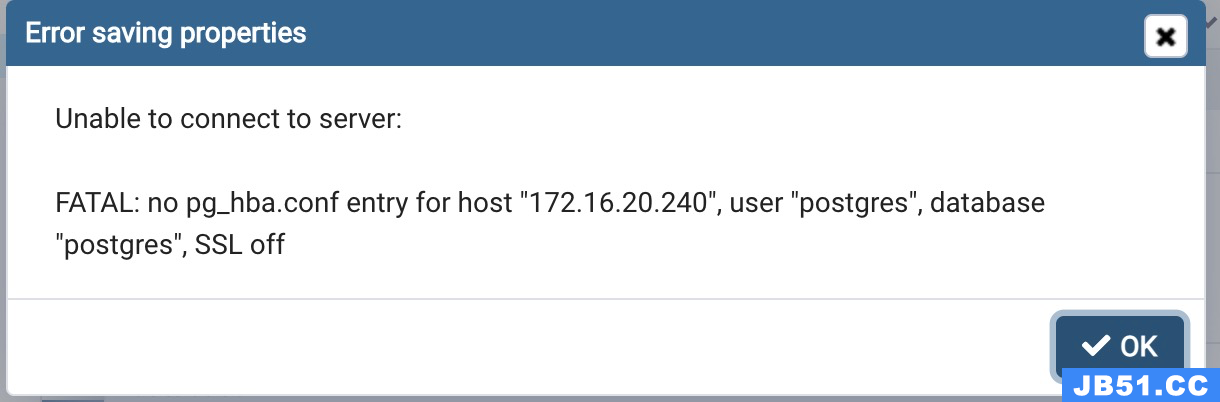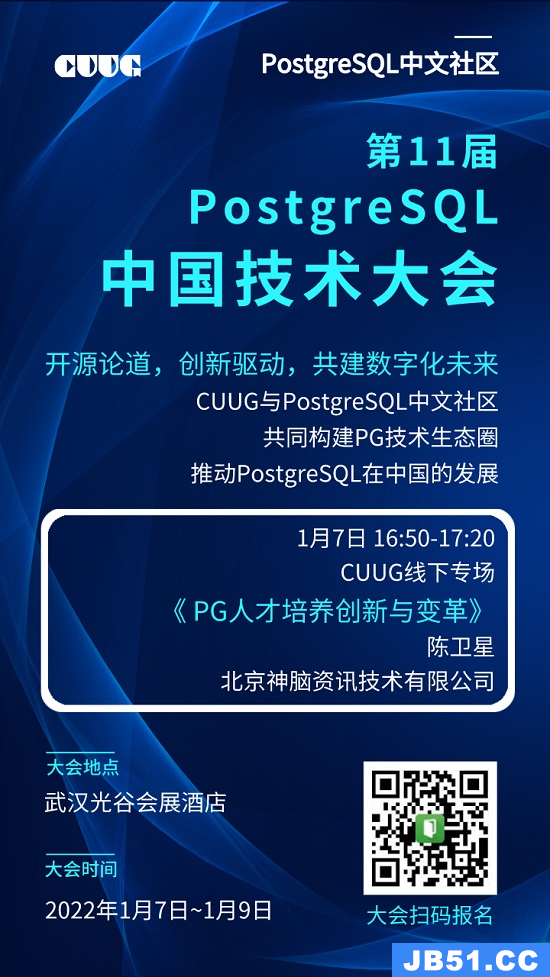介绍:
布尔类型的操作符:逻辑操作符和比较操作符
逻辑操作符:and,or,not
需要注意的是:false and null结果为false
比较运算符:is
is true
is false
is not true
is not false
is unkNown
is not unkNown
is null
is not null
登陆测试数据库创建测试测试表插入数据来演示:
1.登陆库testdb1:
[postgres@localhost ~]$ psql -Utestwjw -h 127.0.0.1 -d testdb1 -p 36985
Password for user testwjw: 输入密码:558996
psql.bin (9.5.9)
Type "help" for help.
2.创建表:
boolean的状态要么是true要么是false,如果是unkNown,用NULL表示。
boolean在sql中可以用不带引号的TRUE和FALSE表示,也可以用更多的表示真假的带引号的字符表示,如'true','false','yes','no','1','0'等
testdb1=> create table t (id int,nan boolean,note text);
CREATE TABLE
3.查看库中所有的表:
testdb1=> \dt
List of relations
Schema | Name | Type | Owner
--------+-------+-------+---------
public | t | table | testwjw
public | tlb01 | table | testwjw
testdb1=>
4.t表中插入数据:
testdb1=> insert into t values(1,TRUE,'TRUE');
INSERT 0 1
testdb1=> insert into t values(2,FALSE,'FALSE');
INSERT 0 1
testdb1=> insert into t values(3,tRue,'tRue')
testdb1-> ;
INSERT 0 1
testdb1=> insert into t values(4,fAlse,'fAlse');
INSERT 0 1
给t表中插入空数值NULL:
testdb1=> insert into t values(11,null,'null');
INSERT 0 1
testdb1=> insert into t values(11,NULL,'NULL');
INSERT 0 1
5.查看表中的数值:
testdb1=> select * from t;
id | nan | note
----+-----+-------
1 | t | TRUE
2 | f | FALSE
3 | t | tRue
4 | f | fAlse
11 | | null
11 | | NULL
(6 rows)
select * from t where nan='t';
id | nan | note
----+-----+------
1 | t | TRUE
3 | t | tRue
(2 rows)
testdb1=> select * from t where nan; 特殊的查询方式:
id | nan | note
----+-----+------
1 | t | TRUE
3 | t | tRue
(2 rows)
testdb1=>
testdb1=> select * from t where nan<>'t';
id | nan | note
----+-----+-------
2 | f | FALSE
4 | f | fAlse
(2 rows)
testdb1=>
testdb1=> select * from t where not nan;
id | nan | note
----+-----+-------
2 | f | FALSE
4 | f | fAlse
(2 rows)
testdb1=>
testdb1=> select * from t where nan or not nan;
id | nan | note
----+-----+-------
1 | t | TRUE
2 | f | FALSE
3 | t | tRue
4 | f | fAlse
(4 rows)
testdb1=> select * from t where nan and not nan;
id | nan | note
----+-----+------
(0 rows)
testdb1=> select * from t where nan is null;
id | nan | note
----+-----+------
11 | | null
11 | | NULL
(2 rows)
testdb1=> select * from t where nan is unkNown; ####神奇
id | nan | note
----+-----+------
11 | | null
11 | | NULL
(2 rows)
testdb1=>
testdb1=> select * from t where nan is not null;
id | nan | note
----+-----+-------
1 | t | TRUE
2 | f | FALSE
3 | t | tRue
4 | f | fAlse
(4 rows)
testdb1=>
插入数值:
testdb1=> insert into t values(7,'t','''t''');
INSERT 0 1
testdb1=> insert into t values(8,'f','''f''');
INSERT 0 1
testdb1=> insert into t values(9,'''yes''');
INSERT 0 1
testdb1=> insert into t values(10,'0','''0''');
INSERT 0 1
testdb1=> select * from t;
id | nan | note
----+-----+-------
1 | t | TRUE
2 | f | FALSE
3 | t | tRue
4 | f | fAlse
11 | | null
11 | | NULL
7 | t | 't'
8 | f | 'f'
9 | t | 'yes'
10 | f | '0'
(10 rows)
testdb1=> select * from t where nan is not true ;
id | nan | note
----+-----+-------
2 | f | FALSE
4 | f | fAlse
11 | | null
11 | | NULL
8 | f | 'f'
10 | f | '0'
(6 rows)
testdb1=> select * from t where nan is true ;
id | nan | note
----+-----+-------
1 | t | TRUE
3 | t | tRue
7 | t | 't'
9 | t | 'yes'
(4 rows)
testdb1=> select * from t where nan is not false ;
id | nan | note
----+-----+-------
1 | t | TRUE
3 | t | tRue
11 | | null
11 | | NULL
7 | t | 't'
9 | t | 'yes'
(6 rows)
版权声明:本文内容由互联网用户自发贡献,该文观点与技术仅代表作者本人。本站仅提供信息存储空间服务,不拥有所有权,不承担相关法律责任。如发现本站有涉嫌侵权/违法违规的内容, 请发送邮件至 dio@foxmail.com 举报,一经查实,本站将立刻删除。