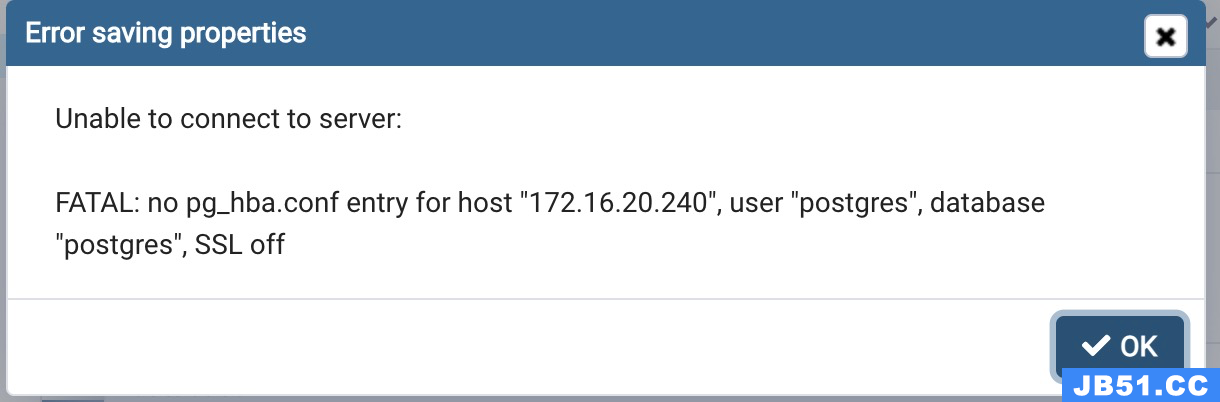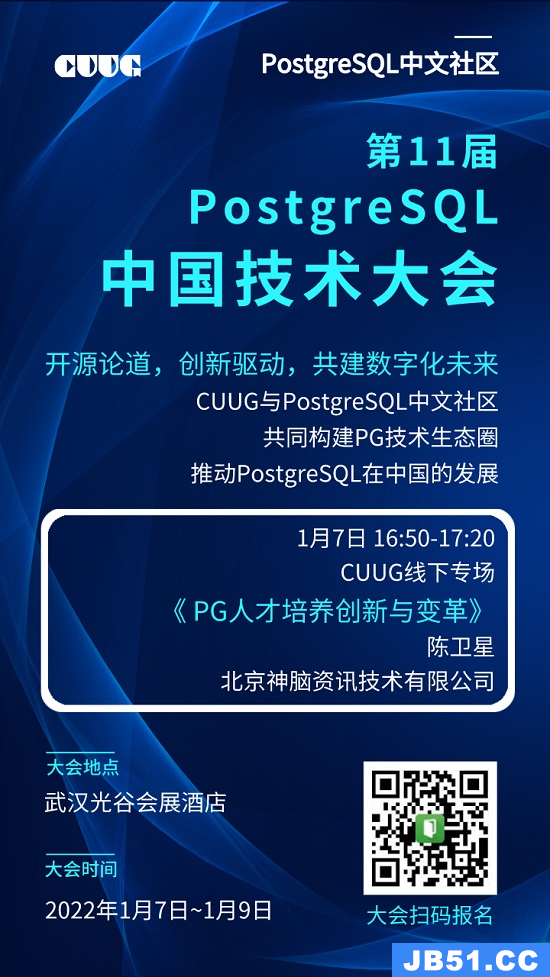7.1.安装 pgbouncer
Ubuntu 13.04
$ apt-cache search pgbouncer pgbouncer - lightweight connection pooler for Postgresql $ sudo apt-get install pgbouncer
$ dpkg -L pgbouncer /. /usr /usr/share /usr/share/man /usr/share/man/man5 /usr/share/man/man5/pgbouncer.5.gz /usr/share/man/man1 /usr/share/man/man1/pgbouncer.1.gz /usr/share/doc /usr/share/doc/pgbouncer /usr/share/doc/pgbouncer/config.html /usr/share/doc/pgbouncer/README /usr/share/doc/pgbouncer/README.Debian /usr/share/doc/pgbouncer/README.html /usr/share/doc/pgbouncer/faq.html /usr/share/doc/pgbouncer/copyright /usr/share/doc/pgbouncer/todo.html /usr/share/doc/pgbouncer/examples /usr/share/doc/pgbouncer/examples/pgbouncer.ini.gz /usr/share/doc/pgbouncer/examples/userlist.txt /usr/share/doc/pgbouncer/NEWS.gz /usr/share/doc/pgbouncer/AUTHORS /usr/share/doc/pgbouncer/usage.html /usr/share/doc/pgbouncer/changelog.Debian.gz /usr/sbin /usr/sbin/pgbouncer /etc /etc/init.d /etc/init.d/pgbouncer /etc/pgbouncer /etc/pgbouncer/userlist.txt /etc/pgbouncer/pgbouncer.ini /etc/default /etc/default/pgbouncer
# yum install pgbouncer
# rpm -ql pgbouncer.x86_64 0:1.5.4-1.rhel6 /etc/pgbouncer/mkauth.py /etc/pgbouncer/mkauth.pyc /etc/pgbouncer/mkauth.pyo /etc/pgbouncer/pgbouncer.ini /etc/rc.d/init.d/pgbouncer /etc/sysconfig/pgbouncer /usr/bin/pgbouncer /usr/share/doc/pgbouncer-1.5.4 /usr/share/doc/pgbouncer-1.5.4/AUTHORS /usr/share/doc/pgbouncer-1.5.4/NEWS /usr/share/doc/pgbouncer-1.5.4/README /usr/share/man/man1/pgbouncer.1.gz /usr/share/man/man5/pgbouncer.5.gz
配置 pgbouncer
databases 配置
[databases] main = host=localhost port=5432 dbname=mydb user=myuser password=mypass connect_query='SELECT 1'
pgbouncer
[pgbouncer] logfile = /var/log/pgbouncer.log pidfile = /var/run/pgbouncer/pgbouncer.pid listen_addr = 127.0.0.1 listen_port = 6432 auth_type = trust auth_file = /etc/pgbouncer/userlist.txt admin_users = postgres stats_users = stats,postgres pool_mode = session server_reset_query = disCARD ALL max_client_conn = 100 default_pool_size = 20
例7.1./etc/pgbouncer/pgbouncer.ini
# grep -v '^;' /etc/pgbouncer/pgbouncer.ini | grep -v '^$'
[databases] main = host=localhost port=5432 dbname=test user=test password=test connect_query='SELECT 1' [pgbouncer] logfile = /var/log/pgbouncer.log pidfile = /var/run/pgbouncer/pgbouncer.pid listen_addr = 127.0.0.1 listen_port = 1521 auth_type = trust auth_file = /etc/pgbouncer/userlist.txt admin_users = postgres stats_users = stats,postgres pool_mode = session server_reset_query = disCARD ALL max_client_conn = 100 default_pool_size = 20
版权声明:本文内容由互联网用户自发贡献,该文观点与技术仅代表作者本人。本站仅提供信息存储空间服务,不拥有所有权,不承担相关法律责任。如发现本站有涉嫌侵权/违法违规的内容, 请发送邮件至 dio@foxmail.com 举报,一经查实,本站将立刻删除。