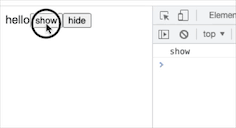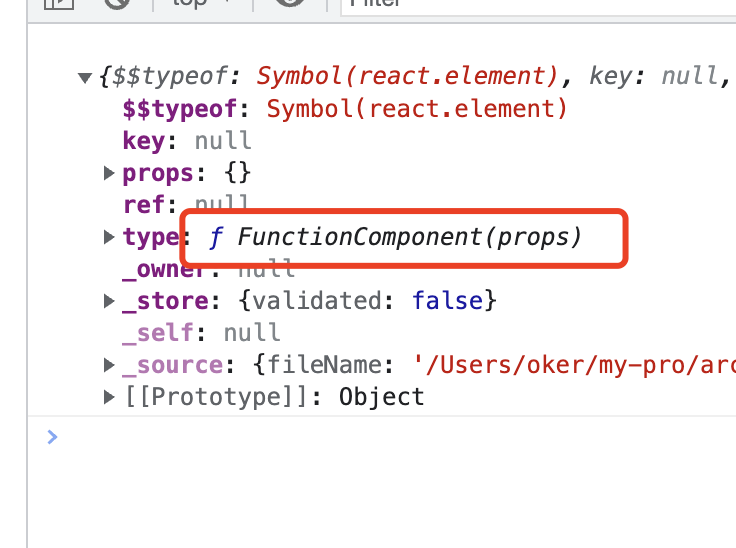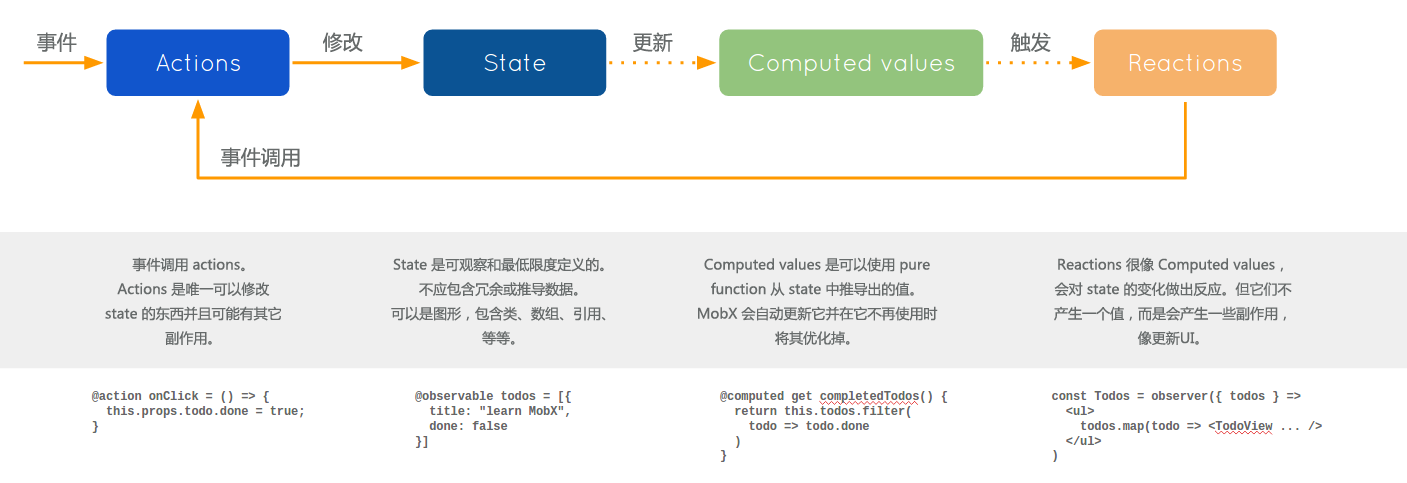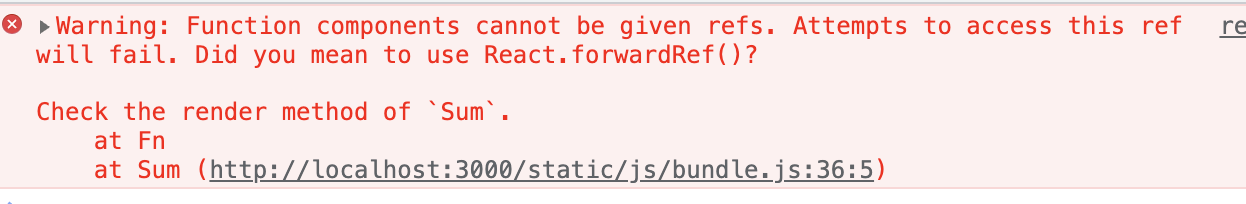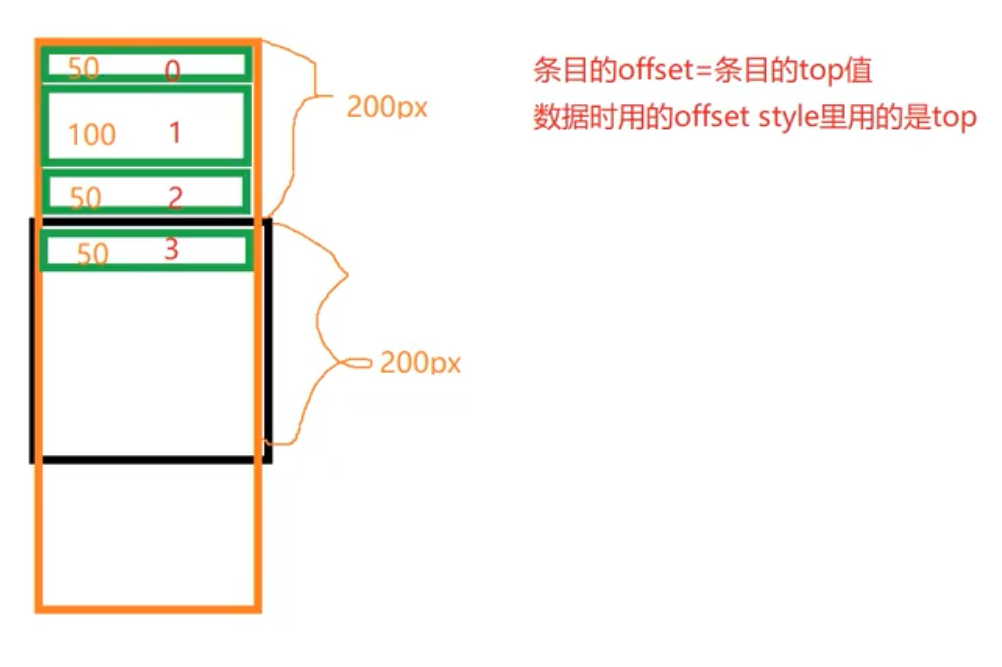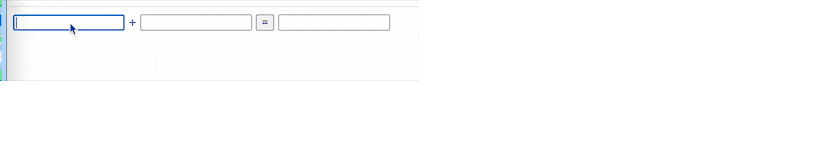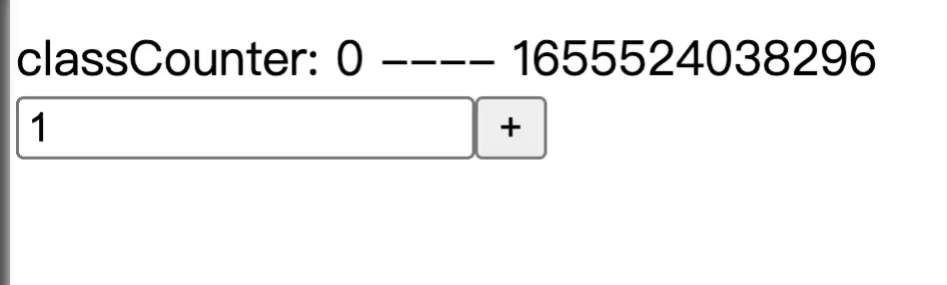学习交流:https://gitee.com/potato512/Learn_ReactNative
react-native学习交流QQ群:806870562
效果图
代码示例
import React,{ Component } from 'react';
import {
Dimensions,StyleSheet,View,Text
} from 'react-native';
let widthScreen = Dimensions.get('window').width;
let heightScreen = Dimensions.get('window').height;
type Props = {};
export default class StyleSheetPage extends Component<Props> {
render() {
return(
<View style={styles.containerStyle}>
<View style={styles.borderStyle}></View>
<View style={styles.marginStyle}/>
<Text style={styles.paddingStyle}>内边距</Text>
<Text style={[styles.textStyle,styles.fontStyle]}>字体属性</Text>
<Text style={[styles.textStyle,styles.shadowStyle]}>阴影属性</Text>
<Text style={[styles.textStyle,styles.decorationStyle]}>装饰属性</Text>
</View>
);
}
}
var styles = StyleSheet.create({
containerStyle: {
width:widthScreen,height:heightScreen,backgroundColor:"#E6E6FA",},borderStyle: {
margin:20,height:50,backgroundColor:'yellow',// solid 实线边框
borderStyle:"solid",borderColor:"#DC143C",borderRadius:10,borderLeftColor:"green",borderTopWidth:1,borderLeftWidth:3,borderRightWidth:2,borderBottomWidth:5,marginStyle: {
marginTop:20,marginLeft:10,marginRight:20,marginBottom:20,height:30,backgroundColor:'green',paddingStyle: {
height:50,padding:10,backgroundColor:"brown",textStyle: {
margin:10,height:40,backgroundColor:'#FFF0F5',fontStyle: {
fontSize:20,fontStyle:'italic',// normal,italic,oblique
fontWeight:'bold',bold,100~900
color:"red",textAlign:'center',// center,left,right
lineHeight:40,letterSpacing:5,shadowStyle: {
// 文字阴影偏移
textShadowOffset: {width: 10,height: 10},// 文字阴影颜色
textShadowColor: 'black',// 文字阴影圆角的大小
textShadowRadius: 1.5,decorationStyle: {
// 'none','underline','line-through','underline line-through'
textdecorationLine: 'underline',// 'solid','double','dotted','dashed'
textdecorationStyle: 'solid',textdecorationColor: 'blue',}
});
定义和使用说明
1、引用
import {
StyleSheet
} from 'react-native';
2、定义
(1)多个样式间以逗号,分开
(2)样式属性以属性</Text>
版权声明:本文内容由互联网用户自发贡献,该文观点与技术仅代表作者本人。本站仅提供信息存储空间服务,不拥有所有权,不承担相关法律责任。如发现本站有涉嫌侵权/违法违规的内容, 请发送邮件至 dio@foxmail.com 举报,一经查实,本站将立刻删除。