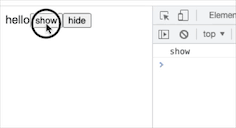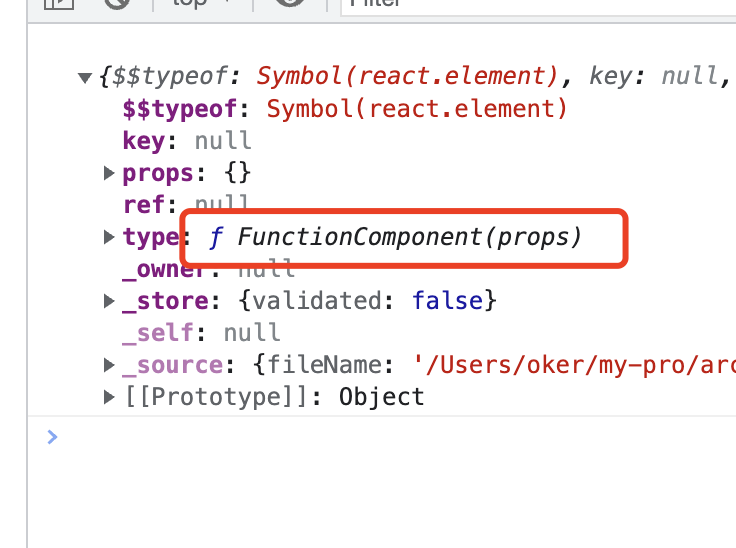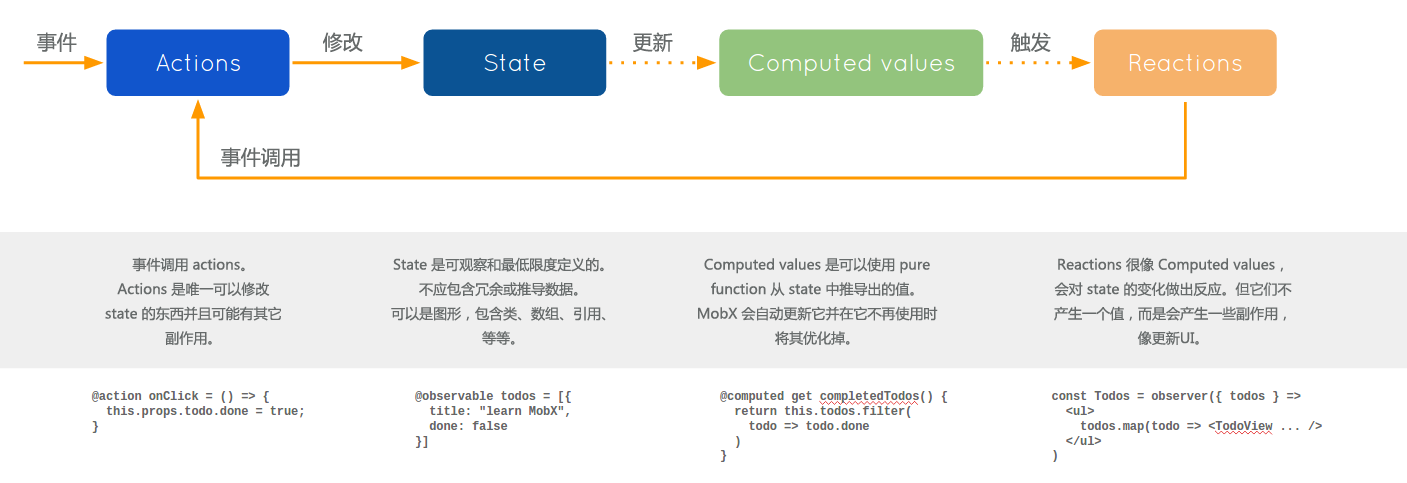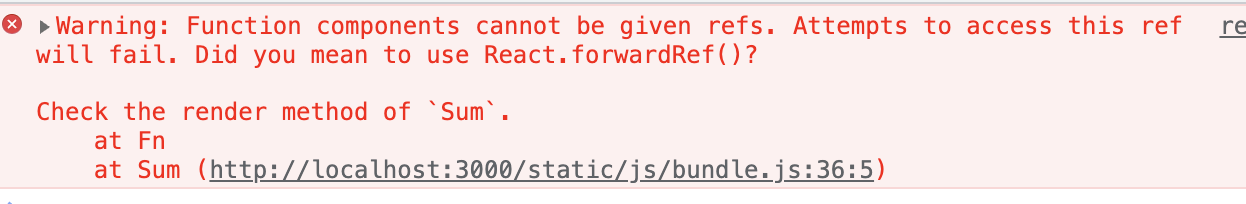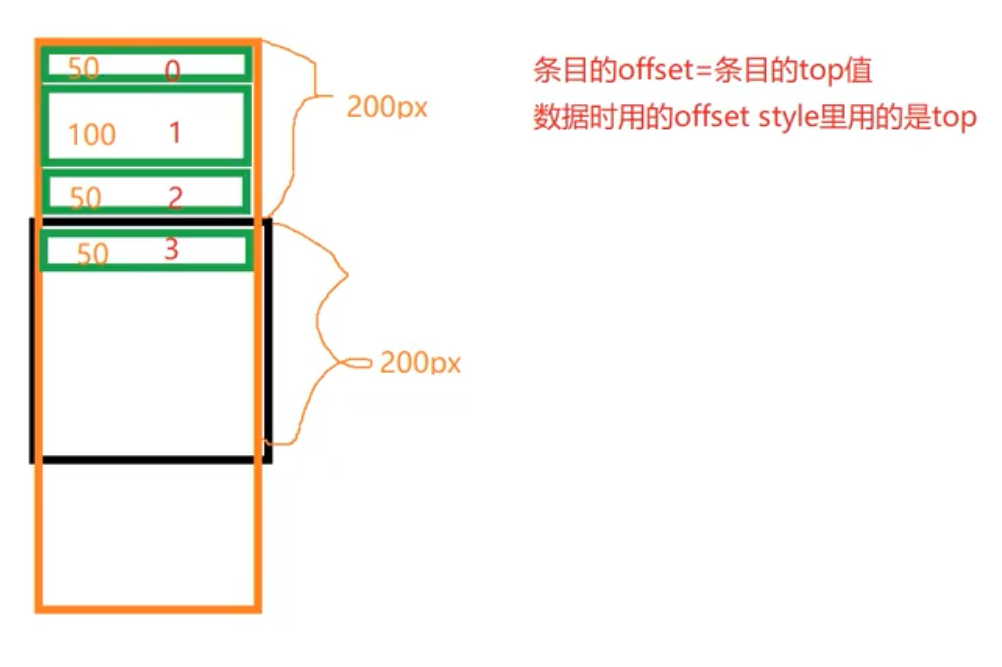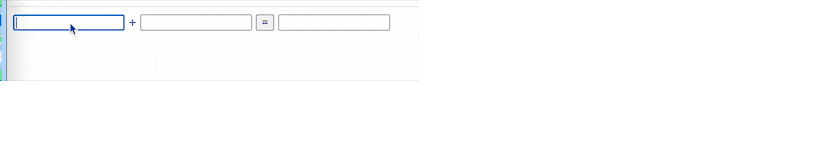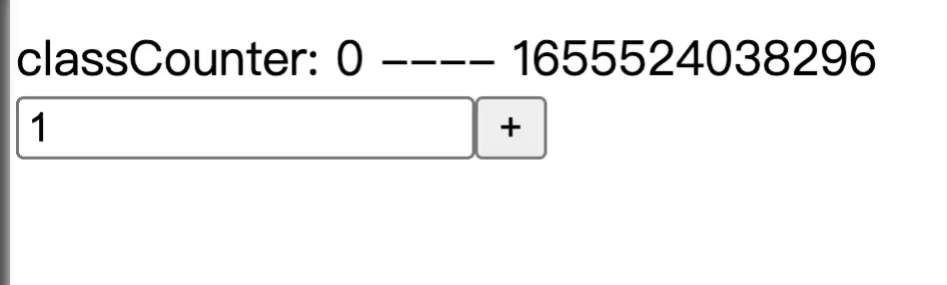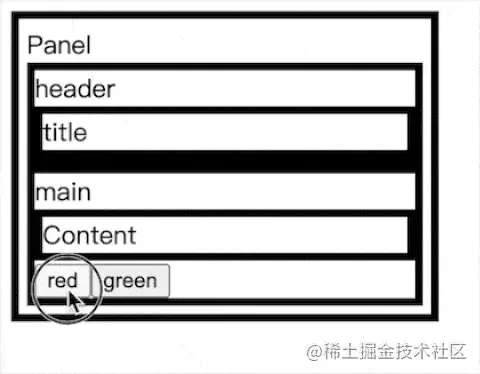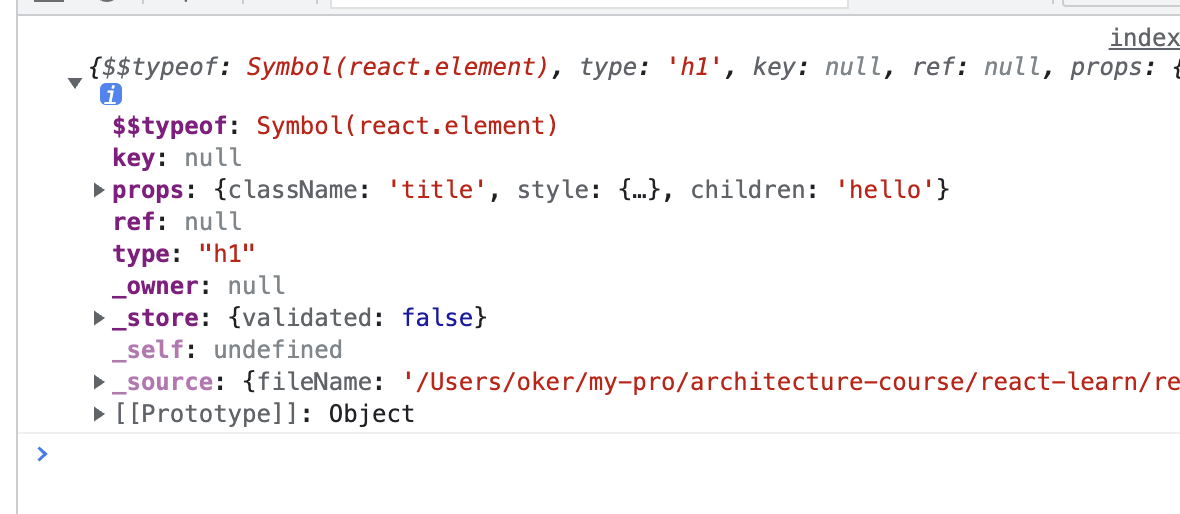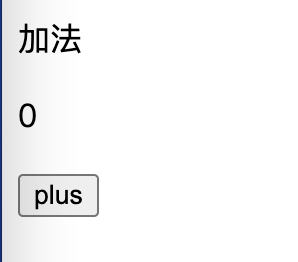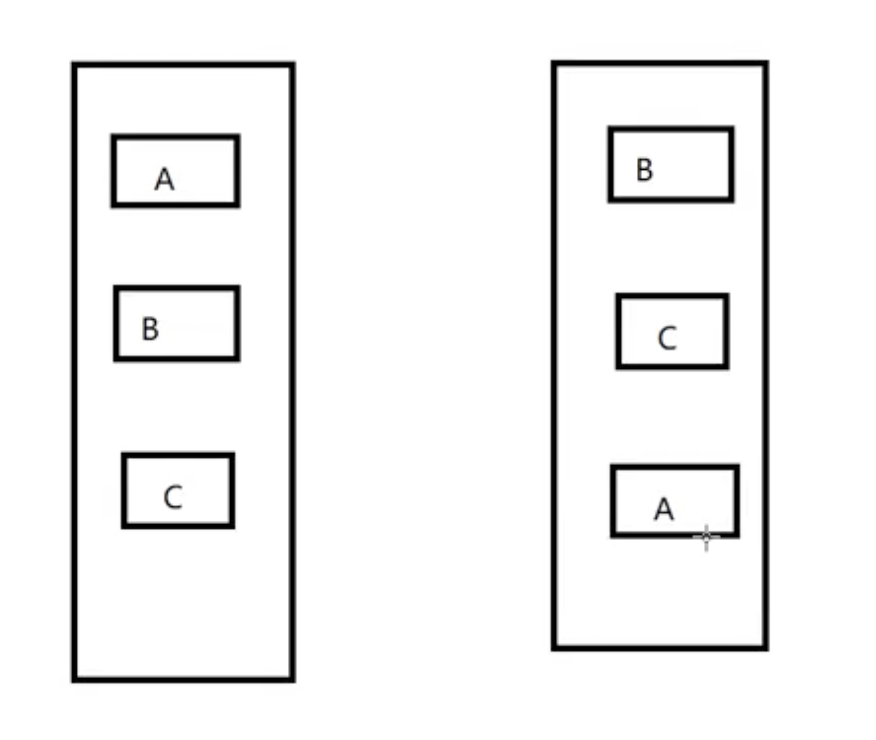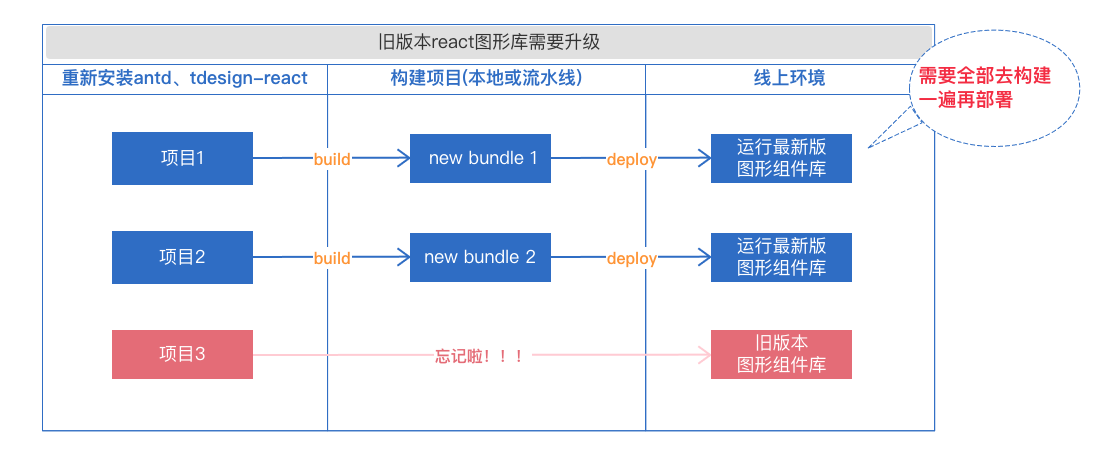项目 中 采用React Native 开发 ,观看直播调用iOS 原生接口
RN代码
import React,{ Component } from 'react'; import { Platform,StyleSheet,Text,View,TouchableHighlight,NativeModules,NativeEventEmitter,} from 'react-native'; const instructions = Platform.select({ ios: 'Press Cmd+R to reload,\n' + 'Cmd+D or shake for dev menu',android: 'Double tap R on your keyboard to reload,\n' + 'Shake or press menu button for dev menu',}); var nativeBridge = NativeModules.RNIOSWatchLiveExportJsToReact; const NativeModule = new NativeEventEmitter(nativeBridge); export default class App extends Component<{}> { render() { return ( <View style={styles.container}> <Text style={styles.welcome}> Welcome to 北京四中网校! </Text> <TouchableHighlight style = {styles.btn} onPress = {this._pressBackButton.bind(this)}> <Text style={styles.btnText}> 看直播 </Text> </TouchableHighlight> </View> ); } _pressBackButton () { const options = { domain:"etiantian.gensee.com",roomNumber:"78608221",nickName:"etiantian",watchPassword :"933767" } NativeModule.addListener('watchLiveOpertion',(data)=>this._watchLiveHandle(data)); NativeModules.watchLive.watchLive(options,(data)=>this._watchLiveHandle(data)); } _watchLiveHandle(response) { console.log("result",response); if (response.close) { NativeModule.removeAllListeners('watchLiveOpertion'); console.log('结束直播观看'); } else if (response.error) { NativeModule.removeAllListeners('watchLiveOpertion'); console.log('观看失败:',response.error); }else { console.log('观看成功'); } } }
iOS 代码
watchLive
#import "watchLive.h"
#import <UIKit/UIKit.h>
#import "WatchLiveViewController.h"
#import "RNIOSWatchLiveExportJsToReact.h"
@interface watchLive()
@property (nonatomic,retain)NSMutableDictionary * options;
@property (nonatomic,retain)NSMutableDictionary * response;
@property (nonatomic,strong) RCTResponseSenderBlock callback;
@property (nonatomic,retain) WatchLiveViewController * watchLiveVC;
@end
@implementation watchLive
RCT_EXPORT_MODULE();
RCT_EXPORT_METHOD(watchLive:(NSDictionary *)options callback:(RCTResponseSenderBlock)callback{
if(_watchLiveVC)
{
return;
}
self.options = [NSMutableDictionary dictionaryWithDictionary:options];
self.callback = callback;
_watchLiveVC = [[WatchLiveViewController alloc]init:self];
UIViewController * root = [[[UIApplication sharedApplication].delegate window] rootViewController];
while (root.presentedViewController != nil)
{
root = root.presentedViewController;
}
[root presentViewController:self.watchLiveVC animated:YES completion:nil];
})
-(NSDictionary *)pGetWatchLiveInfo
{
return self.options;
}
-(void)pWatchLiveplayerSucess:(id)sender;
{
[RNIOSWatchLiveExportJsToReact emitEventWithName:@"event-watchLive" andPayload:@{@"sucess":@"YES"}];
}
-(void)pWatchLiveClose
{
[RNIOSWatchLiveExportJsToReact emitEventWithName:@"event-watchLive" andPayload:@{@"close":@"YES"}];
_watchLiveVC = nil;
}
-(void)pWatchLiveError:(NSError *)err
{
[RNIOSWatchLiveExportJsToReact emitEventWithName:@"event-watchLive" andPayload:@{@"error":@"watchfail"}];
}
WatchLiveViewController
#import "WatchLiveViewController.h"
#import <PlayerSDK/PlayerSDK.h>
@interface WatchLiveViewController ()<GSPPlayerManagerDelegate>
@property (nonatomic,retain)GSPPlayerManager * playerManager;
@property (nonatomic,strong) GSPChatInputToolView *inputView;
@property (nonatomic,strong) GSPChatView *chatView;
@property (nonatomic,strong) UITapGestureRecognizer *tapGestureRecognizer;
@property (nonatomic,assign)id<watchLiveDelegate> delegate;
@property (nonatomic,strong) UIButton * closeBtn;
@end
@implementation WatchLiveViewController
-(id)init:(id<watchLiveDelegate>)delegate
{
if(self = [super init])
{
_delegate = delegate;
}
return self;
}
- (void)viewDidLoad {
[super viewDidLoad];
self.view.backgroundColor = [UIColor whiteColor];
[self watchLive];
// Do any additional setup after loading the view.
}
-(void)watchLive
{
if (_delegate == nil)
{
return;
}
NSDictionary * dic = [_delegate pGetWatchLiveInfo];
_playerManager = [GSPPlayerManager sharedManager];
_playerManager.delegate = self;
GSPJoinParam * joinParam = [GSPJoinParam new];
// joinParam.domain = @"etiantian.gensee.com";
//
// joinParam.roomNumber = @"22516550";
//
// joinParam.serviceType = GSPServiceTypeTraining;
// joinParam.nickName = @"etiantian";
// joinParam.watchPassword = @"048339";
joinParam.domain = [dic valueForKey:@"domain"];
joinParam.roomNumber = [dic valueForKey:@"roomNumber"];
joinParam.serviceType = GSPServiceTypeTraining;
joinParam.nickName = [dic valueForKey:@"nickName"];
joinParam.watchPassword = [dic valueForKey:@"watchPassword"];
GSPVideoView * videoView = [[GSPVideoView alloc]initWithFrame:CGRectMake(0,self.view.frame.size.width,self.view.frame.size.height/2)];
[self.view addSubview:videoView];
_playerManager.videoView = videoView;
videoView.contentMode = UIViewContentModeScaleAspectFit;
[_playerManager joinWithParam:joinParam];
if (_closeBtn == nil)
{
_closeBtn = [UIButton buttonWithType:UIButtonTypeCustom];
_closeBtn.frame = CGRectMake(self.view.frame.size.width- 80,30,60,30);
_closeBtn.backgroundColor = [UIColor blueColor];
[_closeBtn setTitle:@"关闭" forState:UIControlStatenormal];;
[_closeBtn addTarget:self action:@selector(closeHandle:) forControlEvents:UIControlEventTouchUpInside];
[self.view addSubview:_closeBtn];
}
_chatView = [[GSPChatView alloc]initWithFrame:CGRectMake(0,self.view.frame.size.height/2,self.view.bounds.size.width,self.view.bounds.size.height/2)];
_chatView.backgroundColor = [UIColor greenColor];
//
[self.view addSubview:_chatView];
_inputView = [[GSPChatInputToolView alloc]initWithViewController:self combinedChatView:_chatView combinedQaView:nil isChatMode:YES];
[self.view addSubview:_inputView];
//
self.playerManager.chatView = _chatView;
_tapGestureRecognizer = [[UITapGestureRecognizer alloc]initWithTarget:self action:@selector(hideChatView:)];
[_chatView addGestureRecognizer:_tapGestureRecognizer];
// GSPChatView * chatView = [[GSPChatView alloc]initWithFrame:CGRectMake(videoView.frame.size.height,self.view.frame.size.height/2)];
// [self.view addSubview:chatView];
// chatView.chatTargetUser.userID = 22516550;
// chatView.chatTargetUser.userName = @"etiantian";
// chatView.chatTargetUser.chatID = 22516550;
// chatView.chatTargetUser.role = 8;
// _playerManager.chatView =chatView;
}
-(void)closeHandle:(UIButton *)btn
{
if (_delegate)
{
[_delegate pWatchLiveClose];
[self liveEnd];
}
}
-(void)liveEnd{
if ( [_playerManager leave])
{
[_playerManager invalidate];
}
[self dismissViewControllerAnimated:YES completion:nil];
}
#pragma mark - hidden chatListView
- (void)hideChatView:(UIGestureRecognizer *)recognizer {
[_inputView hideUserListView];
[self.view endEditing:YES];
}
-(void)playerManager:(GSPPlayerManager *)playerManager didReceiveSelfJoinResult:(GSPJoinResult)joinResult currentIDC:(Nsstring *)idcKey
{
if (joinResult == GSPJoinResultOK) {
if (_delegate)
{
[_delegate pWatchLiveplayerSucess:nil];
}
}
else
{
if (_delegate)
{
[_delegate pWatchLiveError:nil];
[self liveEnd];
}
}
}
RNIOSWatchLiveExportJsToReact
#import "RNIOSWatchLiveExportJsToReact.h"
@implementation RNIOSWatchLiveExportJsToReact
RCT_EXPORT_MODULE();
- (NSArray<Nsstring *> *)supportedEvents
{
//这里返回的将是你要发送的消息名的数组。
return @[@"watchLiveOpertion"];
}
- (void)startObserving
{
[[NSNotificationCenter defaultCenter] addobserver:self
selector:@selector(emitEventInternal:)
name:@"event-watchLive"
object:nil];
}
- (void)stopObserving
{
[[NSNotificationCenter defaultCenter] removeObserver:self];
}
- (void)emitEventInternal:(NSNotification *)notification
{
NSDictionary * result = notification.userInfo;
[self sendEventWithName:@"watchLiveOpertion"
body:result];
}
+ (void)emitEventWithName:(Nsstring *)name andPayload:(NSDictionary *)payload
{
[[NSNotificationCenter defaultCenter] postNotificationName:@"event-watchLive"
object:self
userInfo:payload];
}
@end
版权声明:本文内容由互联网用户自发贡献,该文观点与技术仅代表作者本人。本站仅提供信息存储空间服务,不拥有所有权,不承担相关法律责任。如发现本站有涉嫌侵权/违法违规的内容, 请发送邮件至 dio@foxmail.com 举报,一经查实,本站将立刻删除。