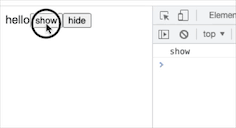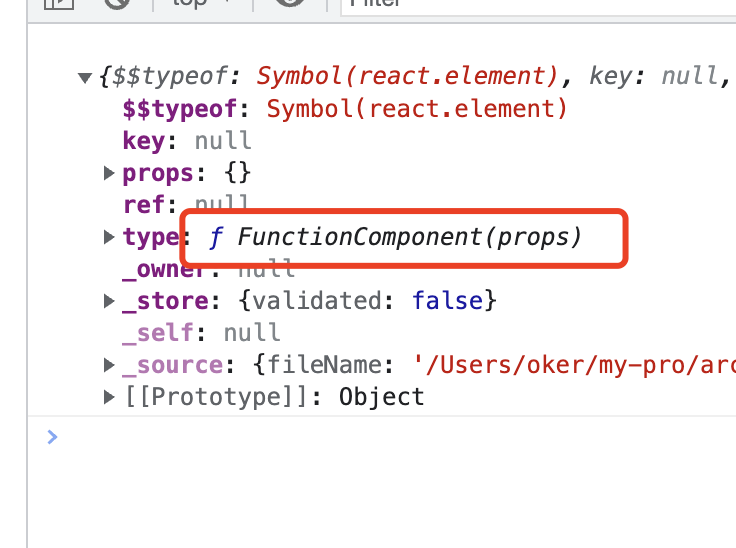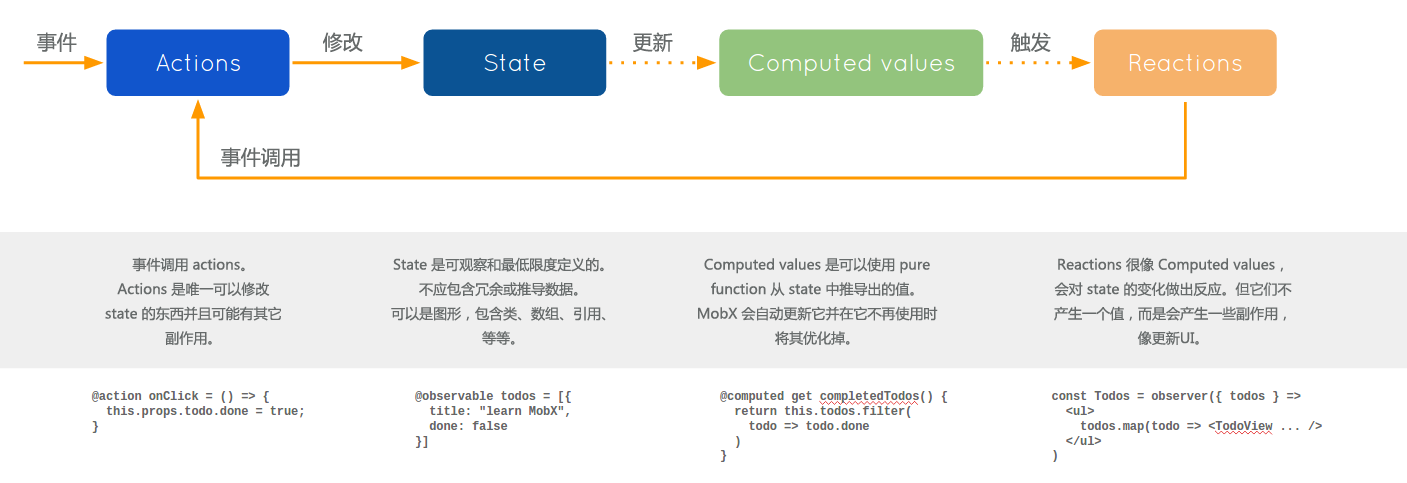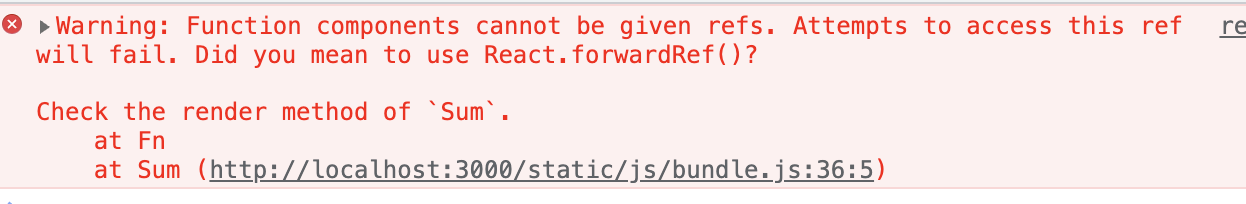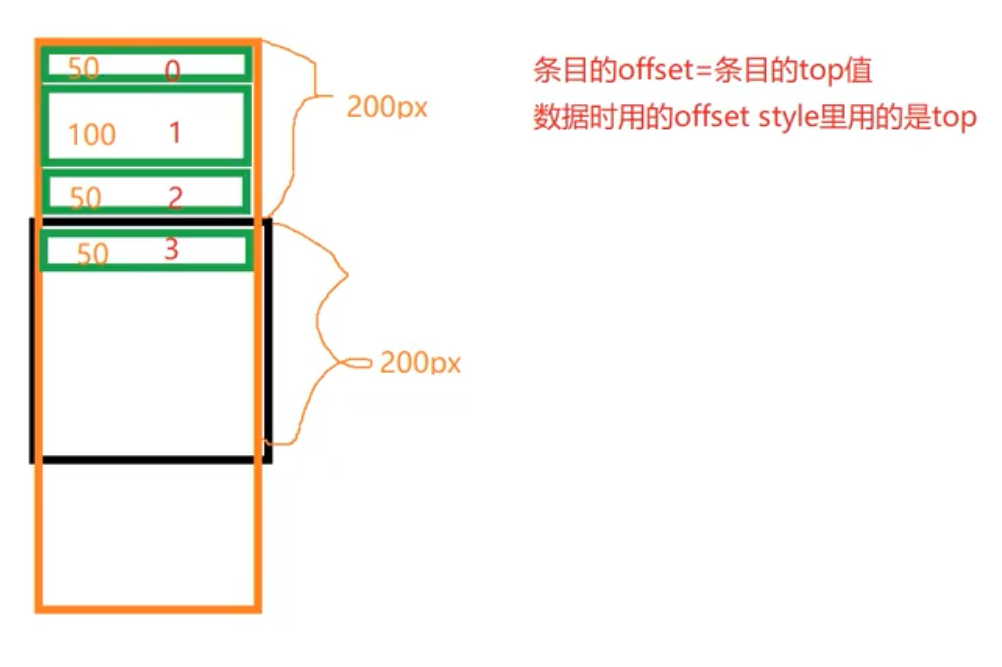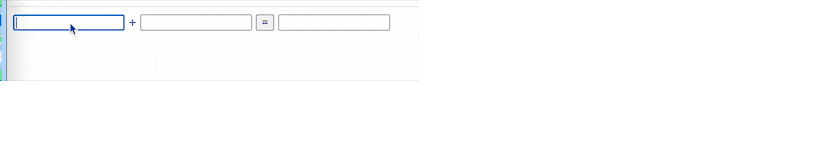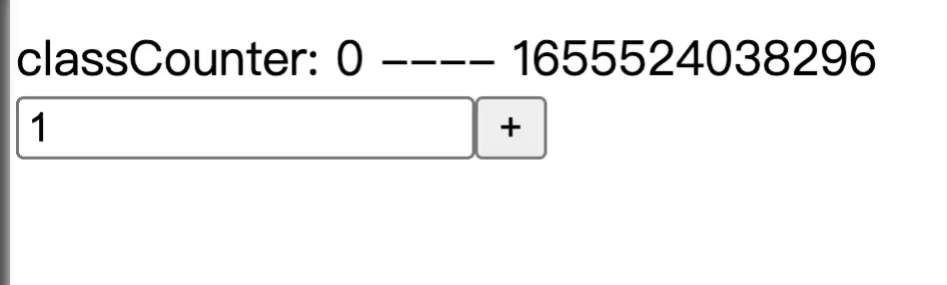组织应用的样式和组件 就像抽取工具类一样,放在单独的文件中,在要使用的地方去导入调用即可。
1.导出样式
Style 样式可以单独写在一个JavaScript文件中,然后导出给其他JavaScript文件使用 比如创建创建Main.js 文件,里面导出styles import { StyleSheet,} from 'react-native'; const styles = StyleSheet.create({ item:{ flexDirection:'row',borderBottomWidth:1,borderColor:'rgba(100,53,201,0.1)',paddingBottom:6,marginBottom:6,flex:1,},itemContent:{ flex:1,marginLeft:13,marginTop:6,itemHeader:{ fontSize:18,fontFamily:'Helvetica Neue',fontWeight:'300',color:'#6435c9',itemMeta:{ fontSize:16,color:'rgba(0,0.6)',redText:{ color:'#db2828',listView:{ paddingTop: 20,backgroundColor: '#F5FCFF',loading:{ flex:1,justifyContent:'center',alignItems:'center',overlay: { backgroundColor: 'rgba(0,0.3)',alignItems: 'center' },overlayHeader: { fontSize: 33,fontFamily: 'Helvetica Neue',fontWeight: '200',color: '#eae7ff',padding: 10 },overlaySubHeader: { fontSize: 16,padding: 10,paddingTop: 0,backImage: { // alignItems:'center',flex: 1,//justifyContent:'center',resizeMode: 'cover',image: { height: 150,width: 100,justifyContent: 'center',itemOne: { // alignSelf:'flex-start',itemTwo: { //alignSelf:'center',itemThree: { flex: 2,itemText: { fontSize: 33,color: '#6435c9',padding: 30,Container: { //alignItems:'flex-start',// flex-start 靠在左边显示 center 居中 flex-end 尾部 // flexDirection: 'column',//row column 方向 backgroundColor: '#eae7ff',//center ; 居中 flex-end 位于底部 space-between/space-around屏幕平均分配 },Text: { color: '#6435c9',fontSize: 26,textAlign: 'center',fontStyle: 'italic',letterSpacing: 2,lineHeight: 33,fontWeight: '300',textdecorationLine: 'underline',textdecorationStyle: 'dashed',}); export {styles as default}; 然后在其他JavaScript 文件中通过 import styles from './app/Styles/Main'; 导入声明的样式,然后直接使用styles /** * Sample React Native App * https://github.com/facebook/react-native * @flow */ 'use strict' import React,{Component} from 'react'; import styles from './app/Styles/Main'; import { AppRegistry,Text,Image,View,ListView,} from 'react-native'; //import {AppRegistry,} from 'react-native'; //import Day0718 from './componets/Home' let REQUEST_URL = 'https://api.douban.com/v2/movie/top250'; export default class Day0718 extends Component { constructor(props) { super(props); this.state = { dataSource:new ListView.DataSource({rowHasChanged: (r1,r2) => r1 !== r2}),loaded: false,}; } componentDidMount(){ this._fetchData(); } _fetchData(){ fetch(REQUEST_URL) .then(response => response.json()) .then(responseData =>{ this.setState({ movies:this.state.dataSource.cloneWithRows(responseData.subjects),loaded: true,}); }) .done(); } render() { if(!this.state.loaded){ return this._renderLoadingView(); } return ( <View style={styles.Container}> <ListView dataSource={this.state.movies} renderRow={this._renderMovieList} style={styles.listView} /> </View> ); } _renderMovieList(movie){ return( <View style = {styles.item}> <View style = {styles.itemImage}> <Image style ={styles.image} source ={{uri:movie.images.large}}/> </View> <View style = {styles.itemContent}> <Text style ={styles.itemHeader}>{movie.title}</Text> <Text style ={styles.itemMeta}>{movie.original_title}({movie.year})</Text> <Text style ={styles.redText}>{movie.rating.average}</Text> </View> </View> ); }; _renderLoadingView(){ return ( <View style ={styles.loading}> <Text > loading movies.....</Text> </View> ); }; } class ComText extends React.Component { render() { return ( <Text style={styles.itemText}> {this.props.children} </Text> ); } } AppRegistry.registerComponent('Day0718',() => Day0718);
2.导出组件
MovieList.js
/**
* Sample React Native App
* https://github.com/facebook/react-native
* @flow
*/
'use strict'
import React,{Component} from 'react';
import styles from '../Styles/Main';
import {
Text,} from 'react-native';
let REQUEST_URL = 'https://api.douban.com/v2/movie/top250';
export default class Day0718 extends Component {
constructor(props) {
super(props);
this.state = {
dataSource:new ListView.DataSource({rowHasChanged: (r1,};
}
componentDidMount(){
this._fetchData();
}
_fetchData(){
fetch(REQUEST_URL)
.then(response => response.json())
.then(responseData =>{
this.setState({
movies:this.state.dataSource.cloneWithRows(responseData.subjects),});
})
.done();
}
render() {
if(!this.state.loaded){
return this._renderLoadingView();
}
return (
<View style={styles.Container}>
<ListView
dataSource={this.state.movies}
renderRow={this._renderMovieList}
style={styles.listView}
/>
</View>
);
}
_renderMovieList(movie){
return(
<View style = {styles.item}>
<View style = {styles.itemImage}>
<Image
style ={styles.image}
source ={{uri:movie.images.large}}/>
</View>
<View style = {styles.itemContent}>
<Text style ={styles.itemHeader}>{movie.title}</Text>
<Text style ={styles.itemMeta}>{movie.original_title}({movie.year})</Text>
<Text style ={styles.redText}>{movie.rating.average}</Text>
</View>
</View>
);
};
_renderLoadingView(){
return (
<View style ={styles.loading}>
<Text > loading movies.....</Text>
</View>
);
};
}
在要使用的JavaScript 文件中 导入使用
/**
* Sample React Native App
* https://github.com/facebook/react-native
* @flow
*/
'use strict'
import React,{Component} from 'react';
import MovieList from './app/Components/MovieList';
import {
AppRegistry,} from 'react-native';
class Day0718 extends Component {
constructor(props) {
super(props);
}
render() {
return( <MovieList />);
}
}
AppRegistry.registerComponent('Day0718',() => Day0718);
----------------React交流群:230274309
-------------------起分享,一起进步!需要你们
-----------------------欢迎各位对React-Native感兴趣的小伙伴加群
版权声明:本文内容由互联网用户自发贡献,该文观点与技术仅代表作者本人。本站仅提供信息存储空间服务,不拥有所有权,不承担相关法律责任。如发现本站有涉嫌侵权/违法违规的内容, 请发送邮件至 dio@foxmail.com 举报,一经查实,本站将立刻删除。