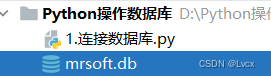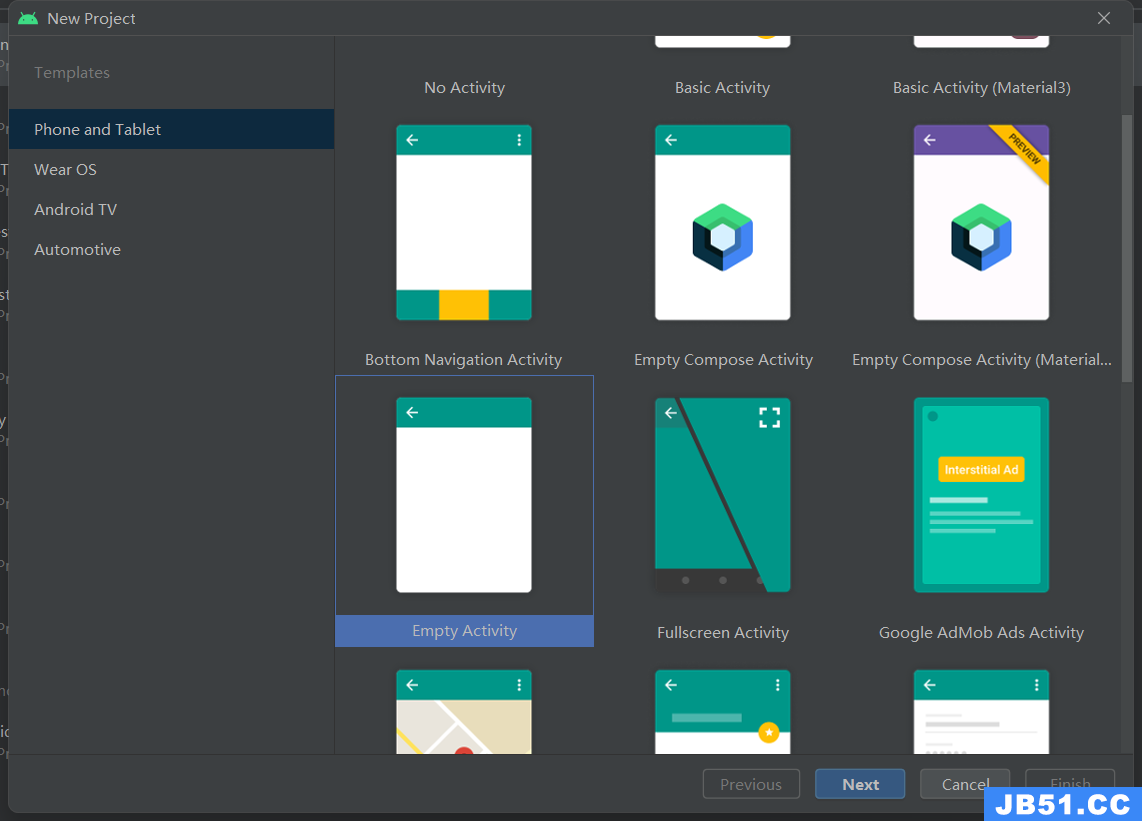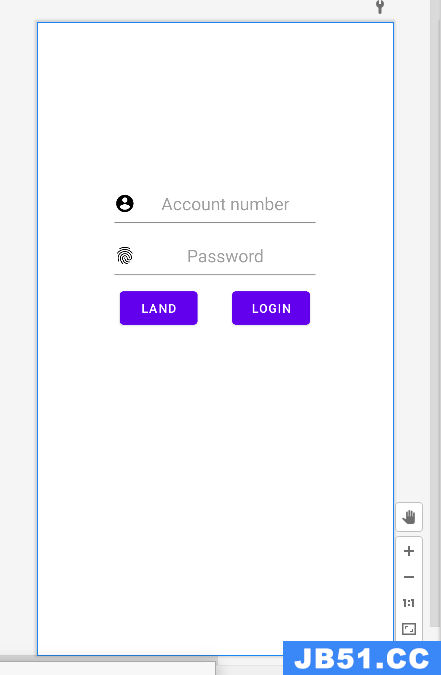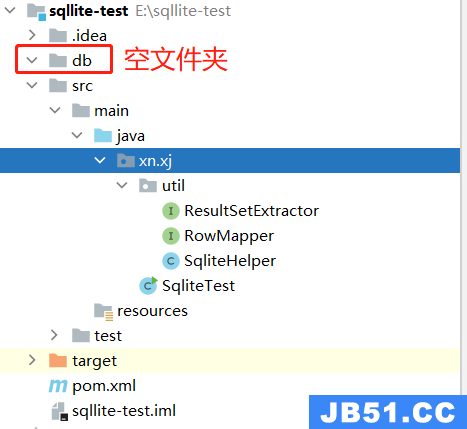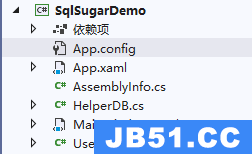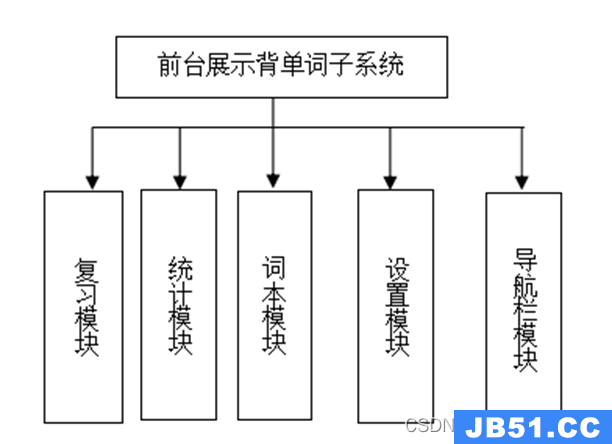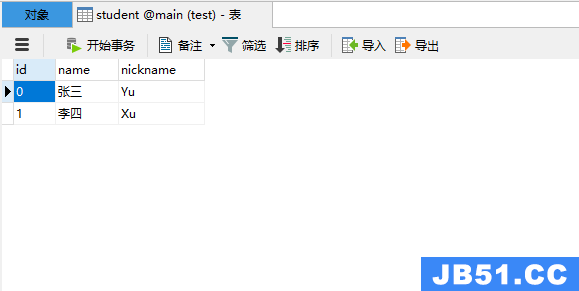// // ViewController.m // sqliteText // // Created by jerehedu on 15/2/2. // copyright (c) 2015年 baidu. All rights reserved. // #import "ViewController.h" #import <sqlite3.h> //1. 导入sqlite3头文件 @interface ViewController () @end @implementation ViewController { sqlite3 *db;//2. 声明sqlite3对象 } - (Nsstring *)getUserDocumentPath { //3. 转换沙盒路径为C字符串 NSArray *path = NSSearchPathForDirectoriesInDomains(NSDocumentDirectory,NSUserDomainMask,YES); Nsstring *documentPath=[path lastObject]; return documentPath; } - (Nsstring *)appendingPathComponent:(Nsstring *)documentPath andFileName:(Nsstring*)fileName { Nsstring *dbPath = [documentPath stringByAppendingPathComponent:fileName]; return dbPath; } - (BOOL)openorCreatesqliteDBWithDBPath:(Nsstring*)dbPath { const char *p = [dbPath UTF8String]; //4. 打开或创建数据库串 int res = sqlite3_open(p,&db); if (res == sqlITE_OK) { return YES; } return NO; } #pragma mark 增 删 改 - (BOOL)execsqlNoQueryWith:(Nsstring*)sql { int insert_res = sqlite3_exec(db,[sql UTF8String],NULL,NULL); if (insert_res == sqlITE_OK) { return YES; } return NO; } // <1>....... - (sqlite3_stmt*)execQueryWithsql:(Nsstring*)sql { sqlite3_stmt *stmt; int pre_res = sqlite3_prepare(db,-1,&stmt,NULL); if (pre_res == YES) { return stmt; } return NULL; } // <2>....... - (sqlite3_stmt*)execQueryWithsql:(Nsstring*)sql andWithParams:(NSArray*)params { sqlite3_stmt *stmt; int pre_res = sqlite3_prepare_v2(db,NULL); if (pre_res == sqlITE_OK) { //绑定参数 //先判断是否参数为nil,然后循环绑定多个参数 if (params != nil) { for (int i = 0; i <[params count]; i++) { id obj = params[i]; if (obj == nil) { sqlite3_bind_null(stmt,i+1); } else if ([obj respondsToSelector:@selector(objCType)]){ //respondsToSelector判断是否有objCType方法,返回BOLL型 if (strstr("ilsILS",[obj objCType] )){ //strstr (char *,char*)判断是否在char*中出现过 sqlite3_bind_int(stmt,i+1,[obj intValue]); } else if (strstr("fdFD",[obj objCType])){ sqlite3_bind_double(stmt,[obj doubleValue]); } else{ stmt = nil; } } else if([obj respondsToSelector:@selector(UTF8String)]){ sqlite3_bind_text(stmt,[obj UTF8String],NULL); }else{ stmt = nil; } } return stmt; } } return NULL; } - (void)viewDidLoad { [super viewDidLoad]; UILabel *label = [[UILabel alloc] initWithFrame:CGRectMake(0,320,568)]; label.font = [UIFont systemFontOfSize:18]; [label setNumberOfLines:0]; label.textColor = [UIColor redColor]; [self.view addSubview:label]; // sqlite3 *db;//2. 声明sqlite3对象 Nsstring *documentPath; documentPath = [self getUserDocumentPath]; Nsstring *dbPath; dbPath = [self appendingPathComponent:documentPath andFileName:@"demo.sqlite"]; NSLog(@"%@",dbPath); //5. 判断是否打开成功 if ([self openorCreatesqliteDBWithDBPath:dbPath]) { NSLog(@"db is opened"); //构造sql语句 Nsstring *sql = @"create table if not exists tempYear(t_id integer primary key autoincrement,t_name varchar(20) not null,t_date date)"; /* 第一个参数: sqlite3 对象 第二个参数: sql语句 第三个参数: 回调函数 第四个函数: 回调函数的参数 第五个参数: 错误信息 */ int exec_res = sqlite3_exec(db,NULL); if (exec_res == sqlITE_OK) { NSLog(@"table is created"); } //增加 Nsstring *insert_sql = @"insert into tempYear(t_name) values('jeack')"; if ([self execsqlNoQueryWith:insert_sql]) { NSLog(@"one recorder is inserted"); } //删除 Nsstring *delete_sql = @"delete from tempYear where t_id=2"; if ([self execsqlNoQueryWith:delete_sql]) { NSLog(@"delete id already done"); } //更改 Nsstring *update_sql = @"update tempYear set t_name ='title' where t_id=4 " ; if ([self execsqlNoQueryWith:update_sql]) { NSLog(@"update id already done"); } //查询 Nsstring *search_sql = @"select * from tempYear where t_id>? and t_name like ?";//占位符 int search_t_id=4; Nsstring *search_t_name = @"j%"; //select * from user where username='admin' and pwd ='admin'; sqlite3_stmt *stmt; /*>>>准备执行查询sql语句 第一个参数:sqlite对象 第二个参数:执行的sql语句 第三个参数:sql语句的长度,通常用-1来代表(系统自己计算长度)也可以用strlen([search_sql UTF8String])函数来计算 第四个参数:sqlite3_stmt对象 第五个参数:未执行的sql语句 */ // int prepare_res = sqlite3_prepare_v2(db,[search_sql UTF8String],NULL); // if (prepare_res == sqlITE_OK) { /* sqlite3_bind_int(stmt,1,search_t_id); 绑定参数 第一个参数:sqlite_stmt对象 第二个参数:占位符索引,从1开始 第三个参数:替代占位符的真实参数 */ // sqlite3_bind_int(stmt,search_t_id); // sqlite3_bind_text(stmt,2,[search_t_name UTF8String],NULL); NSArray *array = [NSArray arrayWithObjects:[NSNumber numberWithInt:search_t_id],search_t_name,nil]; stmt = [self execQueryWithsql:search_sql andWithParams:array]; while (sqlite3_step(stmt)==sqlITE_ROW) { int t_id = sqlite3_column_int(stmt,0); const unsigned char *t_name = sqlite3_column_text(stmt,1); NSLog(@"id=%d,name=%s",t_id,t_name); } //释放stmt sqlite3_finalize(stmt); } //关闭数据库 sqlite3_close(db); } - (void)didReceiveMemoryWarning { [super didReceiveMemoryWarning]; // dispose of any resources that can be recreated. } @end
版权声明:本文内容由互联网用户自发贡献,该文观点与技术仅代表作者本人。本站仅提供信息存储空间服务,不拥有所有权,不承担相关法律责任。如发现本站有涉嫌侵权/违法违规的内容, 请发送邮件至 dio@foxmail.com 举报,一经查实,本站将立刻删除。