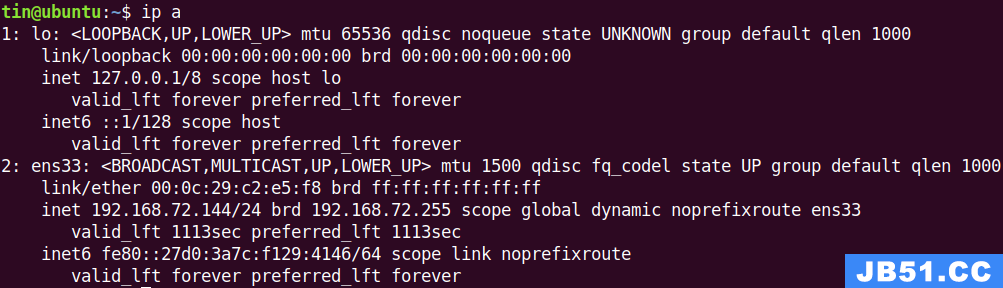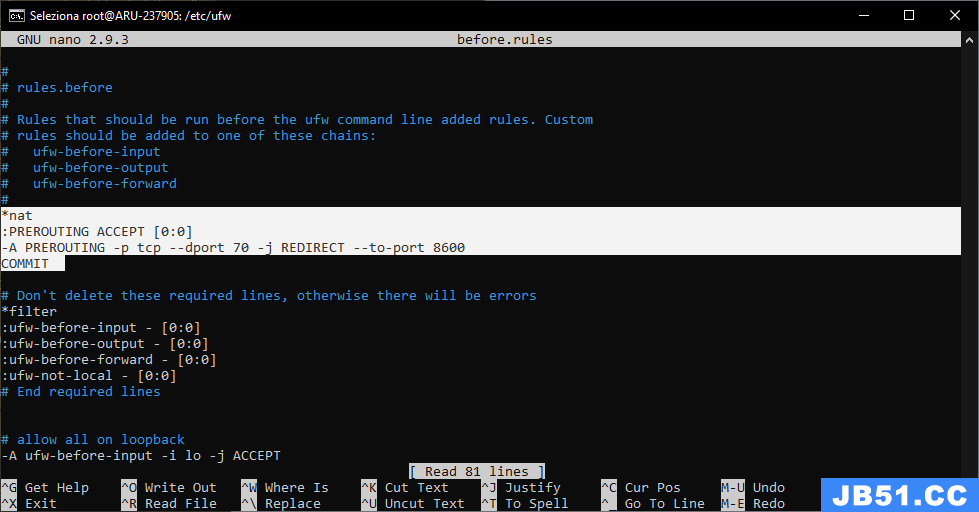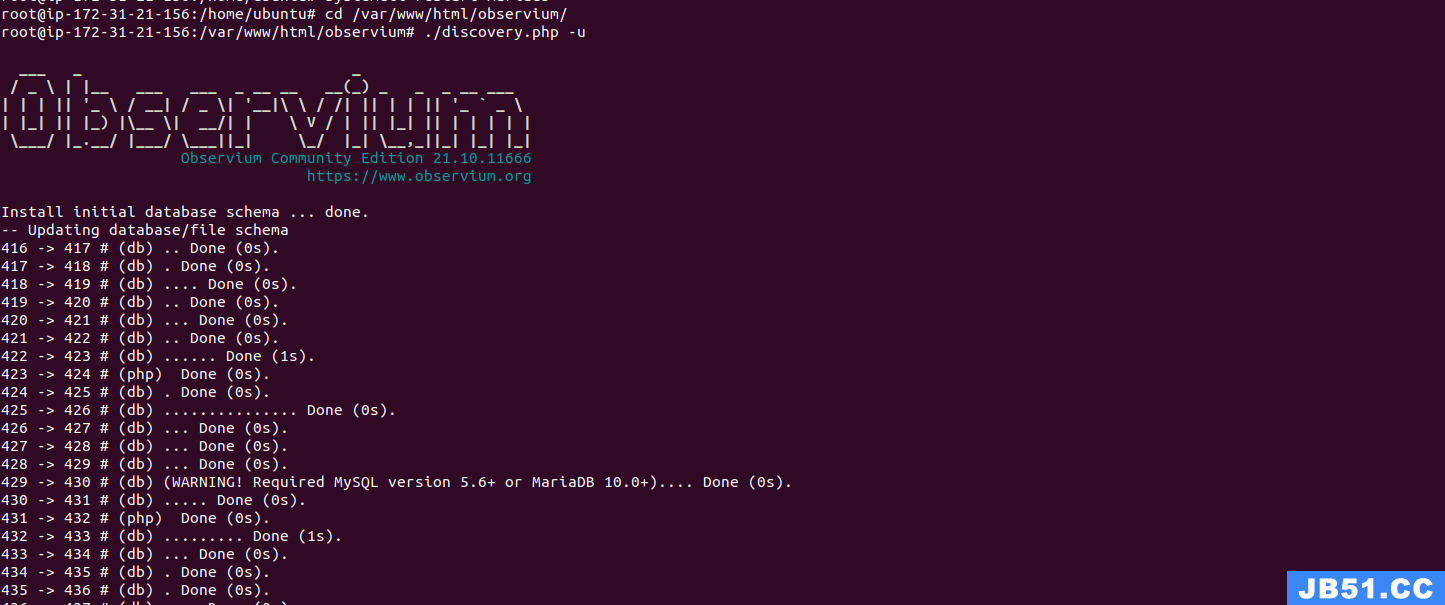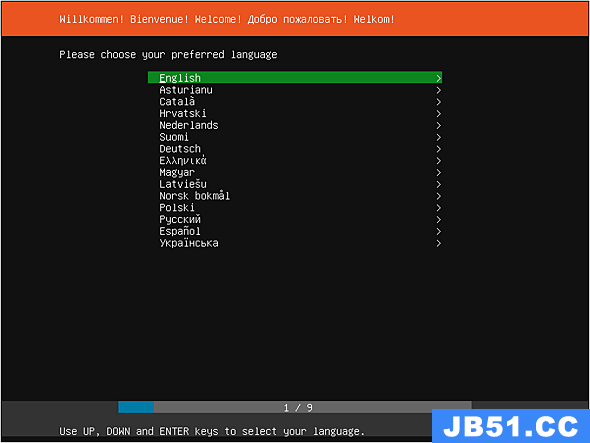newland@newland:~/newland/ll$ zip copyright (c) 1990-2008 Info-ZIP - Type 'zip "-L"' for software license. Zip 3.0 (July 5th 2008). Usage: zip [-options] [-b path] [-t mmddyyyy] [-n suffixes] [zipfile list] [-xi list] The default action is to add or replace zipfile entries from list,which can include the special name - to compress standard input. If zipfile and list are omitted,zip compresses stdin to stdout. -f freshen: only changed files -u update: only changed or new files -d delete entries in zipfile -m move into zipfile (delete OS files) -r recurse into directories -j junk (don't record) directory names -0 store only -l convert LF to CR LF (-ll CR LF to LF) -1 compress faster -9 compress better -q quiet operation -v verbose operation/print version info -c add one-line comments -z add zipfile comment -@ read names from stdin -o make zipfile as old as latest entry -x exclude the following names -i include only the following names -F fix zipfile (-FF try harder) -D do not add directory entries -A adjust self-extracting exe -J junk zipfile prefix (unzipsfx) -T test zipfile integrity -X eXclude eXtra file attributes -y store symbolic links as the link instead of the referenced file -e encrypt -n don't compress these suffixes -h2 show more help
newland@newland:~/newland/ll$ unzip
UnZip 6.00 of 20 April 2009,by Debian. Original by Info-ZIP.
Usage: unzip [-Z] [-opts[modifiers]] file[.zip] [list] [-x xlist] [-d exdir]
Default action is to extract files in list,except those in xlist,to exdir;
file[.zip] may be a wildcard. -Z => ZipInfo mode ("unzip -Z" for usage).
-p extract files to pipe,no messages -l list files (short format)
-f freshen existing files,create none -t test compressed archive data
-u update files,create if necessary -z display archive comment only
-v list verbosely/show version info -T timestamp archive to latest
-x exclude files that follow (in xlist) -d extract files into exdir
modifiers:
-n never overwrite existing files -q quiet mode (-qq => quieter)
-o overwrite files WITHOUT prompting -a auto-convert any text files
-j junk paths (do not make directories) -aa treat ALL files as text
-U use escapes for all non-ASCII Unicode -UU ignore any Unicode fields
-C match filenames case-insensitively -L make (some) names lowercase
-X restore UID/GID info -V retain VMS version numbers
-K keep setuid/setgid/tacky permissions -M pipe through "more" pager
-O CHARSET specify a character encoding for DOS,Windows and OS/2 archives
-I CHARSET specify a character encoding for UNIX and other archives
See "unzip -hh" or unzip.txt for more help. Examples:
unzip data1 -x joe => extract all files except joe from zipfile data1.zip
unzip -p foo | more => send contents of foo.zip via pipe into program more
unzip -fo foo ReadMe => quietly replace existing ReadMe if archive file newer
比如要删除压缩包中RAdio目录下的emmc_appsboot.mbn文件
版权声明:本文内容由互联网用户自发贡献,该文观点与技术仅代表作者本人。本站仅提供信息存储空间服务,不拥有所有权,不承担相关法律责任。如发现本站有涉嫌侵权/违法违规的内容, 请发送邮件至 dio@foxmail.com 举报,一经查实,本站将立刻删除。