目录
3.2 修改 bootstrap.properties 或 application.properties 配置文件
3.3 sentinel默认只对controller层的接口生成簇点链路,在server层使用需:
1、下载启动
启动命令:
java -jar sentinel-dashboard-1.8.1.jar

2、修改默认配置
修改端口并启动:
java -Dserver.port=8090 -jar sentinel-dashboard-1.8.1.jar
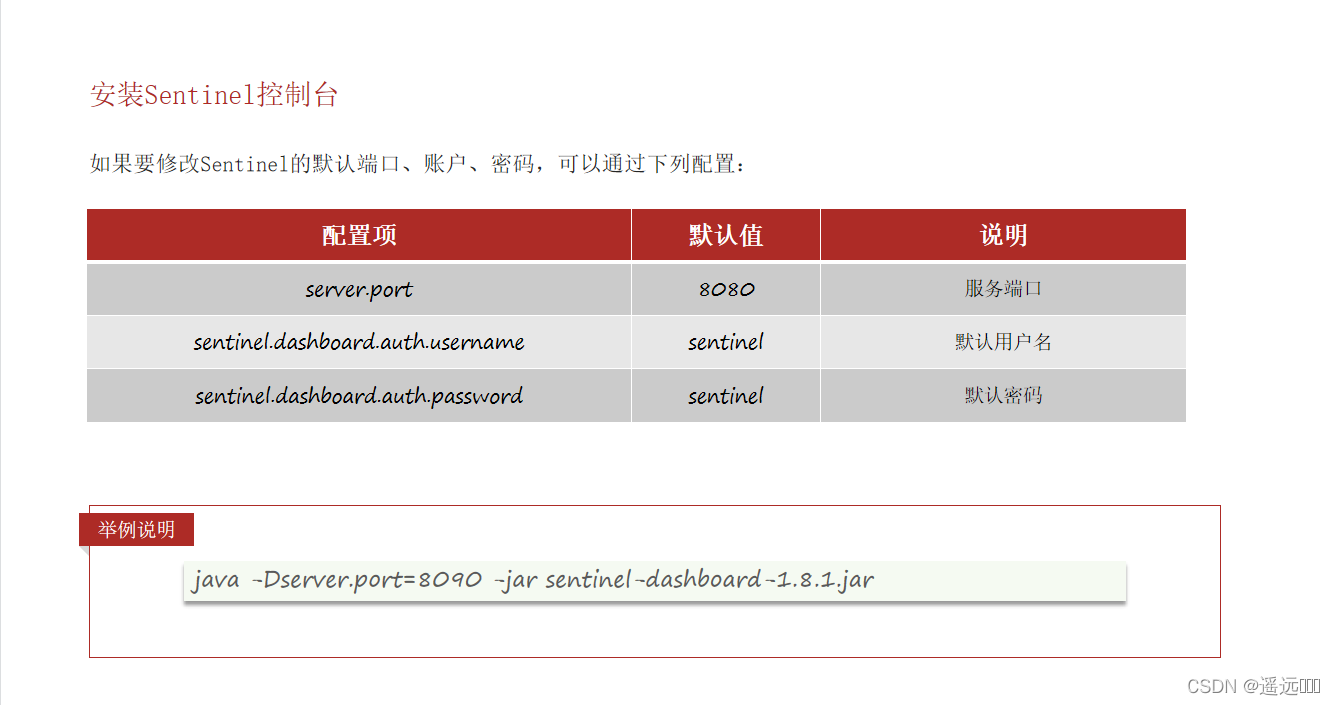
3.1 加入依赖
<dependency>
<groupId>com.alibaba.cloud</groupId>
<artifactId>spring-cloud-starter-alibaba-sentinel</artifactId>
</dependency>
3.2 修改 bootstrap.properties 或 application.properties 配置文件
# 配置sentinel控制台地址
spring.cloud.sentinel.transport.dashboard=localhost:9090
3.3 sentinel默认只对controller层的接口生成簇点链路,在server层使用需:
(1)使用@SentinelResource注解
//注解
@SentinelResource("queryGoods")
(2)修改配置类
spring.cloud.sentinel.web-context-unify=false
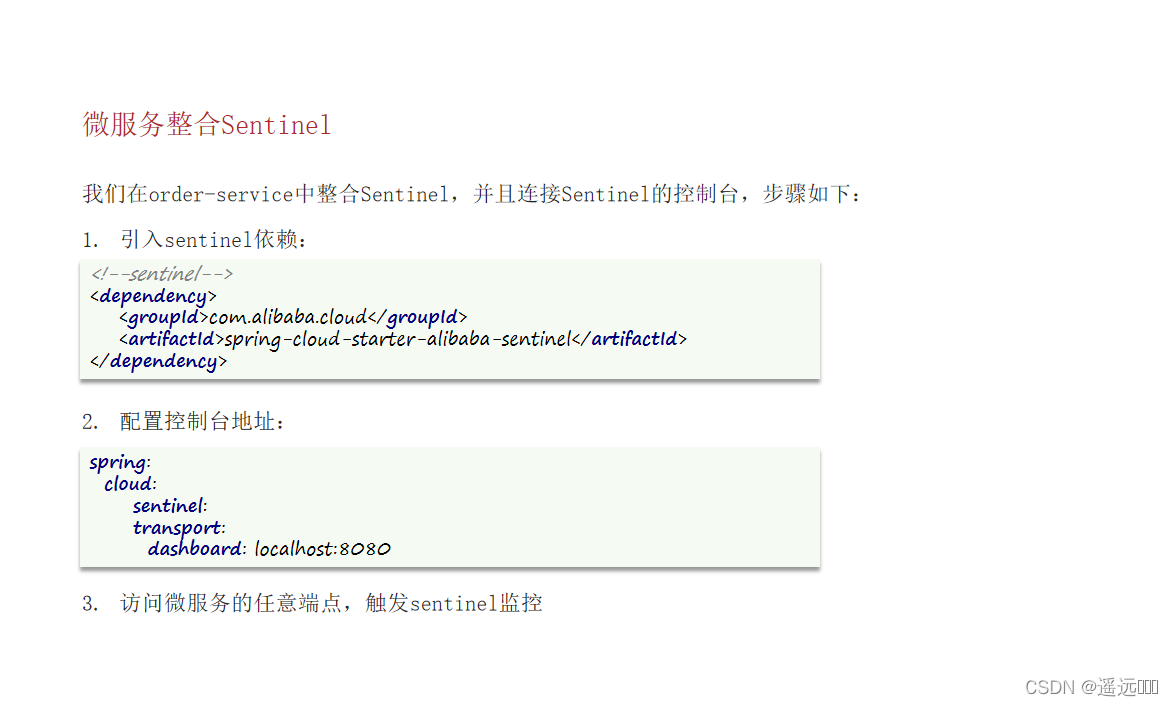
原文地址:https://www.jb51.cc/wenti/3281125.html
版权声明:本文内容由互联网用户自发贡献,该文观点与技术仅代表作者本人。本站仅提供信息存储空间服务,不拥有所有权,不承担相关法律责任。如发现本站有涉嫌侵权/违法违规的内容, 请发送邮件至 dio@foxmail.com 举报,一经查实,本站将立刻删除。




