2022年夏季《移动软件开发》实验报告
一、实验目标
1、Textview imageview 使用;2、LinearLayout 使用;
二、实验步骤
列出实验的关键步骤、代码解析、截图。
1.TextView了解
match_parent: 自适应满屏
wrap_content: 自适应大小
layout_width:宽

layout_height:高
text: 所展现的字
textSize: 字体大小
textColor:字体颜色
textStyle:字体样式 (italic:倾斜,bold:加粗,)
gravity:在控件内部的位置(通用)
layout_margin:与其他控件的距离 (通用)
padding:内部间隔距离
layout_width:宽
layout_height:高
background:背景
src:加载图片,不会拉伸

2.LinearLayout了解
布局特点:放主要提供控件水平或者垂直排列的模型,每个子组件
layout_width:宽
layout_height:高
orientation:垂直方向(vertical:纵向,horizontal横向)
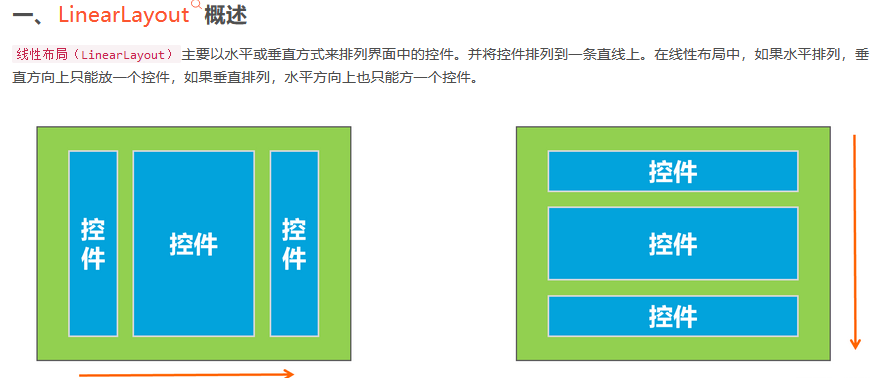
3.功能实现
3.1逻辑梳理
页面上主要包含5组列表,每组列表包含1-2个列表项。
具体内容解释如下:
• 列表组1:“朋友圈”单行列表项;
• 列表组2:“扫一扫”和“摇一摇”两行列表项;
• 列表组3:“看一看”和“搜一搜”两行列表项;
• 列表组4:“购物”和“游戏”两行列表项;
• 列表组5:“小程序”单行列表项。

首先设计一个外部总垂直布局,包含所有的列表组,写五个LinearLayout来构建这五个列表组,每个列表组的单独构建列表组之间的间隔样式搭建。
3.2代码实现
3.2.1首先我们创建他们的父布局,对父布局进行设置背景色,设置父布局的垂直方向
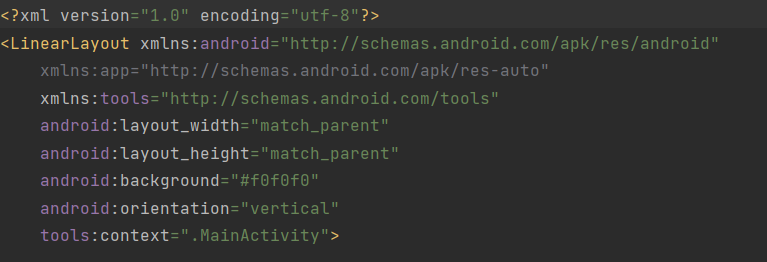
3.2.2构建第一个列表组,设置宽高,设置背景色,设置垂直方向
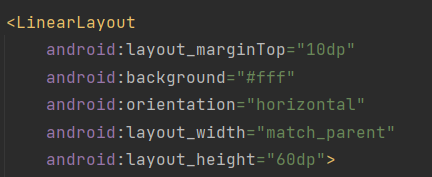
3.2.3创建列表组里的第一个图标,设置宽高,设置背景色,设置与左边的距离,设置居中
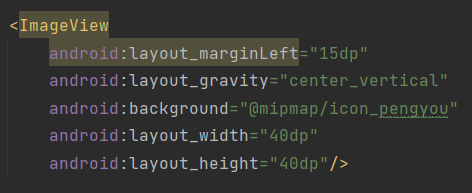
3.2.4创建列表组中的汉字,设置汉字,设置宽高,设置字体颜色,设置字体样式,设置字体大小,设置与左侧的距离,设置字体居中

3.2.5创建列表组右边的箭头,设置宽和高,设置背景,设置水平居中,设置与右边的距离
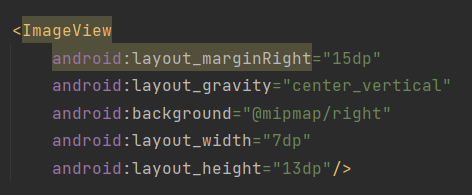
三、程序运行结果
列出程序的最终运行结果及截图。

<?xml version="1.0" encoding="utf-8"?>
<LinearLayout xmlns:android="http://schemas.android.com/apk/res/android"
xmlns:app="http://schemas.android.com/apk/res-auto"
xmlns:tools="http://schemas.android.com/tools"
android:layout_width="match_parent"
android:layout_height="match_parent"
android:background="#f0f0f0"
android:orientation="vertical"
tools:context=".MainActivity">
<LinearLayout
android:layout_marginTop="10dp"
android:background="#fff"
android:orientation="horizontal"
android:layout_width="match_parent"
android:layout_height="60dp">
<ImageView
android:layout_marginLeft="15dp"
android:layout_gravity="center_vertical"
android:background="@mipmap/icon_pengyou"
android:layout_width="40dp"
android:layout_height="40dp"/>
<TextView
android:textColor="#333"
android:textStyle="bold"
android:textSize="18dp"
android:layout_marginLeft="15dp"
android:layout_gravity="center_vertical"
android:layout_weight="1"
android:text="朋友圈"
android:layout_width="0dp"
android:layout_height="wrap_content"/>
<ImageView
android:layout_marginRight="15dp"
android:layout_gravity="center_vertical"
android:background="@mipmap/right"
android:layout_width="7dp"
android:layout_height="13dp"/>
</LinearLayout>
<TextView
android:background="#f0f0f0"
android:layout_width="wrap_content"
android:layout_height="25dp"/>
<LinearLayout
android:background="#fff"
android:orientation="horizontal"
android:layout_width="match_parent"
android:layout_height="60dp">
<ImageView
android:layout_marginLeft="15dp"
android:layout_gravity="center_vertical"
android:background="@mipmap/saoyisao"
android:layout_width="40dp"
android:layout_height="40dp"/>
<TextView
android:textColor="#333"
android:textStyle="bold"
android:textSize="18dp"
android:layout_marginLeft="15dp"
android:layout_gravity="center_vertical"
android:layout_weight="1"
android:text="扫一扫"
android:layout_width="0dp"
android:layout_height="wrap_content"/>
<ImageView
android:layout_marginRight="15dp"
android:layout_gravity="center_vertical"
android:background="@mipmap/right"
android:layout_width="7dp"
android:layout_height="13dp"/>
</LinearLayout>
<LinearLayout
android:layout_marginTop="0dp"
android:background="#fff"
android:orientation="horizontal"
android:layout_width="match_parent"
android:layout_height="60dp">
<ImageView
android:layout_marginLeft="15dp"
android:layout_gravity="center_vertical"
android:background="@mipmap/yaoyiyao"
android:layout_width="40dp"
android:layout_height="40dp"/>
<TextView
android:textColor="#333"
android:textStyle="bold"
android:textSize="18dp"
android:layout_marginLeft="15dp"
android:layout_gravity="center_vertical"
android:layout_weight="1"
android:text="摇一摇"
android:layout_width="0dp"
android:layout_height="wrap_content"/>
<ImageView
android:layout_marginRight="15dp"
android:layout_gravity="center_vertical"
android:background="@mipmap/right"
android:layout_width="7dp"
android:layout_height="13dp"/>
</LinearLayout>
<LinearLayout
android:layout_marginTop="25dp"
android:background="#fff"
android:orientation="horizontal"
android:layout_width="match_parent"
android:layout_height="60dp">
<ImageView
android:layout_marginLeft="15dp"
android:layout_gravity="center_vertical"
android:background="@mipmap/kanyikan"
android:layout_width="40dp"
android:layout_height="40dp"/>
<TextView
android:textColor="#333"
android:textStyle="bold"
android:textSize="18dp"
android:layout_marginLeft="15dp"
android:layout_gravity="center_vertical"
android:layout_weight="1"
android:text="看一看"
android:layout_width="0dp"
android:layout_height="wrap_content"/>
<ImageView
android:layout_marginRight="15dp"
android:layout_gravity="center_vertical"
android:background="@mipmap/right"
android:layout_width="7dp"
android:layout_height="13dp"/>
</LinearLayout>
<LinearLayout
android:layout_marginTop="0dp"
android:background="#fff"
android:orientation="horizontal"
android:layout_width="match_parent"
android:layout_height="60dp">
<ImageView
android:layout_marginLeft="15dp"
android:layout_gravity="center_vertical"
android:background="@mipmap/souyisou"
android:layout_width="40dp"
android:layout_height="40dp"/>
<TextView
android:textColor="#333"
android:textStyle="bold"
android:textSize="18dp"
android:layout_marginLeft="15dp"
android:layout_gravity="center_vertical"
android:layout_weight="1"
android:text="搜一搜"
android:layout_width="0dp"
android:layout_height="wrap_content"/>
<ImageView
android:layout_marginRight="15dp"
android:layout_gravity="center_vertical"
android:background="@mipmap/right"
android:layout_width="7dp"
android:layout_height="13dp"/>
</LinearLayout>
<LinearLayout
android:layout_marginTop="25dp"
android:background="#fff"
android:orientation="horizontal"
android:layout_width="match_parent"
android:layout_height="60dp">
<ImageView
android:layout_marginLeft="15dp"
android:layout_gravity="center_vertical"
android:background="@mipmap/gouwu"
android:layout_width="40dp"
android:layout_height="40dp"/>
<TextView
android:textColor="#333"
android:textStyle="bold"
android:textSize="18dp"
android:layout_marginLeft="15dp"
android:layout_gravity="center_vertical"
android:layout_weight="1"
android:text="购物"
android:layout_width="0dp"
android:layout_height="wrap_content"/>
<ImageView
android:layout_marginRight="15dp"
android:layout_gravity="center_vertical"
android:background="@mipmap/right"
android:layout_width="7dp"
android:layout_height="13dp"/>
</LinearLayout>
<LinearLayout
android:layout_marginTop="0dp"
android:background="#fff"
android:orientation="horizontal"
android:layout_width="match_parent"
android:layout_height="60dp">
<ImageView
android:layout_marginLeft="15dp"
android:layout_gravity="center_vertical"
android:background="@mipmap/youxi"
android:layout_width="40dp"
android:layout_height="40dp"/>
<TextView
android:textColor="#333"
android:textStyle="bold"
android:textSize="18dp"
android:layout_marginLeft="15dp"
android:layout_gravity="center_vertical"
android:layout_weight="1"
android:text="游戏"
android:layout_width="0dp"
android:layout_height="wrap_content"/>
<ImageView
android:layout_marginRight="15dp"
android:layout_gravity="center_vertical"
android:background="@mipmap/right"
android:layout_width="7dp"
android:layout_height="13dp"/>
</LinearLayout>
<LinearLayout
android:layout_marginTop="25dp"
android:background="#fff"
android:orientation="horizontal"
android:layout_width="match_parent"
android:layout_height="60dp">
<ImageView
android:layout_marginLeft="15dp"
android:layout_gravity="center_vertical"
android:background="@mipmap/xiaochengxu"
android:layout_width="40dp"
android:layout_height="40dp"/>
<TextView
android:textColor="#333"
android:textStyle="bold"
android:textSize="18dp"
android:layout_marginLeft="15dp"
android:layout_gravity="center_vertical"
android:layout_weight="1"
android:text="小程序"
android:layout_width="0dp"
android:layout_height="wrap_content"/>
<ImageView
android:layout_marginRight="15dp"
android:layout_gravity="center_vertical"
android:background="@mipmap/right"
android:layout_width="7dp"
android:layout_height="13dp"/>
</LinearLayout>
</LinearLayout>
四、问题总结与体会
描述实验过程中所遇到的问题,以及是如何解决的。有哪些收获和体会,对于课程的安排有哪些建议。
这次实验主要是了解了Textview imageview 使用和LinearLayout 使用。
版权声明:本文内容由互联网用户自发贡献,该文观点与技术仅代表作者本人。本站仅提供信息存储空间服务,不拥有所有权,不承担相关法律责任。如发现本站有涉嫌侵权/违法违规的内容, 请发送邮件至 dio@foxmail.com 举报,一经查实,本站将立刻删除。




