STM32温度监控
基于STM32单片机DS18B20温度监控报警仿真设计
(Proteus仿真+程序+原理图+pcb)
Proteus仿真版本:proteus 8.9
原理图:Altium Designer
程序编译器:keil 5
编程语言:C语言
设计编号:C0054
功能要求
运用所学知识,完成基于STM32的温控系统设计。基本功能包括
注意:
本设计是proteus仿真设计,并未做实物验证,意味着不确定源程序和原理图是否能在实物上正常使用,可能有BUG,故原理图及PCB仅供参考。
仿真图
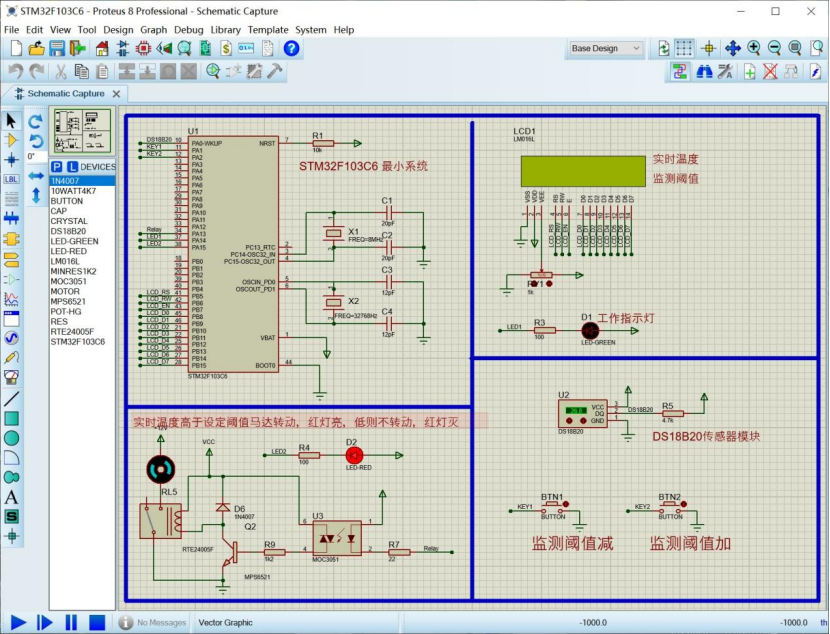
开始仿真:LCD屏显示实时温度和检测值,同时工作指示灯点亮。
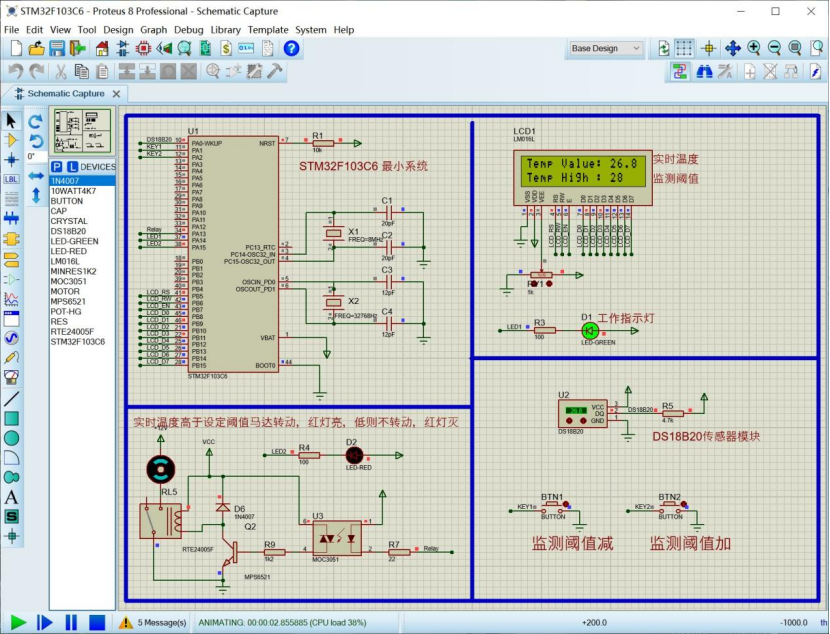
实时温度大于监测值,马达转动,红灯亮起。
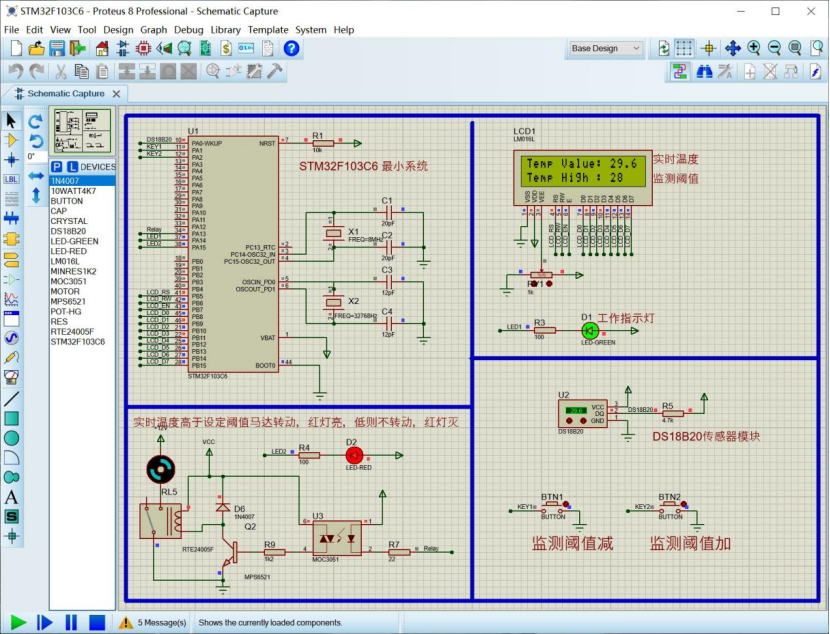
原理图
注意,此原理图由仿真图绘制而来,没做实物验证,仅供参考
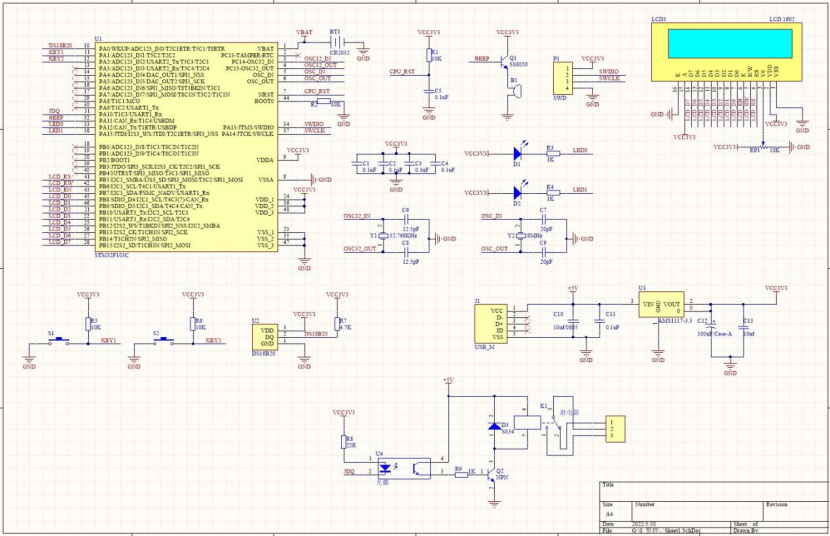
PCB
注意,此PCB图由仿真图绘制而来,没做实物验证,仅供参考
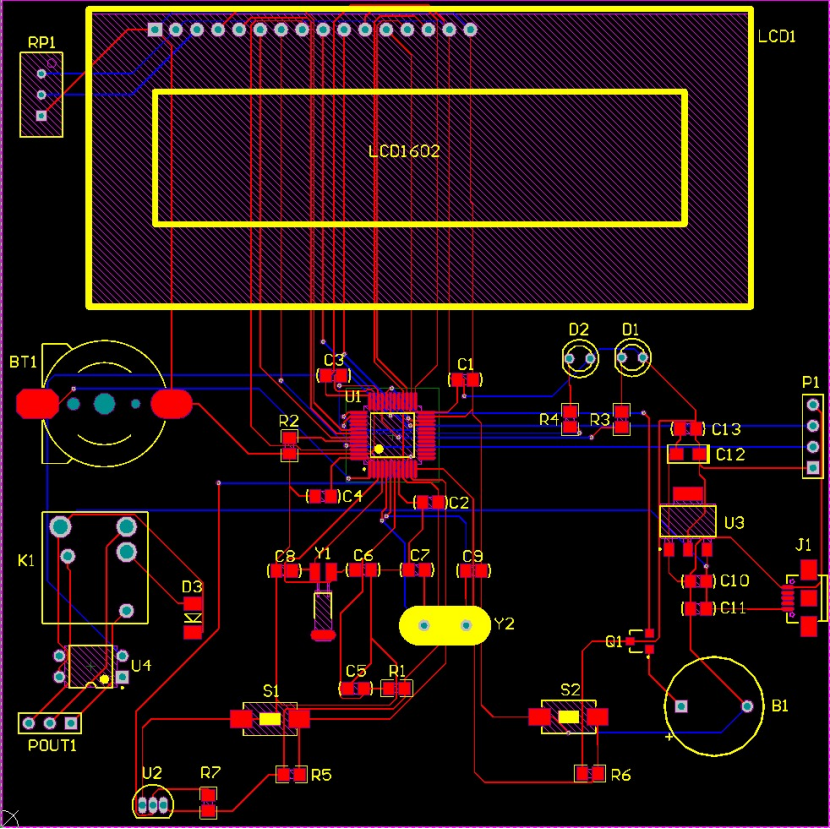
源程序
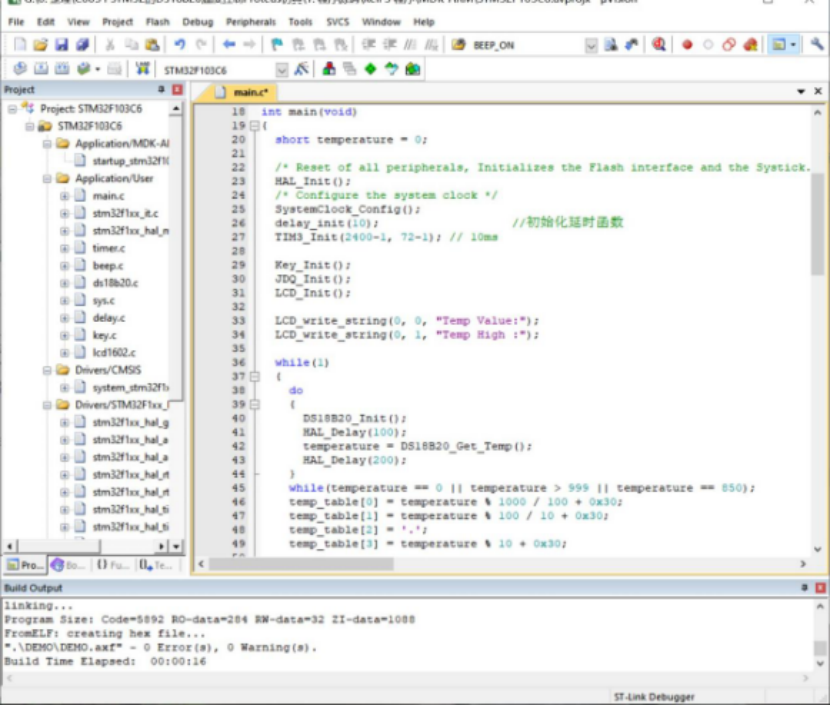
main函数
int main(void)
{
short temperature = 0;
/* Reset of all peripherals, Initializes the Flash interface and the Systick. */
HAL_Init();
/* Configure the system clock */
SystemClock_Config();
delay_init(10); //初始化定时器
TIM3_Init(2400-1, 72-1); // 10ms
Key_Init();
JDQ_Init();
LCD_Init();
LCD_write_string(0, 0, "Temp Value:");
LCD_write_string(0, 1, "Temp High :");
while(1)
{
do
{
DS18B20_Init();
HAL_Delay(100);
temperature = DS18B20_Get_Temp();
HAL_Delay(200);
}
while(temperature == 0 || temperature > 999 || temperature == 850);
temp_table[0] = temperature % 1000 / 100 + 0x30;
temp_table[1] = temperature % 100 / 10 + 0x30;
temp_table[2] = '.';
temp_table[3] = temperature % 10 + 0x30;
limt_table[0] = temp_max / 10 + 0x30;
limt_table[1] = temp_max % 10 + 0x30;
LCD_write_string(12, 0, (char*)temp_table);
LCD_write_string(12, 1, (char*)limt_table);
}
}
DS18B20驱动程序
#include "ds18b20.h"
#include "delay.h"
//复位DS18B20
void DS18B20_Rst(void)
{
DS18B20_IO_OUT(); //设置为输出
DS18B20_DQ_OUT(0); //拉低DQ
delay_us(740); //拉低750us
DS18B20_DQ_OUT(1); //DQ=1
delay_us(15); //15US
}
//等待DS18B20的回应
//返回1:未检测到DS18B20的存在
//返回0:存在
uint8_t DS18B20_Check(void)
{
uint8_t retry = 0;
DS18B20_IO_IN(); //设置为输入
while (DS18B20_DQ_IN&&retry < 200)
{
retry ++;
delay_us(2);
};
if(retry >= 200)
return 1;
else
retry = 0;
while (!DS18B20_DQ_IN&&retry < 240)
{
retry++;
delay_us(2);
};
if(retry>=240)
return 1;
return 0;
}
//从DS18B20读取一个位
//返回值:1/0
uint8_t DS18B20_Read_Bit(void)
{
uint8_t data = 0;
DS18B20_IO_OUT(); //设置为输出
DS18B20_DQ_OUT(0);
delay_us(2);
DS18B20_DQ_OUT(1);
DS18B20_IO_IN(); //设置为输入
delay_us(13);
if(DS18B20_DQ_IN)
data=1;
else
data=0;
delay_us(50);
return data;
}
//从DS18B20读取一个字节
//返回值:读到的数据
uint8_t DS18B20_Read_Byte(void)
{
uint8_t i, j = 0, dat = 0;
for (i=1;i<=8;i++)
{
j=DS18B20_Read_Bit();
dat=(j<<7)|(dat>>1);
}
return dat;
}
//写一个字节到DS18B20
//dat:要写入的字节
void DS18B20_Write_Byte(uint8_t dat)
{
uint8_t j;
uint8_t testb = 0;
DS18B20_IO_OUT(); //设置为输出
for (j=1;j<=8;j++)
{
testb = dat&0x01;
dat = dat>>1;
if(testb) // 写1
{
DS18B20_DQ_OUT(0);
delay_us(2);
DS18B20_DQ_OUT(1);
delay_us(49);
}
else //写0
{
DS18B20_DQ_OUT(0);
delay_us(49);
DS18B20_DQ_OUT(1);
delay_us(2);
}
}
}
//开始温度转换
void DS18B20_Start(void)
{
DS18B20_Rst();
DS18B20_Check();
DS18B20_Write_Byte(0xcc);// skip rom
DS18B20_Write_Byte(0x44);// convert
}
//初始化DS18B20的IO口 DQ 同时检测DS的存在
//返回1:不存在
//返回0:存在
uint8_t DS18B20_Init(void)
{
GPIO_InitTypeDef GPIO_Initure;
DS18B20_DATA_CLK(); //开启GPIOA时钟
GPIO_Initure.Pin=DS18B20_DATA_PIN; //PA0
GPIO_Initure.Mode=GPIO_MODE_OUTPUT_PP; //推挽输出
GPIO_Initure.Pull=GPIO_PULLUP; //上拉
GPIO_Initure.Speed=GPIO_SPEED_FREQ_LOW;//高速
HAL_GPIO_Init(DS18B20_DATA_PORT,&GPIO_Initure); //初始化
DS18B20_Rst();
return DS18B20_Check();
}
//从ds18b20得到温度值
//精度:0.1C
//返回值:温度值 (-550~1250)
short DS18B20_Get_Temp(void)
{
uint8_t temp = 0;
uint8_t TL = 0,TH = 0;
short tem = 0;
DS18B20_Start (); //开始转换
DS18B20_Rst();
DS18B20_Check();
DS18B20_Write_Byte(0xcc); // skip rom
DS18B20_Write_Byte(0xbe); // convert
TL=DS18B20_Read_Byte(); // LSB
TH=DS18B20_Read_Byte(); // MSB
if(TH > 7)
{
TH = ~TH;
TL = ~TL;
temp = 0;//温度为负
}
else
temp = 1;//温度为正
tem = TH; //获得高八位
tem <<= 8;
tem += TL;//获得底八位
tem=(double)tem*0.625;//转换
if(temp)
return tem; //返回温度值
else
return -tem;
}
#include "lcd1602.h"
#define DELAY_2N 0
void lcd_delay_us(unsigned int t)
{
unsigned int i, j;
for(i = 10; i > 0; i--)
for(j = t; j > 0; j--);
}
void lcd_delay_ms(unsigned int t)
{
unsigned int i;
for(i = t; i > 0; i--)
lcd_delay_us(10);
}
//==================================================
void LCD_Init(void)
{
GPIO_InitTypeDef GPIO_Initure;
LCD_CTRL_CLK();
LCD_DATA_CLK();
GPIO_Initure.Pin = LCD_RS_PIN|LCD_RW_PIN|LCD_EN_PIN;
GPIO_Initure.Mode = GPIO_MODE_OUTPUT_PP;
GPIO_Initure.Pull = GPIO_PULLUP;
GPIO_Initure.Speed = GPIO_SPEED_FREQ_MEDIUM;
HAL_GPIO_Init(LCD_CTRL_PORT, &GPIO_Initure);
GPIO_Initure.Pin = LCD_DATA0_PIN|LCD_DATA1_PIN|LCD_DATA2_PIN|LCD_DATA3_PIN|LCD_DATA4_PIN|LCD_DATA5_PIN|LCD_DATA6_PIN|LCD_DATA7_PIN;
HAL_GPIO_Init(LCD_DATA_PORT, &GPIO_Initure);
LCD_RW(0); //读写位直接低电平,只写不读
/*********************液晶初始化**************************/
lcd_delay_us(340);
LCD_RS(0);
LCD_write_cmd(0x38); // 8bit显示模式,2行,5x7字体
lcd_delay_ms(4);
LCD_write_cmd(0x08); // 显示关闭
lcd_delay_ms(4);
LCD_write_cmd(0x01); // 显示清屏
lcd_delay_ms(4);
LCD_write_cmd(0x06); // 显示光标移动设置
lcd_delay_ms(4);
LCD_write_cmd(0x0c); // 显示开,光标开,光标闪烁
lcd_delay_ms(4);
LCD_write_cmd(0x01); //清屏
lcd_delay_ms(4);
}
/*--------------------------------------------------
函数说明:写命令到液晶
---------------------------------------------------*/
void LCD_write_cmd(unsigned char cmd)
{
LCD_RS(0);
LCD_Write_byte(cmd);
lcd_delay_us(340);
}
/*--------------------------------------------------
函数说明:写数据到液晶
---------------------------------------------------*/
void LCD_write_data(unsigned char w_data)
{
LCD_RS(1);
LCD_Write_byte(w_data);
lcd_delay_us(340);
}
/*--------------------------------------------------
函数说明:写4bit到液晶
--------------------------------------------------*/
void LCD_Write_byte(unsigned char num)
{
if (num&0x01)
data0(1);
else
data0(0);
if (num&0x02)
data1(1);
else
data1(0);
if (num&0x04)
data2(1);
else
data2(0);
if (num&0x08)
data3(1);
else
data3(0);
if (num&0x10)
data4(1);
else
data4(0);
if (num&0x20)
data5(1);
else
data5(0);
if (num&0x40)
data6(1);
else
data6(0);
if (num&0x80)
data7(1);
else
data7(0);
lcd_delay_us(340);
LCD_EN(1);
lcd_delay_us(340);
LCD_EN(0);
lcd_delay_us(340);
}
/*----------------------------------------------------
LCD_set_xy : 设置LCD显示的起始位置
输入参数:x、y : 显示字符串的位置,X:0-15,Y:0-1
-----------------------------------------------------*/
void LCD_set_xy( unsigned char x, unsigned char y )
{
unsigned char address = 0;
if (y==0)
{
address=0x80+x;
}
else
{
address=0xc0+x;
}
// y ? (address=0xc0+x): (address=0x80+x) ;
LCD_write_cmd(address);
}
/*---------------------------------------------------
LCD_write_string : 英文字符串显示函数
输入参数:*s :英文字符串指针;
X、Y : 显示字符串的位置
---------------------------------------------------*/
void LCD_write_string(unsigned char X,unsigned char Y, char *s)
{
LCD_set_xy(X,Y);
while (*s)
{
LCD_write_data(*s);
s++;
}
}
//=======================================================
void LCD_wstring(unsigned char X,unsigned char *s)
{
LCD_write_cmd(X);
while (*s)
{
LCD_write_data(*s);
s++;
}
}
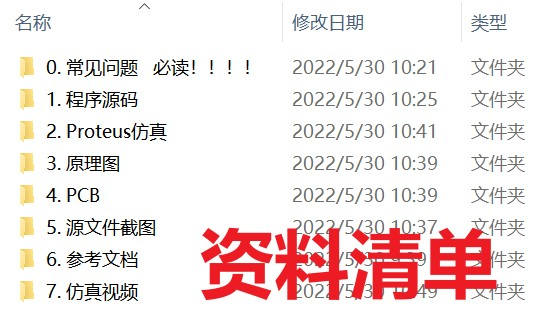
开发资料
资料下载
版权声明:本文内容由互联网用户自发贡献,该文观点与技术仅代表作者本人。本站仅提供信息存储空间服务,不拥有所有权,不承担相关法律责任。如发现本站有涉嫌侵权/违法违规的内容, 请发送邮件至 dio@foxmail.com 举报,一经查实,本站将立刻删除。




