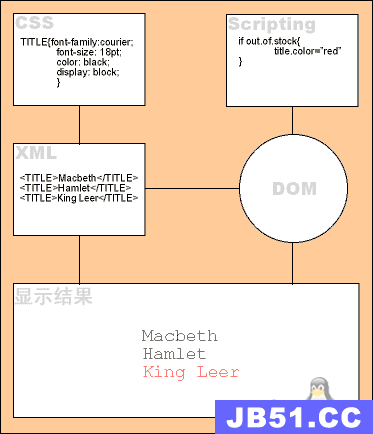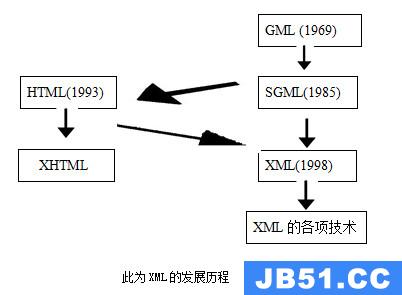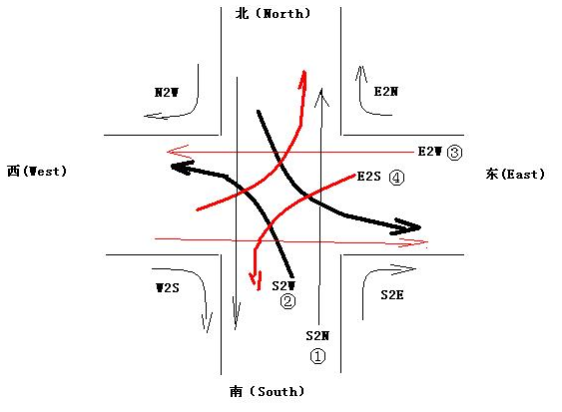我正在开发一个在解决方案中有多个项目的项目.我希望能够从外部目录生成文档,以保持应用程序代码文件夹清洁.当我尝试在docfx.json中设置src目录时,它似乎不喜欢绝对路径,也不喜欢相对路径.
{
"Metadata":
[{
"src":
[{
"files": ["../../../Repos/Wsi.Extranet.CommonServices/Wsi.Extranet.CommonServices/**/*.csproj"]
"exclude":
[
"**/obj/**","**/bin/**","_site/**"
]
}],"dest": "api"
}],"build": {
"content": [
{
"files": [
"api/**.yml","api/index.md"
]
},{
"files": [
"articles/**.md","articles/**/toc.yml","toc.yml","*.md"
],"exclude": [
"obj/**","_site/**"
]
}
],"resource": [
{
"files": [
"images/**"
],"overwrite": [
{
"files": [
"apidoc/**.md"
],"src": "../../../Repos/Wsi.Extranet.CommonServices/Wsi.Extranet.CommonServices","dest": "_site","globalMetadataFiles": [],"fileMetadataFiles": [],"template": [
"default"
],"postProcessors": [],"noLangKeyword": false
}
}
它说它构建正常,但没有找到任何文件,它搜索的目录保留在当前目录中.
D:\temp\WsiApiDocs\docfx_project>docfx Metadata Info: Config file docfx.json found,start generating Metadata... Info: No files are found with glob pattern **/*.csproj,excluding **/obj/**,**/bin/**,_site/**,under directory "D:\temp\WsiApiDocs\docfx_project" Info: Completed executing in 54.0087 milliseconds. Build succeeded. 0 Warning(s) 0 Error(s)
D:\temp\WsiApiDocs\docfx_project>docfx Metadata Info: Config file docfx.json found,start generating Metadata... Info: No files are found with glob pattern ../../../Repos/Wsi.Extranet.CommonServices/Wsi.Extranet.CommonServices/**/*.csproj,excluding **/obj/**,under directory "D:\temp\WsiApiDocs\docfx_project" **Warning: NOTE that `../` is currently not supported in glob pattern,please use `../` in `src` option instead.** Info: Completed executing in 48.9621 milliseconds. Build succeeded with warning. Warning: NOTE that `../` is currently not supported in glob pattern,please use `../` in `src` option instead. 1 Warning(s) 0 Error(s)
所以我的困惑似乎在于如何使用src选项.如果在元数据中使用src,那么似乎我无法指定文件和排除信息.我试图在与元数据相同的级别上使用src属性,但似乎什么也没做.
正如错误所述
../is currently not supported in glob pattern
文件,排除等使用glob模式.通过src设置基目录:
{
"Metadata": [
{
"src": [
{
"files": "Repos/Wsi.Extranet.CommonServices/Wsi.Extranet.CommonServices/**.csproj","exclude": [
"**/obj/**","**/bin/**"
],"src": "../../.." // <---- base directory
}
],"dest": "api"
}
],"content": [
{
"files": [
"api/**.yml","api/index.md"
]
}
// ...
]
}
Here是构建多个项目的例子
版权声明:本文内容由互联网用户自发贡献,该文观点与技术仅代表作者本人。本站仅提供信息存储空间服务,不拥有所有权,不承担相关法律责任。如发现本站有涉嫌侵权/违法违规的内容, 请发送邮件至 dio@foxmail.com 举报,一经查实,本站将立刻删除。