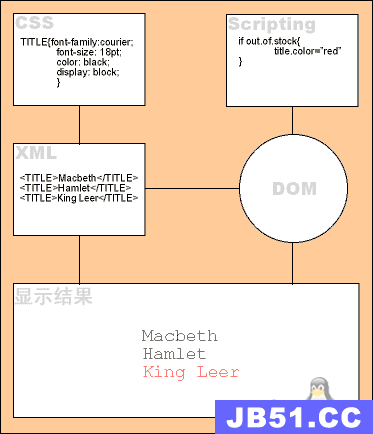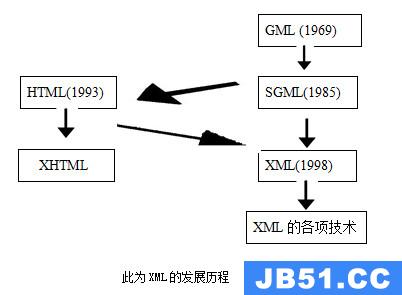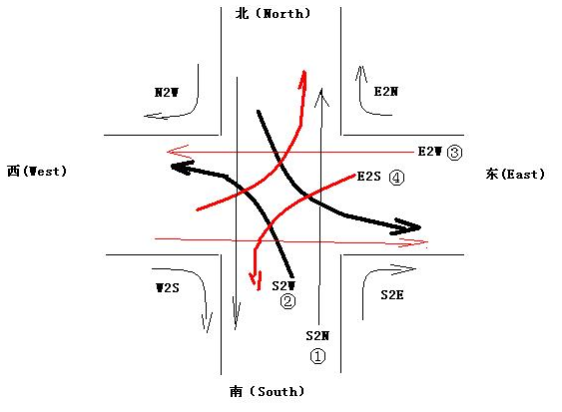import android.content.Context;
import android.graphics.drawable.AnimationDrawable;
import android.view.KeyEvent;
import android.view.View;
import android.widget.ImageView;
/**
* @version 2012-8-21 下午03:01:24
**/
public class GameView extends View {
// 定义AnimationDrawable
private AnimationDrawable mAnimationDrawable = null;
Context context;
public GameView(Context context) {
super(context);
this.context = context;
// 定义一个动画布局文件
ImageView img = new ImageView(context);
// 装载动画布局文件
img.setBackgroundResource(R.anim.frame);
// 构建动画
mAnimationDrawable = (AnimationDrawable) img.getBackground();
// 是否循环
// mAnimationDrawable.setoneshot(false);
// 设置该类显示的动画
this.setBackgroundDrawable(mAnimationDrawable);
setFocusable(true);
}
@Override
public boolean onKeyDown(int keyCode,KeyEvent event) {
if(keyCode == KeyEvent.KEYCODE_DPAD_UP) {
// 开始播放动画
mAnimationDrawable.start();
}
return super.onKeyDown(keyCode,event);
}
}frame.xml
<?xml version="1.0" encoding="utf-8"?> <animation-list xmlns:android="http://schemas.android.com/apk/res/android" android:oneshot="true"><!-- android:oneshot是否循环 false循环 true 不循环 --> <item android:drawable="@drawable/a1" android:duration="500" /> <item android:drawable="@drawable/a2" android:duration="500" /> <item android:drawable="@drawable/a3" android:duration="500" /> <item android:drawable="@drawable/a4" android:duration="500" /> <item android:drawable="@drawable/a5" android:duration="500" /> <item android:drawable="@drawable/a6" android:duration="500" /> <item android:drawable="@drawable/a7" android:duration="500" /> <item android:drawable="@drawable/a8" android:duration="500" /> <item android:drawable="@drawable/a9" android:duration="500" /> <item android:drawable="@drawable/a10" android:duration="500" /> <item android:drawable="@drawable/a11" android:duration="500" /> <item android:drawable="@drawable/a12" android:duration="500" /> <item android:drawable="@drawable/a13" android:duration="500" /> <item android:drawable="@drawable/a14" android:duration="500" /> <item android:drawable="@drawable/a15" android:duration="500" /> </animation-list>
版权声明:本文内容由互联网用户自发贡献,该文观点与技术仅代表作者本人。本站仅提供信息存储空间服务,不拥有所有权,不承担相关法律责任。如发现本站有涉嫌侵权/违法违规的内容, 请发送邮件至 dio@foxmail.com 举报,一经查实,本站将立刻删除。