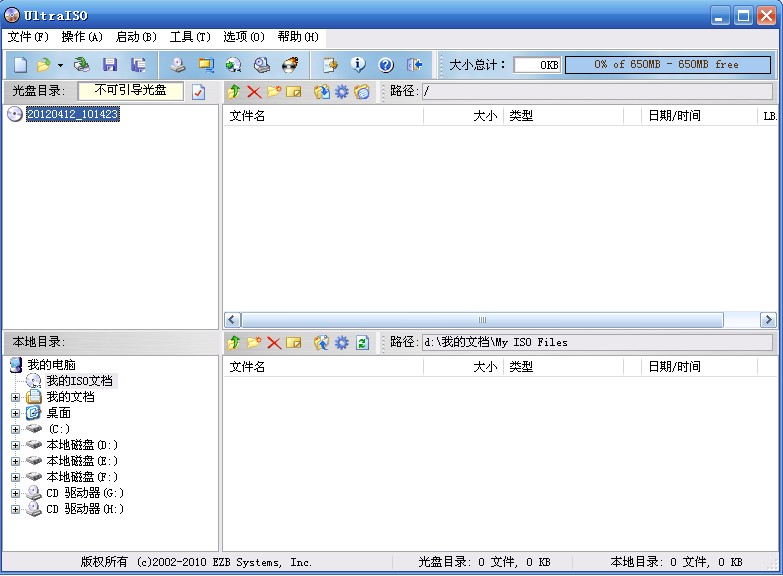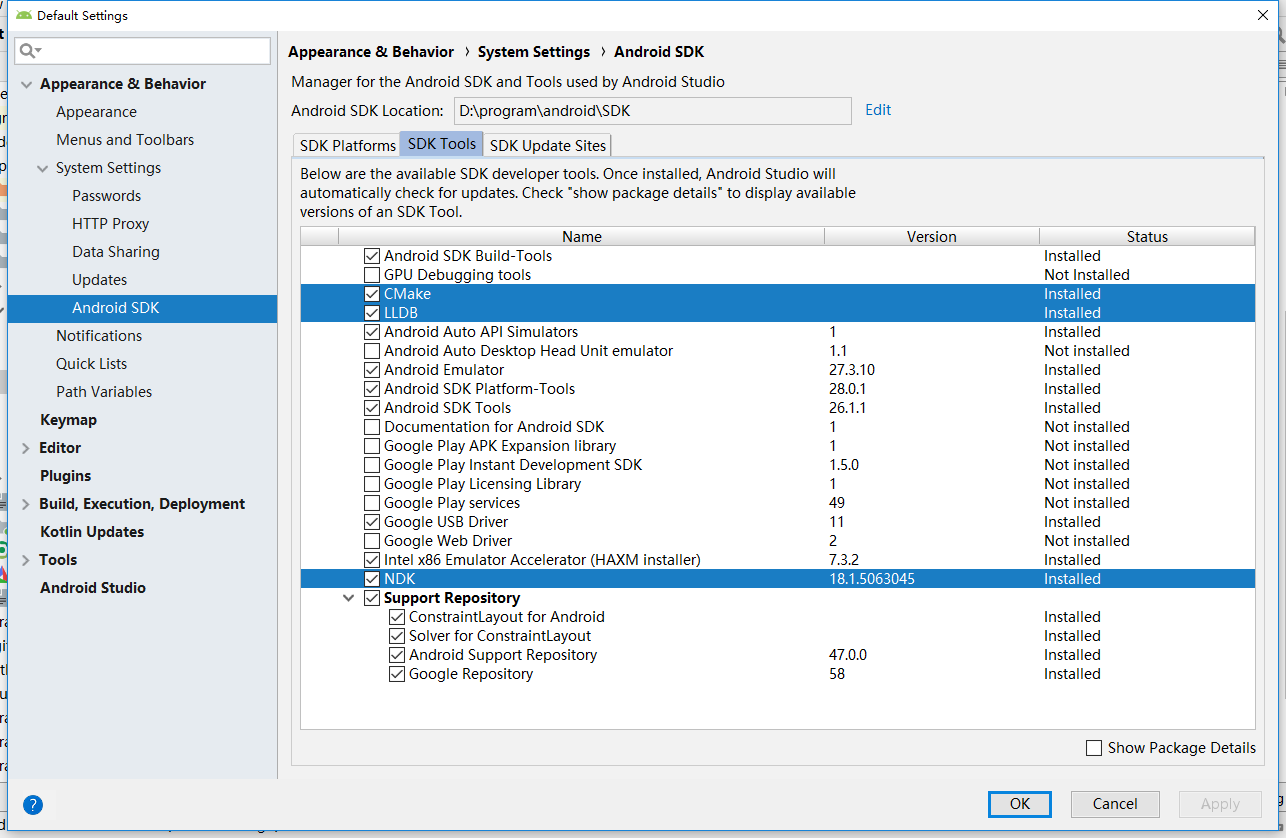我创建了一个相机活动,它将从后置和前置摄像头拍摄照片.但我一直得到上面提到的错误可以任何人帮助我:
似乎我在Menifest文件中在调用intent时犯了一些错误,但无法弄清楚我在做什么错误.
这是我的CameraActivity.java
public class CameraActivity extends Activity {
private static CameraActivity inst;
private Camera mCamera;
private CameraPreview mPreview;
private MediaRecorder mMediaRecorder;
private FrameLayout preview;
private boolean isRecording = false;
private static final int CAPTURE_IMAGE_ACTIVITY_REQUEST_CODE = 100;
private static final int CAPTURE_VIDEO_ACTIVITY_REQUEST_CODE = 200;
public static final int MEDIA_TYPE_IMAGE = 1;
public static final int MEDIA_TYPE_VIDEO = 2;
private static boolean isPictureTaken = false;
private static int cameraCount = 0;
@Override
protected void onCreate(Bundle savedInstanceState) {
super.onCreate(savedInstanceState);
setContentView(R.layout.activity_camera);
Log.d("TestCase","in camera activity on create");
inst = this;
Intent localIntent = getIntent();
//Intent localIntent = new Intent("com.test.TestCase.core.util.CameraActivity");
//localIntent.setFlags(Intent.FLAG_ACTIVITY_NEW_TASK);
String cameraMode = localIntent.getExtras().getString("Camera");
Log.d("TestCase","CameraMode" + cameraMode);
if (cameraMode.equals("FrontCamera"))
inst.mCamera = openFrontFacingCamera();
else
inst.mCamera = openRearFacingCamera();
setCameraView();
}
private void setCameraView() {
if (inst.mCamera != null) {
Log.d("TestCase","Got the Camera Instance");
} else {
Log.d("TestCase","Camera Instance obtained is null");
}
// Create our Preview view and set it as the content of our activity.
inst.mPreview = new CameraPreview(this,mCamera);
inst.preview = (FrameLayout) findViewById(R.id.camera_preview);
inst.preview.addView(mPreview);
}
private Camera openRearFacingCamera() {
Camera cam = null;
Camera.CameraInfo cameraInfo = new Camera.CameraInfo();
cameraCount = Camera.getNumberOfCameras();
Log.d("Camera","Camera COunt : " + cameraCount);
for (int camIdx = 0; camIdx < cameraCount; camIdx++) {
Log.d("Camera"," CamIdx : " + camIdx);
Camera.getCameraInfo(camIdx,cameraInfo);
if (cameraInfo.facing == Camera.CameraInfo.CAMERA_FACING_BACK) {
try {
cam = Camera.open(camIdx);
break;
} catch (RuntimeException e) {
for (StackTraceElement st : e.getStackTrace())
Log.d("Camera",st.toString());
// Log.e("Camera failed to open: " +
// e.getLocalizedMessage());
}
}
}
return cam;
}
@Override
protected void onActivityResult(int requestCode,int resultCode,Intent data) {
if (requestCode == CAPTURE_IMAGE_ACTIVITY_REQUEST_CODE) {
if (resultCode == RESULT_OK) {
// Image captured and saved to fileUri specified in the Intent
Toast.makeText(this,"Image saved to:\n" + data.getData(),Toast.LENGTH_LONG).show();
} else if (resultCode == RESULT_CANCELED) {
// User cancelled the image capture
} else {
// Image capture failed,advise user
}
}
if (requestCode == CAPTURE_VIDEO_ACTIVITY_REQUEST_CODE) {
if (resultCode == RESULT_OK) {
// Video captured and saved to fileUri specified in the Intent
Toast.makeText(this,"Video saved to:\n" + data.getData(),Toast.LENGTH_LONG).show();
} else if (resultCode == RESULT_CANCELED) {
// User cancelled the video capture
} else {
// Video capture failed,advise user
}
}
}
/** A safe way to get an instance of the Camera object. */
private Camera openFrontFacingCamera() {
// int cameraCount = 0;
Camera cam = null;
Camera.CameraInfo cameraInfo = new Camera.CameraInfo();
cameraCount = Camera.getNumberOfCameras();
Log.d("Camera",cameraInfo);
if (cameraInfo.facing == Camera.CameraInfo.CAMERA_FACING_FRONT) {
try {
cam = Camera.open(camIdx);
break;
} catch (RuntimeException e) {
for (StackTraceElement st : e.getStackTrace())
Log.d("Camera",st.toString());
// Log.e("Camera failed to open: " +
// e.getLocalizedMessage());
}
}
}
return cam;
}
@Override
public void onStart() {
try {
super.onStart();
} catch (Exception localException) {
Log.d("TestCase",localException.getMessage());
}
}
@Override
public boolean onCreateOptionsMenu(Menu menu) {
// Inflate the menu; this adds items to the action bar if it is present.
getMenuInflater().inflate(R.menu.camera,menu);
return true;
}
@Override
public boolean onOptionsItemSelected(MenuItem item) {
// Handle action bar item clicks here. The action bar will
// automatically handle clicks on the Home/Up button,so long
// as you specify a parent activity in AndroidManifest.xml.
int id = item.getItemId();
if (id == R.id.action_settings) {
return true;
}
return super.onOptionsItemSelected(item);
}
private PictureCallback mPicture = new PictureCallback() {
@Override
public void onPictureTaken(byte[] data,Camera camera) {
File pictureFile = getOutputMediaFile(MEDIA_TYPE_IMAGE);
if (pictureFile == null) {
Log.d("TestCase","Error creating media file,check storage permissions: ");
return;
}
try {
Log.d("TestCase","Picture taken");
FileOutputStream fos = new FileOutputStream(pictureFile);
fos.write(data);
fos.close();
Log.d("TestCase","Picture saved");
CameraActivity.isPictureTaken = true;
} catch (FileNotFoundException e) {
Log.d("TestCase","File not found: " + e.getMessage());
} catch (IOException e) {
Log.d("TestCase","Error accessing file: " + e.getMessage());
}
try {
inst.mCamera.stopPreview();
} catch (Exception e) {
// ignore: tried to stop a non-existent preview
}
// inst.mCamera.release();
// set preview size and make any resize,rotate or
// reformatting changes here
// start preview with new settings
try {
inst.mCamera.setPreviewDisplay(mPreview.getHolder());
inst.mCamera.startPreview();
} catch (Exception e) {
Log.d("TestCase","Error starting camera preview: " + e.getMessage());
}
}
};
public void onCameraClick(View view) {
try {
takePicture();
} catch (Exception localException) {
Log.d("TestCase",localException.getMessage());
}
}
private void takePicture() {
inst.mCamera.takePicture(null,null,mPicture);
}
/** Create a File for saving an image or video */
private static File getOutputMediaFile(int type) {
// To be safe,you should check that the SDCard is mounted
// using Environment.getExternalStorageState() before doing this.
File mediaStorageDir = new File(
Environment
.getExternalStoragePublicDirectory(Environment.DIRECTORY_PICTURES),"TestCase_CamMedia");
// This location works best if you want the created images to be shared
// between applications and persist after your app has been uninstalled.
// Create the storage directory if it does not exist
if (!mediaStorageDir.exists()) {
if (!mediaStorageDir.mkdirs()) {
Log.d("TestCase","failed to create directory");
return null;
}
}
// Create a media file name
String timeStamp = new SimpleDateFormat("yyyyMMdd_HHmmss",Locale.getDefault()).format(new Date());
File mediaFile;
if (type == MEDIA_TYPE_IMAGE) {
mediaFile = new File(mediaStorageDir.getPath() + File.separator
+ "IMG_" + timeStamp + ".jpg");
} else if (type == MEDIA_TYPE_VIDEO) {
mediaFile = new File(mediaStorageDir.getPath() + File.separator
+ "VID_" + timeStamp + ".mp4");
} else {
return null;
}
return mediaFile;
}
private boolean prepareVideoRecorder() {
// mCamera = getCameraInstance();
inst.mMediaRecorder = new MediaRecorder();
// Step 1: Unlock and set camera to MediaRecorder
inst.mCamera.unlock();
inst.mMediaRecorder.setCamera(mCamera);
// Step 2: Set sources
inst.mMediaRecorder.setAudioSource(MediaRecorder.AudioSource.CAMCORDER);
inst.mMediaRecorder.setVideoSource(MediaRecorder.VideoSource.CAMERA);
// Step 3: Set a CamcorderProfile (requires API Level 8 or higher)
inst.mMediaRecorder.setProfile(CamcorderProfile
.get(CamcorderProfile.QUALITY_HIGH));
// Step 4: Set output file
inst.mMediaRecorder.setOutputFile(getOutputMediaFile(MEDIA_TYPE_VIDEO)
.toString());
// Step 5: Set the preview output
inst.mMediaRecorder
.setPreviewDisplay(mPreview.getHolder().getSurface());
// Step 6: Prepare configured MediaRecorder
try {
mMediaRecorder.prepare();
} catch (IllegalStateException e) {
Log.d("TestCase","IllegalStateException preparing MediaRecorder: "
+ e.getMessage());
inst.releaseMediaRecorder();
return false;
} catch (IOException e) {
Log.d("TestCase","IOException preparing MediaRecorder: " + e.getMessage());
inst.releaseMediaRecorder();
return false;
}
return true;
}
@Override
protected void onPause() {
super.onPause();
inst.releaseMediaRecorder(); // if you are using MediaRecorder,release
// it first
inst.releaseCamera(); // release the camera immediately on pause event
}
private void releaseMediaRecorder() {
if (inst.mMediaRecorder != null) {
inst.mMediaRecorder.reset(); // clear recorder configuration
inst.mMediaRecorder.release(); // release the recorder object
inst.mMediaRecorder = null;
inst.mCamera.lock(); // lock camera for later use
}
}
private void releaseCamera() {
if (inst.mCamera != null) {
inst.mCamera.release(); // release the camera for other applications
inst.mCamera = null;
}
}
public void recordVideo() {
if (!inst.isRecording) {
if (inst.prepareVideoRecorder()) {
// Camera is available and unlocked,MediaRecorder is prepared,// now you can start recording
inst.mMediaRecorder.start();
Log.d("TestCase","started video recording");
// inform the user that recording has started
inst.isRecording = true;
} else
inst.releaseMediaRecorder();
}
}
public void stopRecording() {
if (inst.isRecording) {
// stop recording and release camera
inst.mMediaRecorder.stop(); // stop the recording
Log.d("TestCase","stopped video recording");
inst.releaseMediaRecorder(); // release the MediaRecorder object
inst.mCamera.lock(); // take camera access back from MediaRecorder
// inform the user that recording has stopped
inst.isRecording = false;
}
}
public void onRecordVideo(View view) {
try {
inst.recordVideo();
} catch (Exception localException) {
Log.d("TestCase",localException.getMessage());
}
}
public void onStopRecording(View view) {
try {
inst.stopRecording();
} catch (Exception localException) {
Log.d("TestCase",localException.getMessage());
}
}
public static boolean TakePicture() {
inst.takePicture();
return CameraActivity.isPictureTaken;
}
public static boolean RecordVideo() {
inst.recordVideo();
return inst.isRecording;
}
public static boolean StopVideo() {
inst.stopRecording();
return !inst.isRecording;
}
public static void CloseCamera() {
inst.finish();
}
public static boolean ToggleCamera() throws Exception {
for(int i=1; i<=3 ; i++) {
if(i%2==0)
inst.mCamera = inst.openRearFacingCamera();
else
inst.mCamera = inst.openFrontFacingCamera();
if (inst.mCamera != null) {
Log.d("TestCase","Got the Camera Instance");
} else {
Log.d("TestCase","Camera Instance obtained is null");
}
inst.setCameraView();
Thread.sleep(10000L);
}
return true;
}
}
**Here is ManifestFile :**
<?xml version="1.0" encoding="utf-8"?>
<manifest xmlns:android="http://schemas.android.com/apk/res/android"
package="com.TestCase.TestCase"
android:versionCode="1"
android:versionName="1.0" >
<uses-sdk
android:maxSdkVersion="21"
android:minSdkVersion="14"
android:targetSdkVersion="21" />
<uses-permission android:name="android.permission.WRITE_EXTERNAL_STORAGE" />
<uses-permission android:name="android.permission.READ_EXTERNAL_STORAGE" />
<uses-permission android:name="android.permission.INTERACT_ACROSS_USERS_FULL" />
<uses-permission android:name="android.permission.INTERNET" />
<uses-permission android:name="android.permission.NFC" />
<uses-permission android:name="android.permission.RECEIVE_BOOT_COMPLETED" /
<uses-feature android:name="android.hardware.camera" />
<uses-feature android:name="android.hardware.camera.flash" />
<uses-permission android:name="android.permission.RECORD_AUDIO" />
<application
android:allowBackup="true"
android:icon="@drawable/ic_launcher"
android:label="@string/app_name"
android:theme="@style/AppTheme" >
<activity
android:name=".main_activities.TestCaseActivity"
android:label="@style/AppTheme" >
<intent-filter>
<action android:name="android.intent.action.MAIN" />
<category android:name="android.intent.category.LAUNCHER" />
</intent-filter>
</activity>
<activity
android:name="com.TestCase.TestCase.core.util.CameraActivity"
android:label="@string/title_activity_camera" >
</activity>
<activity android:name=".main_activities.SetPreferenceActivity" />
<activity
android:name=".main_activities.SummaryActivity"
android:label="@string/title_activity_summary" >
</activity>
<activity
android:name="com.TestCase.TestCase.main_activities.AboutActivity"
android:label="@string/title_activity_about" >
</activity>
<service android:name=".services.MasterService" />
<service android:name=".services.TestCaseBootService" />
<service android:name=".services.ActivityLauncherService" />
<receiver android:name=".recievers.BootReciever" >
<intent-filter>
<action android:name="android.intent.action.BOOT_COMPLETED" />
</intent-filter>
</receiver>
<receiver android:name="com.TestCase.TestCase.framework.TestActionEndBroadcastReceiver" >
</receiver>
<receiver android:name="com.TestCase.TestCase.system.TestProgressUpdater$UpdateBroadcast" >
</receiver>
</application>
</manifest>
Logcat :
11-03 19:31:21.782: D/TestCase(11635): [11.03.14_19:31:021] came back from thread starting itest action
11-03 19:31:21.782: D/TestCase(11635): [11.03.14_19:31:021] Came back after starting action thread
11-03 19:31:21.804: D/TestCase(11635): [11.03.14_19:31:021] from thread starting itest action
11-03 19:31:21.806: D/TestCase(11635): [11.03.14_19:31:021] Recieved onFinishPrepare
11-03 19:31:21.834: D/TestCase(11635): [11.03.14_19:31:021] Error found when test is running: android.util.AndroidRuntimeException: Calling startActivity() from outside of an Activity context requires the FLAG_ACTIVITY_NEW_TASK flag. Is this really what you want?
11-03 19:31:21.834: D/TestCase(11635): at android.app.ContextImpl.startActivity(ContextImpl.java:1232)
11-03 19:31:21.834: D/TestCase(11635): at android.app.ContextImpl.startActivity(ContextImpl.java:1219)
11-03 19:31:21.834: D/TestCase(11635): at android.content.ContextWrapper.startActivity(ContextWrapper.java:322)
11-03 19:31:21.834: D/TestCase(11635): at com.originatorTestCase.TestCase.core.multimedia.LaunchRearCameraTestAction.start(LaunchRearCameraTestAction.java:24)
11-03 19:31:21.834: D/TestCase(11635): at com.originatorTestCase.TestCase.framework.TestActionExecutor.startAction(TestActionExecutor.java:54)
11-03 19:31:21.834: D/TestCase(11635): at com.originatorTestCase.TestCase.framework.TestActionExecutor.access$1(TestActionExecutor.java:49)
11-03 19:31:21.834: D/TestCase(11635): at com.originatorTestCase.TestCase.framework.TestActionExecutor$ActionThread.run(TestActionExecutor.java:166)
11-03 19:31:21.837: D/TestCase(11635): [11.03.14_19:31:021] TestAction Execution Finished : LaunchRearCamera id : 3
11-03 19:31:21.838: D/TestCase(11635): [11.03.14_19:31:021] TestRunner onFinish(ITestAction) : [null]nullnull(null):
11-03 19:31:21.862: D/TestCase(11635): [11.03.14_19:31:021] Completed [LaunchRearCamera TestAction] iteration : 1
11-03 19:31:21.862: D/TestCase(11635): RESULT = [action="LaunchRearCamera" status="FAIL" iteration="1" startTime="11.03.14 19:31:21" duration="0" endTime="11.03.14 19:31:21" failedReason=" [null]nullnull(null): Executing error : android.util.AndroidRuntimeException: Calling startActivity() from outside of an Activity context requires the FLAG_ACTIVITY_NEW_TASK flag. Is this really what you want? ""]
11-03 19:31:21.863: D/TestCase(11635): [11.03.14_19:31:021] Has errors so stop test case RearCameraTakePictureTest
11-03 19:31:21.886: D/TestCase(11635): [11.03.14_19:31:021] Completed total 1 iterations for action LaunchRearCamera.
11-03 19:31:21.888: D/TestCase(11635): [11.03.14_19:31:021] ==========================================================
11-03 19:31:21.906: D/TestCase(11635): [11.03.14_19:31:021] ==========================================================
11-03 19:31:21.912: D/TestCase(11635): [11.03.14_19:31:021] Start Test Action TakePicture
11-03 19:31:21.922: D/TestCase(11635): [11.03.14_19:31:021] Preparing for test action TakePicture
11-03 19:31:21.925: D/TestCase(11635): [11.03.14_19:31:021] Begin [TakePicture TestAction] iteration : 1
11-03 19:31:21.928: D/TestCase(11635): [11.03.14_19:31:021] Next random TakePicture-duration = 15
11-03 19:31:21.947: D/TestCase(11635): [11.03.14_19:31:021] triggering schedule Task
11-03 19:31:21.966: D/TestCase(11635): [11.03.14_19:31:021] initializing task infor
11-03 19:31:21.968: D/TestCase(11635): [11.03.14_19:31:021] initializing thread
11-03 19:31:21.974: D/TestCase(11635): [11.03.14_19:31:021] adding thread to task info
11-03 19:31:21.976: D/TestCase(11635): [11.03.14_19:31:021] putting thread refrence in concurrent hash map
11-03 19:31:21.977: D/TestCase(11635): [11.03.14_19:31:021] starting thread
11-03 19:31:21.979: D/TestCase(11635): [11.03.14_19:31:021] came back after starting thread
11-03 19:31:21.991: D/TestCase(11635): [11.03.14_19:31:021] in Action thread.
11-03 19:31:21.991: D/TestCase(11635): [11.03.14_19:31:021] Acquire WL for TakePicture
11-03 19:31:21.995: D/TestCase(11635): [11.03.14_19:31:021] came back after triggering schedule Task
11-03 19:31:21.996: D/TestCase(11635): [11.03.14_19:31:021] Came back after call back of testAction : LaunchRearCamera
11-03 19:31:21.996: D/TestCase(11635): [11.03.14_19:31:021] Came back after starting action thread
11-03 19:31:22.014: D/TestCase(11635): [11.03.14_19:31:022] from thread starting itest action
11-03 19:31:22.015: D/TestCase(11635): [11.03.14_19:31:022] Recieved onFinishPrepare
11-03 19:31:22.024: D/TestCase(11635): [11.03.14_19:31:022] Error found when test is running: java.lang.NullPointerException: Attempt to invoke direct method 'void com..core.util.CameraActivity.takePicture()' on a null object reference
11-03 19:31:22.024: D/TestCase(11635): at core.util.CameraActivity.TakePicture(CameraActivity.java:403)
11-03 19:31:22.024: D/TestCase(11635): at
解决方法
你的问题在这里:
在com.qualcomm.post.core.multimedia.LaunchRearCameraTestAction.start(LaunchRearCameraTestAction.java:24)
在此代码中,您需要在调用startActivity()之前将新任务标志添加到Intent:
intent.addFlags(Intent.FLAG_ACTIVITY_NEW_TASK);
版权声明:本文内容由互联网用户自发贡献,该文观点与技术仅代表作者本人。本站仅提供信息存储空间服务,不拥有所有权,不承担相关法律责任。如发现本站有涉嫌侵权/违法违规的内容, 请发送邮件至 dio@foxmail.com 举报,一经查实,本站将立刻删除。