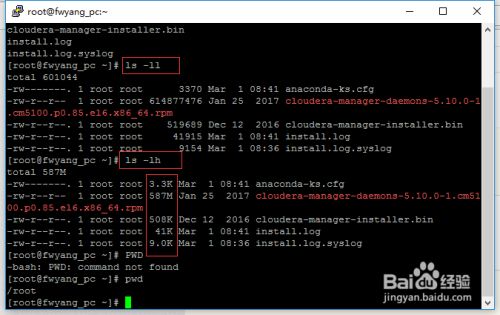不幸的是我无法通过sftp连接到我的VPS:
这是我的sshd_config:
# Package generated configuration file
# See the sshd_config(5) manpage for details
# What ports,IPs and protocols we listen for
Port 22
# Use these options to restrict which interfaces/protocols sshd will bind to
#ListenAddress ::
#ListenAddress 0.0.0.0
Protocol 2
# HostKeys for protocol version 2
HostKey /etc/ssh/ssh_host_rsa_key
HostKey /etc/ssh/ssh_host_dsa_key
#Privilege Separation is turned on for security
UsePrivilegeSeparation yes
# Lifetime and size of ephemeral version 1 server key
KeyRegenerationInterval 3600
ServerKeyBits 768
# Logging
SyslogFacility AUTH
LogLevel INFO
# Authentication:
LoginGraceTime 120
PermitRootLogin no
StrictModes yes
RSAAuthentication yes
PubkeyAuthentication yes
AuthorizedKeysFile %h/.ssh/authorized_keys
# Don't read the user's ~/.rhosts and ~/.shosts files
IgnoreRhosts yes
# For this to work you will also need host keys in /etc/ssh_known_hosts
RhostsRSAAuthentication no
# similar for protocol version 2
HostbasedAuthentication no
# Uncomment if you don't trust ~/.ssh/known_hosts for RhostsRSAAuthentication
#IgnoreUserKnownHosts yes
# To enable empty passwords,change to yes (NOT RECOMMENDED)
PermitEmptyPasswords no
# Change to yes to enable challenge-response passwords (beware issues with
# some PAM modules and threads)
ChallengeResponseAuthentication no
# Change to no to disable tunnelled clear text passwords
PasswordAuthentication yes
# Kerberos options
#KerberosAuthentication no
#KerberosGetAFSToken no
#KerberosOrLocalPasswd yes
#KerberosTicketCleanup yes
# GSSAPI options
GSSAPIAuthentication no
#GSSAPICleanupCredentials yes
X11Forwarding no
X11DisplayOffset 10
PrintMotd yes
PrintLastLog yes
TCPKeepAlive yes
#UseLogin no
UseDNS yes
#MaxStartups 10:30:60
Banner no
# Allow setting environment variables
AcceptEnv LANG LC_*
#Subsystem sftp /usr/lib/openssh/sftp-server
Subsystem sftp /usr/lib/openssh/sftp-server
UsePAM yes
AllowUsers user@xx.xxx.xx.xxx user@xx.xxx.xx.xxx apt-dater@xx.xxx.xx.xxx
Match User user
PasswordAuthentication yes
我的连接尝试的详细输出:
me:~ user$sftp -v user@example.org OpenSSH_6.9p1,LibreSSL 2.1.8 debug1: Reading configuration data /etc/ssh/ssh_config debug1: /etc/ssh/ssh_config line 21: Applying options for * debug1: Connecting to example.org [xx.xxx.xx.xx] port 22. debug1: Connection established. debug1: identity file /Users/user/.ssh/id_rsa type 1 debug1: key_load_public: No such file or directory debug1: identity file /Users/user/.ssh/id_rsa-cert type -1 debug1: identity file /Users/user/.ssh/id_dsa type 1 debug1: key_load_public: No such file or directory debug1: identity file /Users/user/.ssh/id_dsa-cert type -1 debug1: key_load_public: No such file or directory debug1: identity file /Users/user/.ssh/id_ecdsa type -1 debug1: key_load_public: No such file or directory debug1: identity file /Users/user/.ssh/id_ecdsa-cert type -1 debug1: key_load_public: No such file or directory debug1: identity file /Users/user/.ssh/id_ed25519 type -1 debug1: key_load_public: No such file or directory debug1: identity file /Users/user/.ssh/id_ed25519-cert type -1 debug1: Enabling compatibility mode for protocol 2.0 debug1: Local version string SSH-2.0-OpenSSH_6.9 debug1: Remote protocol version 2.0,remote software version OpenSSH_6.6.1 debug1: match: OpenSSH_6.6.1 pat OpenSSH_6.6.1* compat 0x04000000 debug1: Authenticating to example.org:22 as 'user' debug1: SSH2_MSG_KEXINIT sent debug1: SSH2_MSG_KEXINIT received debug1: kex: server->client chacha20-poly1305@openssh.com <implicit> none debug1: kex: client->server chacha20-poly1305@openssh.com <implicit> none debug1: expecting SSH2_MSG_KEX_ECDH_REPLY debug1: Server host key: ssh-rsa SHA256:/RUeBQCA1w0nHUWT2OgLDhy7/bNQy4nWH2IVZatMLw4 debug1: Host 'example.org' is known and matches the RSA host key. debug1: Found key in /Users/user/.ssh/known_hosts:4 debug1: SSH2_MSG_NEWKEYS sent debug1: expecting SSH2_MSG_NEWKEYS debug1: SSH2_MSG_NEWKEYS received debug1: SSH2_MSG_SERVICE_REQUEST sent debug1: SSH2_MSG_SERVICE_ACCEPT received debug1: Authentications that can continue: publickey,password debug1: Next authentication method: publickey debug1: Offering RSA public key: /Users/user/.ssh/id_rsa debug1: Server accepts key: pkalg ssh-rsa blen 279 debug1: Authentication succeeded (publickey). Authenticated to example.org ([xx.xxx.xx.xx]:22). debug1: channel 0: new [client-session] debug1: Requesting no-more-sessions@openssh.com debug1: Entering interactive session. debug1: Sending environment. debug1: Sending env LANG = de_DE.UTF-8 debug1: Sending subsystem: sftp debug1: client_input_channel_req: channel 0 rtype exit-status reply 0 debug1: client_input_channel_req: channel 0 rtype eow@openssh.com reply 0 debug1: channel 0: free: client-session,nchannels 1 debug1: fd 0 clearing O_NONBLOCK Transferred: sent 3332,received 2796 bytes,in 0.2 seconds Bytes per second: sent 18890.9,received 15852.0 debug1: Exit status 127 Connection closed
知道怎么解决这个问题吗?
它很可能意味着/usr/lib / openssh / sftp-server不存在.
确保Subsystem指令指向现有路径:
Subsystem sftp /usr/lib/openssh/sftp-server
或者实际上,现在你通常使用internal-sftp代替:
Subsystem sftp internal-sftp
版权声明:本文内容由互联网用户自发贡献,该文观点与技术仅代表作者本人。本站仅提供信息存储空间服务,不拥有所有权,不承担相关法律责任。如发现本站有涉嫌侵权/违法违规的内容, 请发送邮件至 dio@foxmail.com 举报,一经查实,本站将立刻删除。