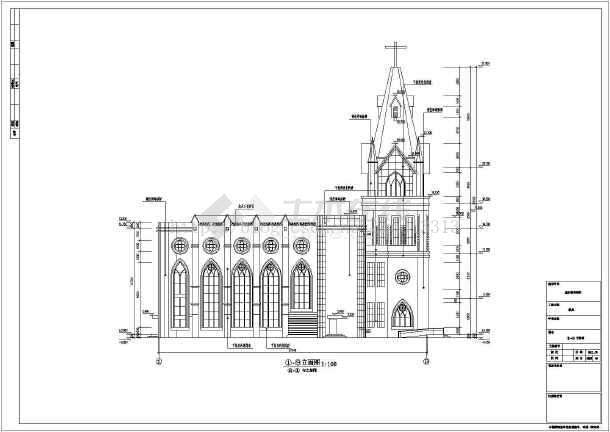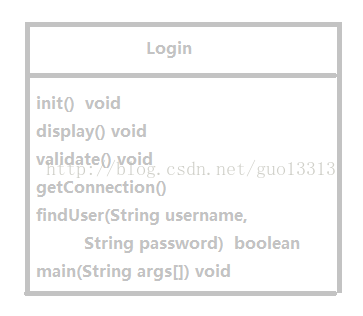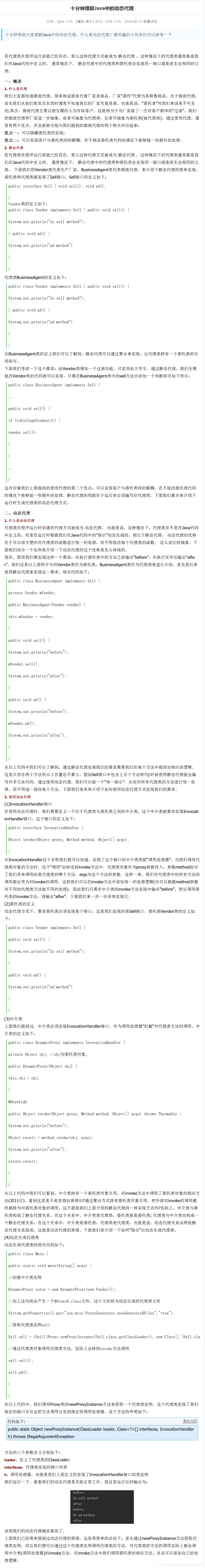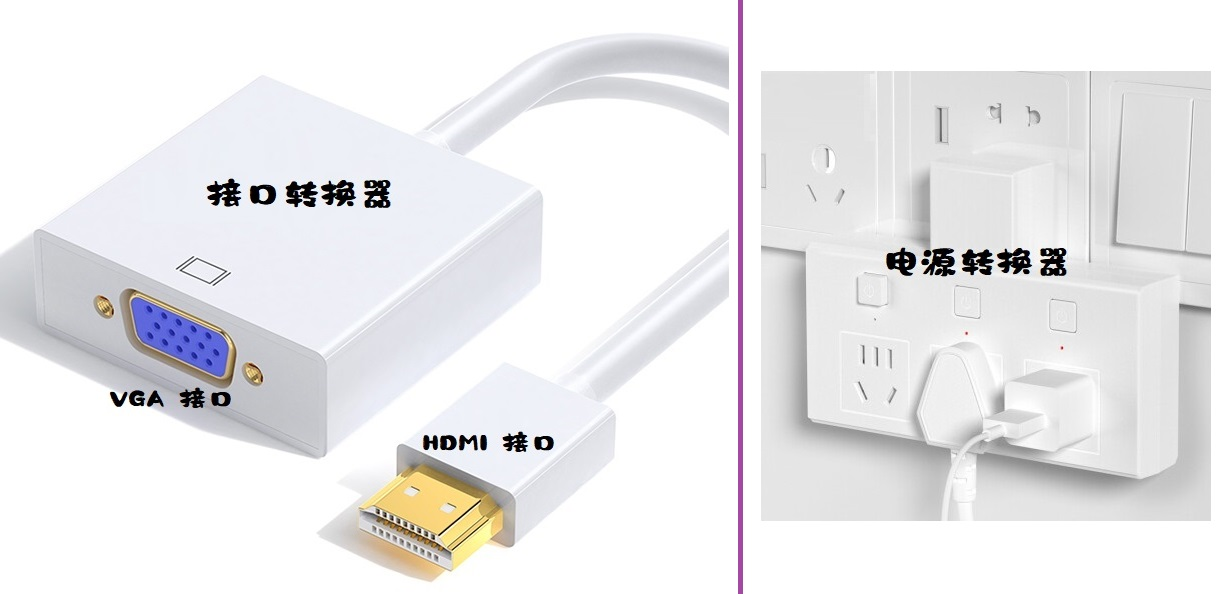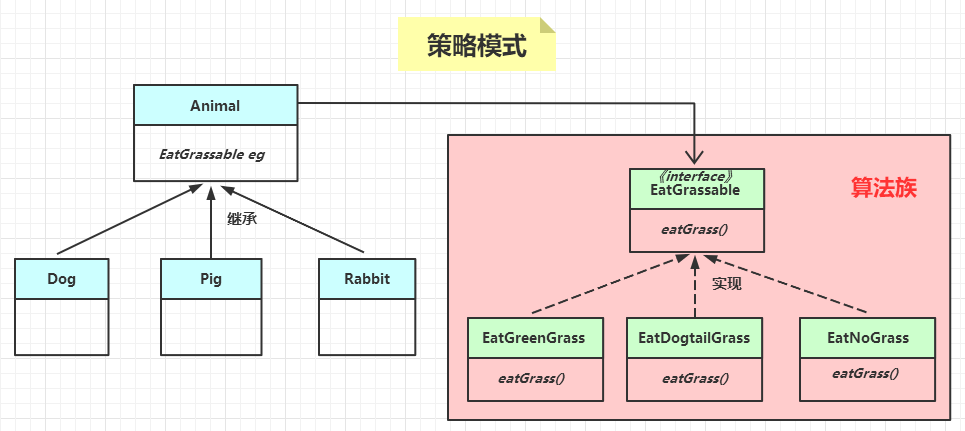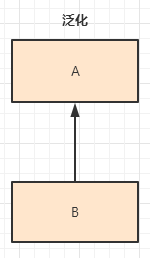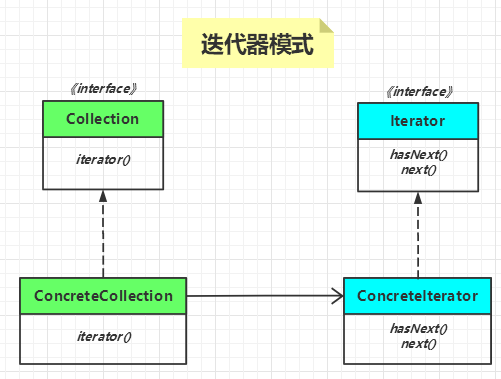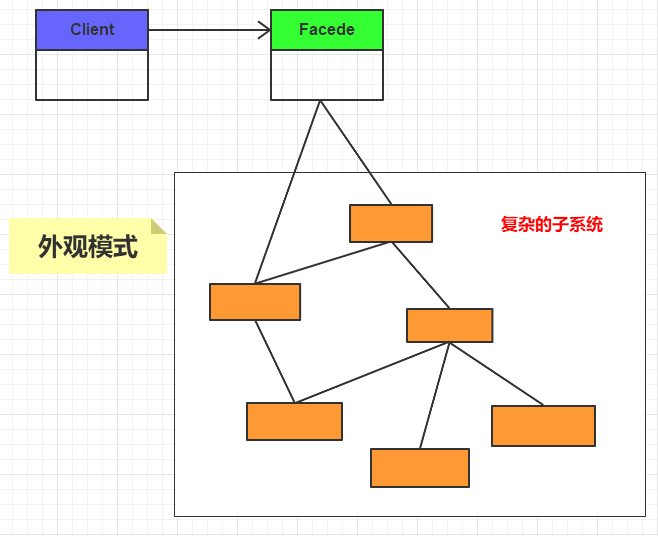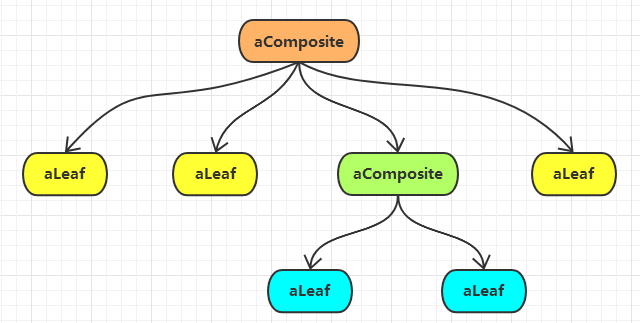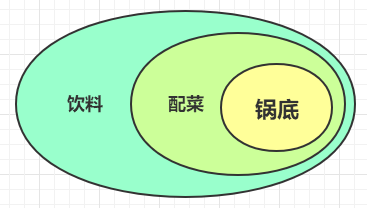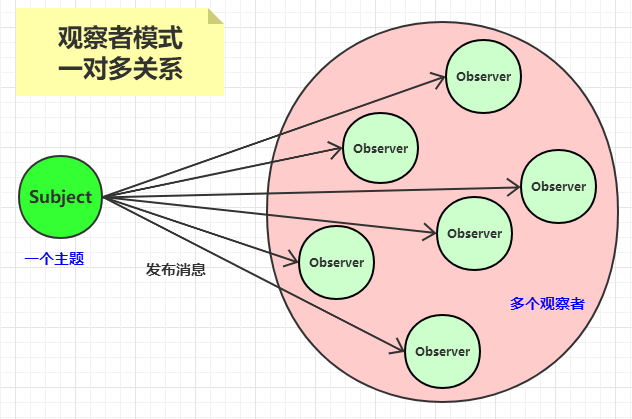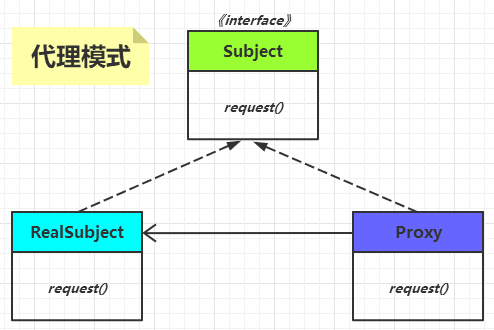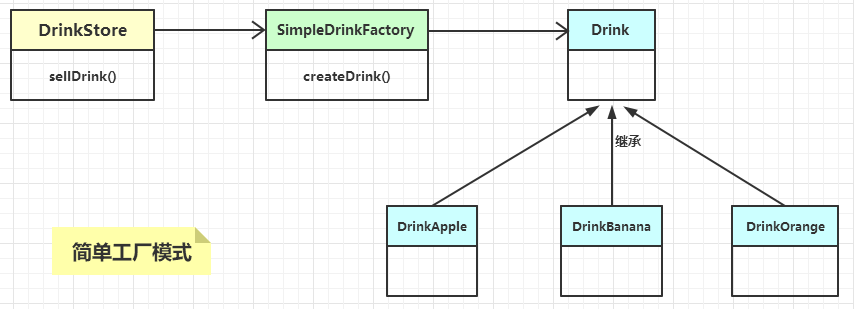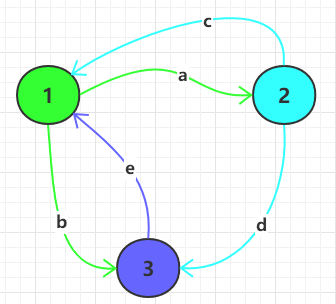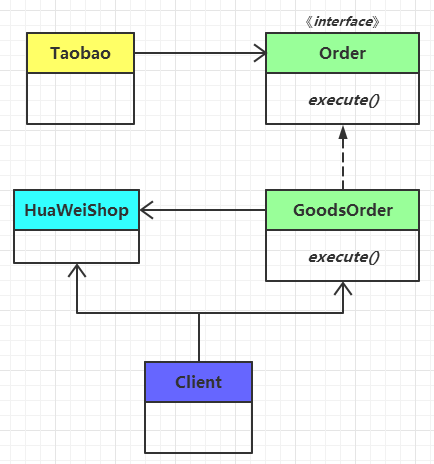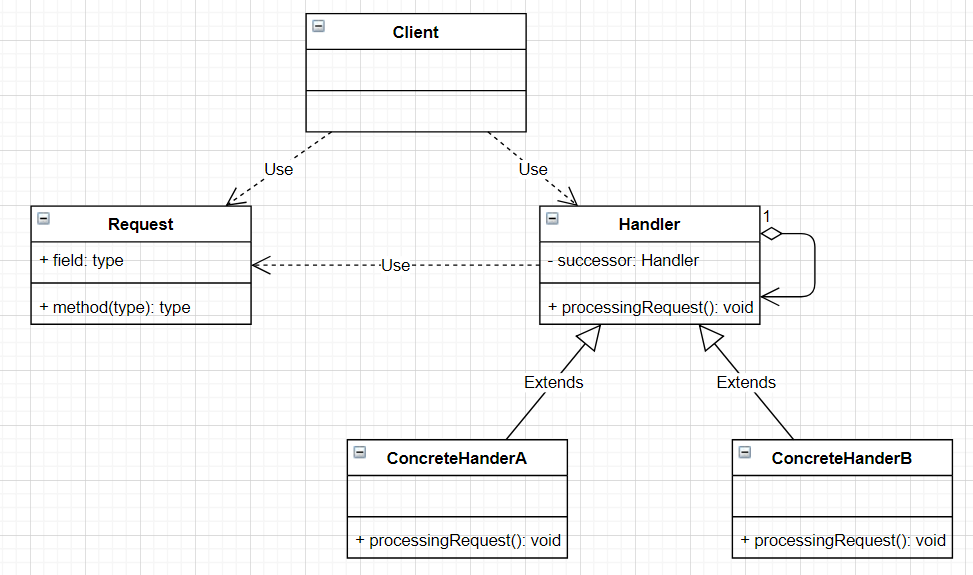构建WCF单一到多服务器之路
第一部wcf一个服务
一、新建一个项目,名称:WcfServerice,如图(1)
(图1)
二、初始界面,如图(2),
将原来IService1接口类重新改成名称IServiceFirst,将Service1 改成ServiceFirst,这是第一个服务。
重新修改其内容
// 注意: 使用“重构”菜单上的“重命名”命令,可以同时更改代码和配置文件中的接口名“IService1”。
[ServiceContract]
public interface IServiceFirst
{
// TODO: 在此添加您的服务操作
[OperationContract]
/* 获得表名称 */
string GetTableName();
[OperationContract]
/* 获得表中数据 */
DataSet GetTableData(string tablename);
}
// 使用下面示例中说明的数据约定将复合类型添加到服务操作。
[DataContract]
public class Product
{
string _TablenName ;
/* 数据库中表的名称 */
[DataMember]
public string TableName
{
get { return _TablenName ; }
set { _TablenName = value; }
}
string _Connstring;
/* 数据库连接字符串 */
[DataMember]
public string Connstring
{
get { return _Connstring ; }
set { _Connstring = value; }
}
}
如图:
三、 添加一个服务器管理项目,如图:
项目名称:WcfServiceManager
在此项目中,添加两个引用,一个是system.configuration,其作用下面程序要用到,另一个就是system.serverModal. 这个必须的,不能少。
如图:
并添加如下引用 :
四、 还要添加对项目的引用,如图:
五、 WcfServiceManager,添加app.config文件
修改配置如下:
<?xmlversion="1.0"encoding="utf-8" ?>
<configuration>
<system.serviceModel>
<services>
<!--添加服务-->
<servicename=" WcfServerice.ServiceFirst"behaviorConfiguration="CalculatorServiceBehavior">
<!--name 必须与代码中的host实例初始化的服务一样
behaviorConfiguration 行为配置-->
<host>
<baseAddresses>
<!--添加调用服务地址-->
<addbaseAddress="http://localhost:8000/"/>
</baseAddresses>
</host>
<!--添加契约接口 contract="WcfDemo.IService1" WcfDemo.IService1为契约接口 binding="wsHttpBinding" wsHttpBinding为通过Http调用-->
<endpointaddress="" binding="wsHttpBinding"contract=" WcfServerice.
.IServiceFirst"></endpoint>
</service>
</services>
<!--定义CalculatorServiceBehavior的行为-->
<behaviors>
<serviceBehaviors>
<behaviorname="CalculatorServiceBehavior">
<serviceMetadatahttpGetEnabled="true"/>
<serviceDebugincludeExceptionDetailInFaults="false"/>
</behavior>
</serviceBehaviors>
</behaviors>
</system.serviceModel>
</configuration>
六、 项目的主要文件:
七、添加客户端过程
在此也要添加引用:
最重要的要添加引用服务过程:
另外,还要修改客户端的app.config的文件配置
<?xmlversion="1.0"encoding="utf-8" ?>
<configuration>
<system.serviceModel>
<bindings>
<basicHttpBinding>
<bindingname="BasicHttpBinding_IServiceFirst"maxReceivedMessageSize="655300" />
</basicHttpBinding>
</bindings>
<client>
<endpointaddress="http://localhost:5131/ServiceFirst.svc"binding="basicHttpBinding"
bindingConfiguration="BasicHttpBinding_IServiceFirst"contract="ServiceRefFirst.IServiceFirst"
name="BasicHttpBinding_IServiceFirst" />
</client>
</system.serviceModel>
</configuration>
客户端的界面如图
内容如下:
using System;
using System.Collections.Generic;
using System.ComponentModel;
using System.Data;
using System.Drawing;
using System.Linq;
using System.Text;
using System.Windows.Forms;
using System.ServiceModel;
namespace WcfClient
{
public partial class FrmMain : Form
{
ServiceRefFirst.ServiceFirstClient myFrist = new ServiceRefFirst.ServiceFirstClient();
public FrmMain()
{
InitializeComponent();
}
private void btnclose_Click(object sender, EventArgs e)
{
this.Close();
}
private void btngetdata_Click(object sender, EventArgs e)
{
// myFrist .c
dataGridView1.DataSource = myFrist.GetTableData("").Tables[0];
}
}
}
第二部wcf多个服务
八、再第一部基本上,再增加一个服务
修改名称,如图,
这里主要是修改接口和类的名称等
八、修改服务端的配置文件app.config,主要是添加第二个服务的配置内容,及绑定数据流的大小。
<?xmlversion="1.0"encoding="utf-8" ?>
<configuration>
<system.serviceModel>
<services>
<!--添加服务-->
<servicename="WcfServerice.ServiceFirst"behaviorConfiguration="CalculatorServiceBehavior">
<!--name 必须与代码中的host实例初始化的服务一样
behaviorConfiguration 行为配置-->
<host>
<baseAddresses>
<!--添加调用服务地址-->
<addbaseAddress="http://localhost:8000//ServiceFirst.svc"/>
</baseAddresses>
</host>
<!--添加契约接口 contract="WcfDemo.IService1" WcfDemo.IService1为契约接口 binding="wsHttpBinding" wsHttpBinding为通过Http调用-->
<endpointaddress="" binding="wsHttpBinding"contract="WcfServerice.IServiceFirst"></endpoint>
</service>
<!--添加服务-->
<servicename="WcfServerice.ServiceSecond"behaviorConfiguration="CalculatorServiceBehavior">
<!--name 必须与代码中的host实例初始化的服务一样
behaviorConfiguration 行为配置-->
<host>
<baseAddresses>
<!--添加调用服务地址-->
<addbaseAddress="http://localhost:8000//ServiceSecond.svc"/>
</baseAddresses>
</host>
<!--添加契约接口 contract="WcfDemo.IService1" WcfDemo.IService1为契约接口 binding="wsHttpBinding" wsHttpBinding为通过Http调用-->
<endpointaddress="" binding="wsHttpBinding"contract="WcfServerice.IServiceSecond"></endpoint>
</service>
</services>
<!--定义CalculatorServiceBehavior的行为-->
<behaviors>
<serviceBehaviors>
<behaviorname="CalculatorServiceBehavior">
<serviceMetadatahttpGetEnabled="true"/>
<serviceDebugincludeExceptionDetailInFaults="false"/>
</behavior>
</serviceBehaviors>
</behaviors>
<!--定义binding的行为-->
<bindings>
<wsHttpBinding>
<bindingname="NewBindingStationCnfg"maxReceivedMessageSize="2147483647" />
</wsHttpBinding>
</bindings>
</system.serviceModel>
</configuration>
这里主要注意到 <addbaseAddress="http://localhost:8000//ServiceFirst.svc"/>
如果是单一服务是不需要增加ServiceFirst.svc,再多服务系统中必须要分服务名进行添加,方可以。
在客户端添加引用时,也要分别进行命名,在如图的使命名空间中。
第一个命名为ServiceFirst. 下面依次进行命名,主要是为对应服役端的相对服务。
九、如果修改服务端的内容,则客户先要更新才可以使用。如图更新方法,
选择客户端相对应的服务,点击“更新服务费用…”即可。
十,注意客户端的读取数据流量。
打开客户端的APP.CONFIG文件,如图:
<?xmlversion="1.0"encoding="utf-8" ?>
<configuration>
<system.serviceModel>
<bindings>
<basicHttpBinding>
<bindingname="BasicHttpBinding_IServiceFirst"maxReceivedMessageSize ="655000" />
<bindingname="BasicHttpBinding_IServiceSecond"maxReceivedMessageSize ="655000" />
</basicHttpBinding>
</bindings>
<client>
<endpointaddress="http://localhost:5131/ServiceSecond.svc"binding="basicHttpBinding"
bindingConfiguration="BasicHttpBinding_IServiceSecond"contract="ServiceRefSecond.IServiceSecond"
name="BasicHttpBinding_IServiceSecond" />
<endpointaddress="http://localhost:5131/ServiceFirst.svc"binding="basicHttpBinding"
bindingConfiguration="BasicHttpBinding_IServiceFirst"contract="ServiceRefFirst.IServiceFirst"
name="BasicHttpBinding_IServiceFirst" />
</client>
</system.serviceModel>
</configuration>
再这里主要添加maxReceivedMessageSize ="655000",系统默认大小65500,所以可能无法满足我们的大小。
版权声明:本文内容由互联网用户自发贡献,该文观点与技术仅代表作者本人。本站仅提供信息存储空间服务,不拥有所有权,不承担相关法律责任。如发现本站有涉嫌侵权/违法违规的内容, 请发送邮件至 dio@foxmail.com 举报,一经查实,本站将立刻删除。