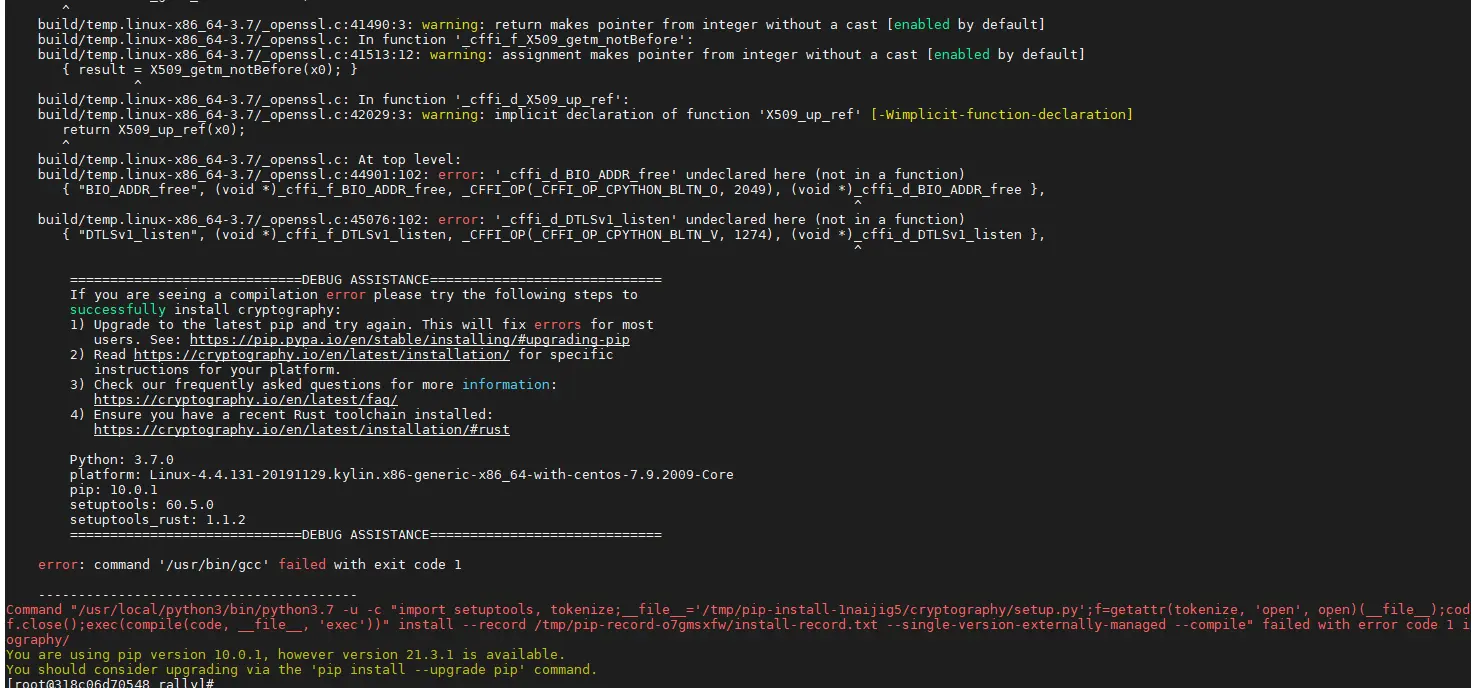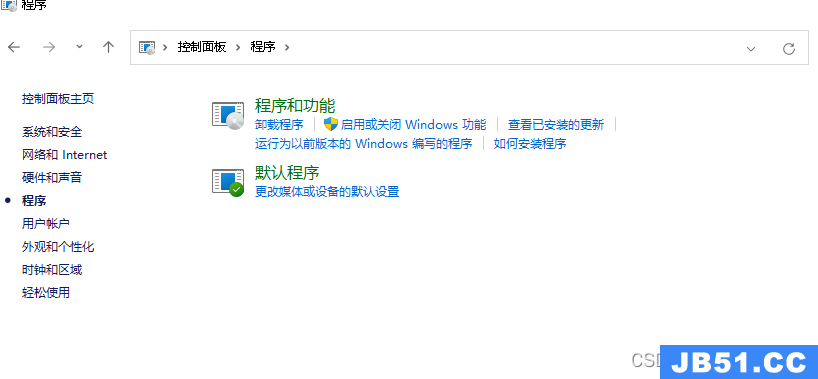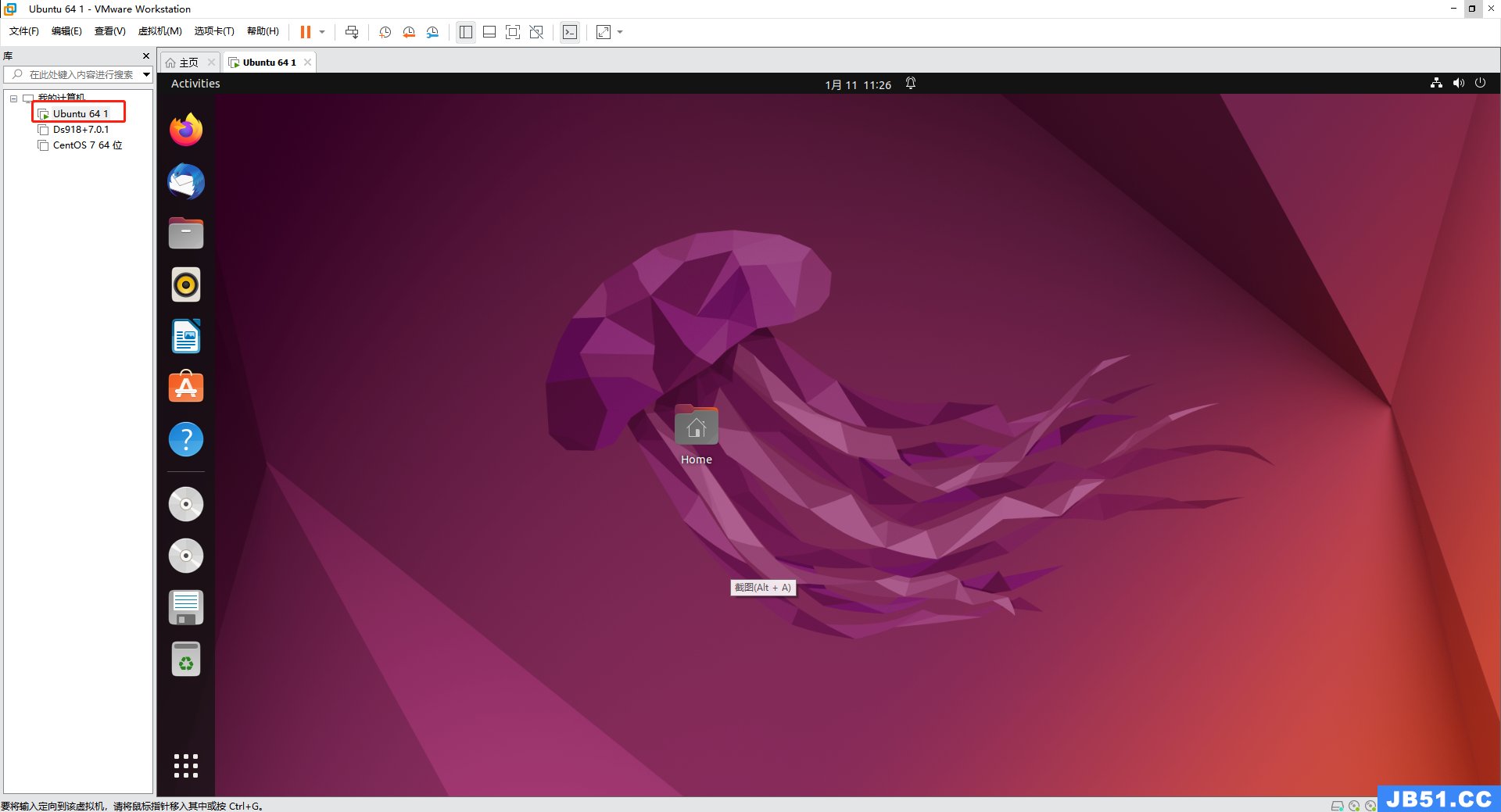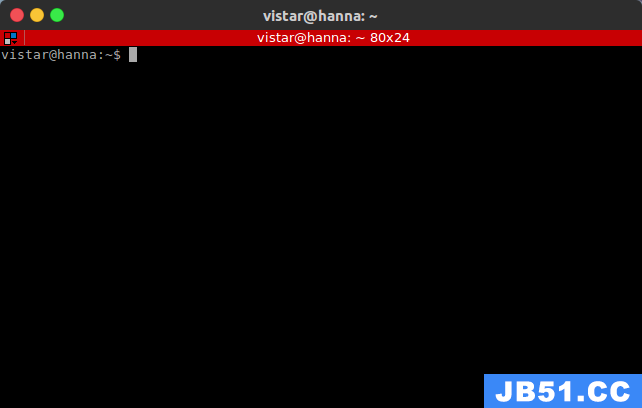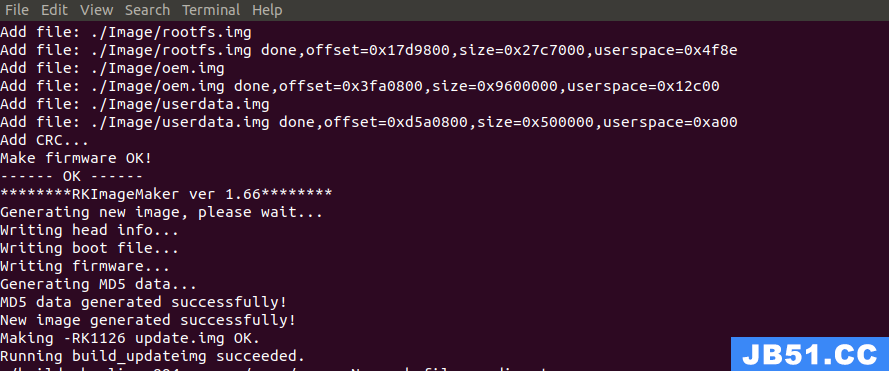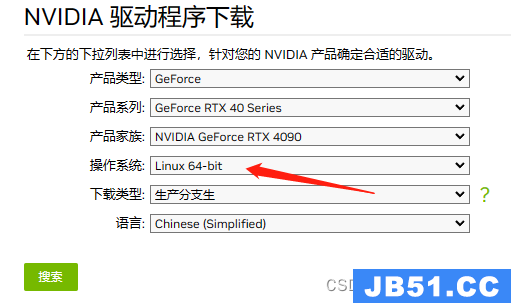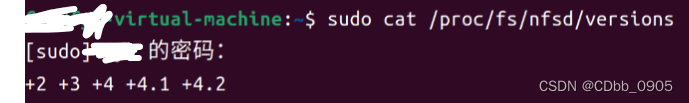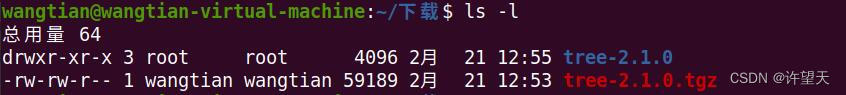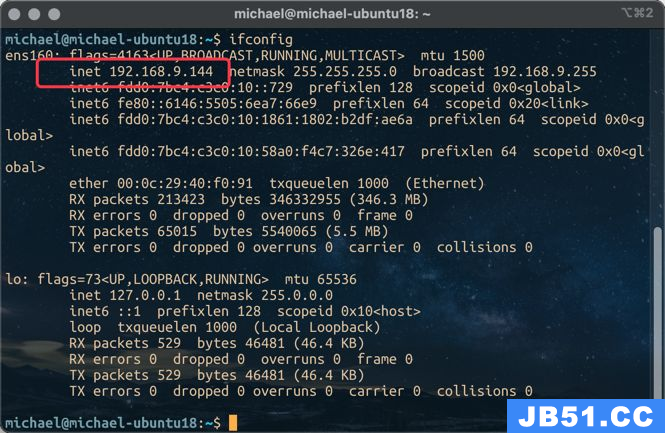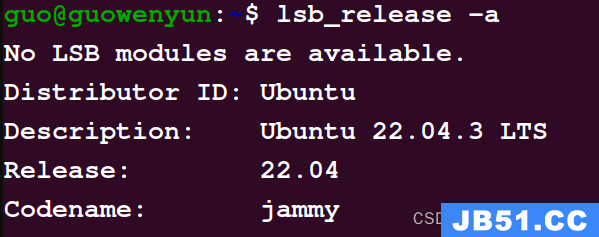网上有很多文章介绍mariadb安装,本文介绍的是二进制包文件安装。
数据库软件:mariadb-galera-10.0.16-linux-x86_64.tar.gz,将下载后的文件解压,放在目录/opt下。
1、配置数据库:
cd /opt/mariadb-10.1.19/ cp support-files/my-large.cnf my.cnf vi my.cnf
(注意:同时复制my.cnf到/etc目录下,可以看mysqld 执行文件脚本,首先从/etc/my.cnf执行,如果不存在,再执行/opt/mariadb-10.1.19/my.cnf)
# Example MariaDB config file for large systems. # # This is for a large system with memory = 512M where the system runs mainly # MariaDB. # # MariaDB programs look for option files in a set of # locations which depend on the deployment platform. # You can copy this option file to one of those # locations. For information about these locations,do: # 'my_print_defaults --help' and see what is printed under # Default options are read from the following files in the given order: # More information at: http://dev.mysql.com/doc/mysql/en/option-files.html # # In this file,you can use all long options that a program supports. # If you want to know which options a program supports,run the program # with the "--help" option. # The following options will be passed to all MariaDB clients [client] #password = your_password port = 3306 socket = /tmp/mysql.sock # Here follows entries for some specific programs # The MariaDB server [mysqld] user=drjr basedir=/opt/mariadb-10.1.19 pid-file=/opt/mariadb-10.1.19/logs/mysqld.pid datadir=/opt/mariadb-10.1.19/data #skip-grant-tables #language = /opt/mariadb-10.1.19/share/english log-error=/opt/mariadb-10.1.19/logs/error.log port = 3306 socket = /tmp/mysql.sock skip-external-locking key_buffer_size = 256M max_allowed_packet = 1M table_open_cache = 256 sort_buffer_size = 1M read_buffer_size = 1M read_rnd_buffer_size = 4M myisam_sort_buffer_size = 64M thread_cache_size = 8 query_cache_size= 16M # Try number of CPU's*2 for thread_concurrency thread_concurrency = 8 # Point the following paths to different dedicated disks #tmpdir = /tmp/ # Don't listen on a TCP/IP port at all. This can be a security enhancement,# if all processes that need to connect to mysqld run on the same host. # All interaction with mysqld must be made via Unix sockets or named pipes. # Note that using this option without enabling named pipes on Windows # (via the "enable-named-pipe" option) will render mysqld useless! # #skip-networking # Replication Master Server (default) # binary logging is required for replication log-bin=mysql-bin # binary logging format - mixed recommended binlog_format=mixed # required unique id between 1 and 2^32 - 1 # defaults to 1 if master-host is not set # but will not function as a master if omitted server-id = 1 # Replication Slave (comment out master section to use this) # # To configure this host as a replication slave,you can choose between # two methods : # # 1) Use the CHANGE MASTER TO command (fully described in our manual) - # the syntax is: # # CHANGE MASTER TO MASTER_HOST=<host>,MASTER_PORT=<port>,# MASTER_USER=<user>,MASTER_PASSWORD=<password> ; # # where you replace <host>,<user>,<password> by quoted strings and # <port> by the master's port number (3306 by default). # # Example: # # CHANGE MASTER TO MASTER_HOST='125.564.12.1',MASTER_PORT=3306,# MASTER_USER='joe',MASTER_PASSWORD='secret'; # # OR # # 2) Set the variables below. However,in case you choose this method,then # start replication for the first time (even unsuccessfully,for example # if you mistyped the password in master-password and the slave fails to # connect),the slave will create a master.info file,and any later # change in this file to the variables' values below will be ignored and # overridden by the content of the master.info file,unless you shutdown # the slave server,delete master.info and restart the slaver server. # For that reason,you may want to leave the lines below untouched # (commented) and instead use CHANGE MASTER TO (see above) # # required unique id between 2 and 2^32 - 1 # (and different from the master) # defaults to 2 if master-host is set # but will not function as a slave if omitted #server-id = 2 # # The replication master for this slave - required #master-host = <hostname> # # The username the slave will use for authentication when connecting # to the master - required #master-user = <username> # # The password the slave will authenticate with when connecting to # the master - required #master-password = <password> # # The port the master is listening on. # optional - defaults to 3306 #master-port = <port> # # binary logging - not required for slaves,but recommended #log-bin=mysql-bin # Uncomment the following if you are using InnoDB tables #innodb_data_home_dir = /usr/local/mysql/data #innodb_data_file_path = ibdata1:10M:autoextend #innodb_log_group_home_dir = /usr/local/mysql/data # You can set .._buffer_pool_size up to 50 - 80 % # of RAM but beware of setting memory usage too high #innodb_buffer_pool_size = 256M #innodb_additional_mem_pool_size = 20M # Set .._log_file_size to 25 % of buffer pool size #innodb_log_file_size = 64M #innodb_log_buffer_size = 8M #innodb_flush_log_at_trx_commit = 1 #innodb_lock_wait_timeout = 50 [mysqldump] quick max_allowed_packet = 16M [mysql] no-auto-rehash # Remove the next comment character if you are not familiar with SQL #safe-updates [myisamchk] key_buffer_size = 128M sort_buffer_size = 128M read_buffer = 2M write_buffer = 2M [mysqlhotcopy] interactive-timeoutuser=drjr #数据库运行用户,在运行前添加(ubuntu下的用户)
basedir=/opt/mariadb-10.1.19
pid-file=/opt/mariadb-10.1.19/logs/mysqld.pid #pid文件
datadir=/opt/mariadb-10.1.19/data #MariaDB数据库存放目录
log-error=/opt/mariadb-10.1.19/logs/error.log #日志文件
2、把MariaDB加入系统启动
cp support-files/mysql.server /etc/init.d/mysqld chkconfig --add mysqld
3、配置服务
在vi /etc/init.d/mysqld 增加如下配置:
basedir=/opt/mariadb-10.1.19 datadir=/opt/mariadb-10.1.19/data mysqld_pid_file_path=/opt/mariadb-10.1.19/logs/mysqld.pid
如果不能执行,可以通过chmod 755 /etc/init.d/mysqld #增加执行权限
但是chkonfig在我系统下不起作用(目的是加入开机启动项)这时请参考这个
https://askubuntu.com/questions/2263/chkconfig-alternative-for-ubuntu-server
update-rc.d mysqld defaults
4、初始化数据库
./scripts/mysql_install_db --basedir=/opt/mariadb-10.1.19 --defaults-file=/opt/maraidb-10.1.19/my.cnf5、启动数据库
service mysqld start
mysql启动可能错误: [ERROR] Can't find messagefile '/usr/share/errmsg.sys'
进入目录:cd /etc/ 删除my.cnf,就不会报错了(估计是重复启动了,删掉我们之前加的这个文件)
如果还是报错,那么就删除/etc/mysql/my.cnf文件就可以了。(系统自带的)
也有可能报这个错:libaio.so.1: cannot open shared object file
通过命令安装:
sudo apt-get install libaio1 libaio-dev
6、进入mariadb的bin目录,执行./mysql -uroot
这时候是没有设置密码的,我们可以给root设置密码
update user set password=PASSWORD('123456') where user='root'; #设置root用户密码为1234567、登录
./mysql -h127.0.0.1 -uroot -p123456
记录几个问题,因为之前我删了localhost,这个主机用户,后来自己再插入这个用户之后,
delete from user where host='localhost' and user="root'';
insert into user(Host,User,Password) values("localhost","root",password("123456"));再退出(exit)之后再进来,出现只能看到(说明没有权限查看其他表,只能登录)
但是通过127.0.0.1是可以的。
use mysql;然后查看:
于是我查看授权情况:
得知:
ALL: 允许做任何事(和root一样)。
USAGE: 只允许登录--其它什么也不允许做。
最后:
我用命令给localhost授权: GRANT ALL PRIVILEGES ON *.* TO 'root'@'localhost' IDENTIFIED BY '123456' WITH GRANT OPTION;
退出127.0.0.1,使用localhost登录,这次可以看到所有的表了。
命令:GRANT privileges ON databasename.tablename TO 'username'@'host'
说明: privileges - 用户的操作权限,如SELECT,INSERT,UPDATE 等(详细列表见该文最后面).如果要授予所的权限则使用ALL.;databasename - 数据库名,tablename-表名,如果
要授予该用户对所有数据库和表的相应操作权限则可用*表示,如*.*。
--------------------------------------------------------------------------------------------
在MySQL Workbench看不到mysql和schema库,如下图:
依次点击Edit-->Preferences-->SQL Editor,选中Show data Dictionaries and Internal Schemas即可。
点击OK,之后刷新一下就有了
版权声明:本文内容由互联网用户自发贡献,该文观点与技术仅代表作者本人。本站仅提供信息存储空间服务,不拥有所有权,不承担相关法律责任。如发现本站有涉嫌侵权/违法违规的内容, 请发送邮件至 dio@foxmail.com 举报,一经查实,本站将立刻删除。